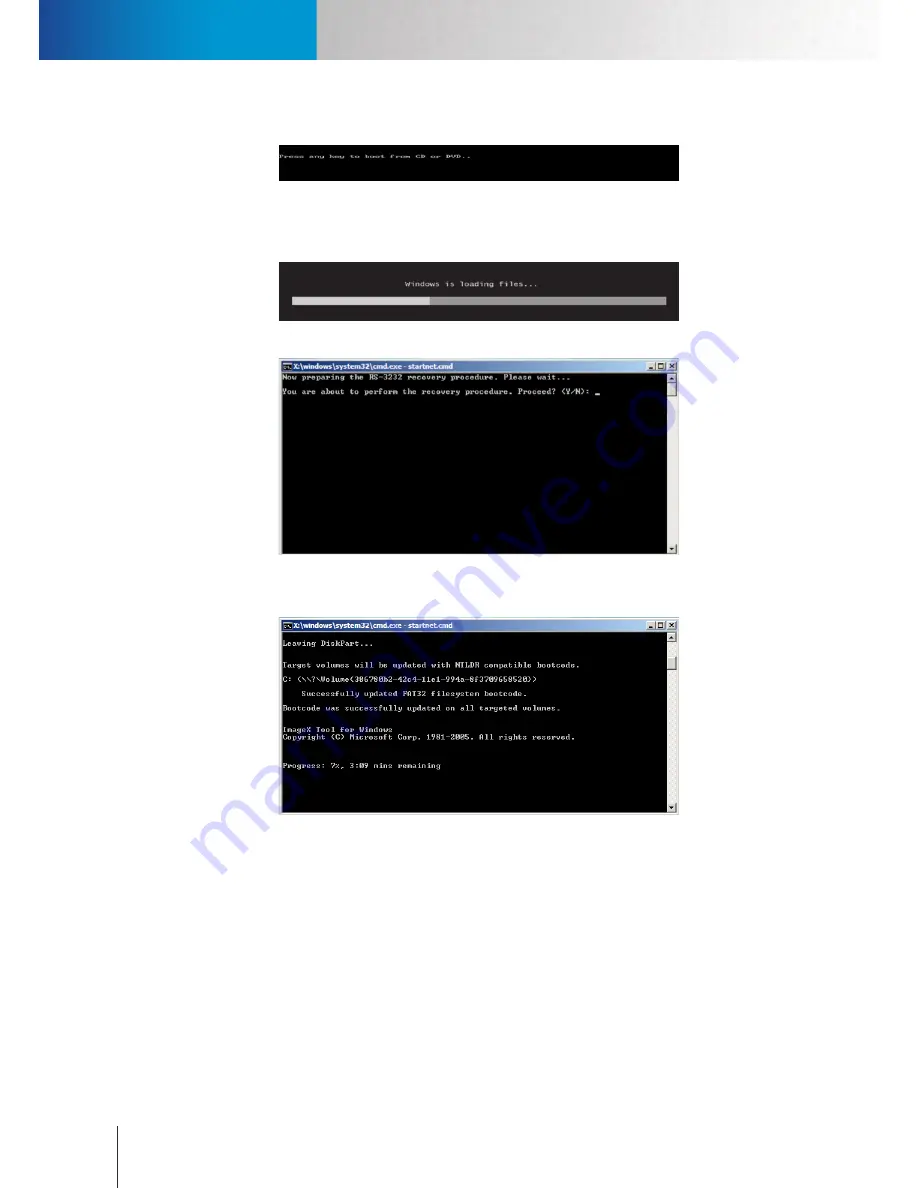
Using the Recovery CD
Using the Recovery CD
Compro RS-3232 - User's Manual
13-2
4. Save BIOS setting and exit the BIOS screen. Then, press any key to boot RS-3232 from CD.
Figure 13-3. Boot from CD
5. Wait for the file loading to complete. After that, the recovery command line screen will appear. Punch in
[Y] to perform the recovery procedure.
Figure 13-4. Windows loading
Figure 13-5. Command line screen
6. Wait for the recovery procedure to complete.
Figure 13-6. Recovery progress
7. After the recovery is complete, press and key to exit command line window to wrap up the recovery
procedure.
Summary of Contents for RS-3232
Page 1: ...Network Video Recorder RS 3232 Model No V2 120510 ...
Page 34: ... Compro RS 3232 User s Manual 4 12 ...
Page 58: ...Talk and Broadcast Voice Compro RS 3232 User s Manual 6 8 ...
Page 64: ...Manual Recording Compro RS 3232 User s Manual 7 6 ...
Page 74: ...Add and Manage Bookmarks Compro RS 3232 User s Manual 8 10 ...
Page 78: ...Schedule a Backup Operation Compro RS 3232 User s Manual 9 4 ...
Page 82: ...Add an E Map Compro RS 3232 User s Manual 10 4 Figure 10 3 Emap example ...
Page 92: ...Remote Playback on WebVUer Compro RS 3232 User s Manual 11 10 ...
Page 112: ... Compro RS 3232 User s Manual 12 20 ...
Page 120: ...Contacting Compro Technical Support Compro RS 3232 User s Manual 14 4 ...















































