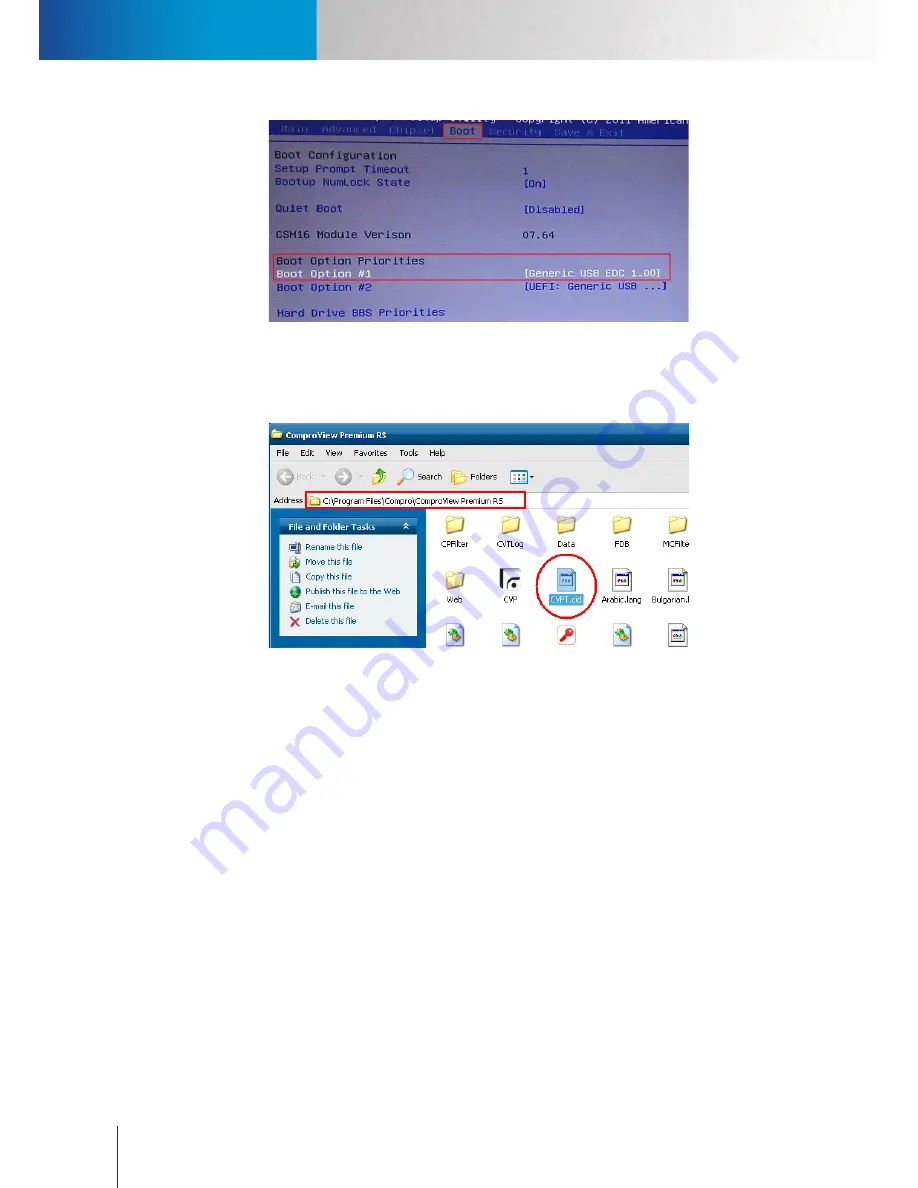
<頁頁頁頁頁頁>
Using the Recovery CD
Compro RS-3232 - User's Manual
13-4
Figure 13-10. Check boot option
10. Save the BIOS settings and boot the RS-3232 into the operating system. After that, open the Windows
Explorer and navigate to “C:\Program Files\Compro\ComproView Premium RS”. Then copy the “CVPT.cid”
file that you backed up to an external disk in Step1 to the “ComproView Premium RS” folder.
Figure 13-11. Recover the key file
Summary of Contents for RS-3232
Page 1: ...Network Video Recorder RS 3232 Model No V2 120510 ...
Page 34: ... Compro RS 3232 User s Manual 4 12 ...
Page 58: ...Talk and Broadcast Voice Compro RS 3232 User s Manual 6 8 ...
Page 64: ...Manual Recording Compro RS 3232 User s Manual 7 6 ...
Page 74: ...Add and Manage Bookmarks Compro RS 3232 User s Manual 8 10 ...
Page 78: ...Schedule a Backup Operation Compro RS 3232 User s Manual 9 4 ...
Page 82: ...Add an E Map Compro RS 3232 User s Manual 10 4 Figure 10 3 Emap example ...
Page 92: ...Remote Playback on WebVUer Compro RS 3232 User s Manual 11 10 ...
Page 112: ... Compro RS 3232 User s Manual 12 20 ...
Page 120: ...Contacting Compro Technical Support Compro RS 3232 User s Manual 14 4 ...













































