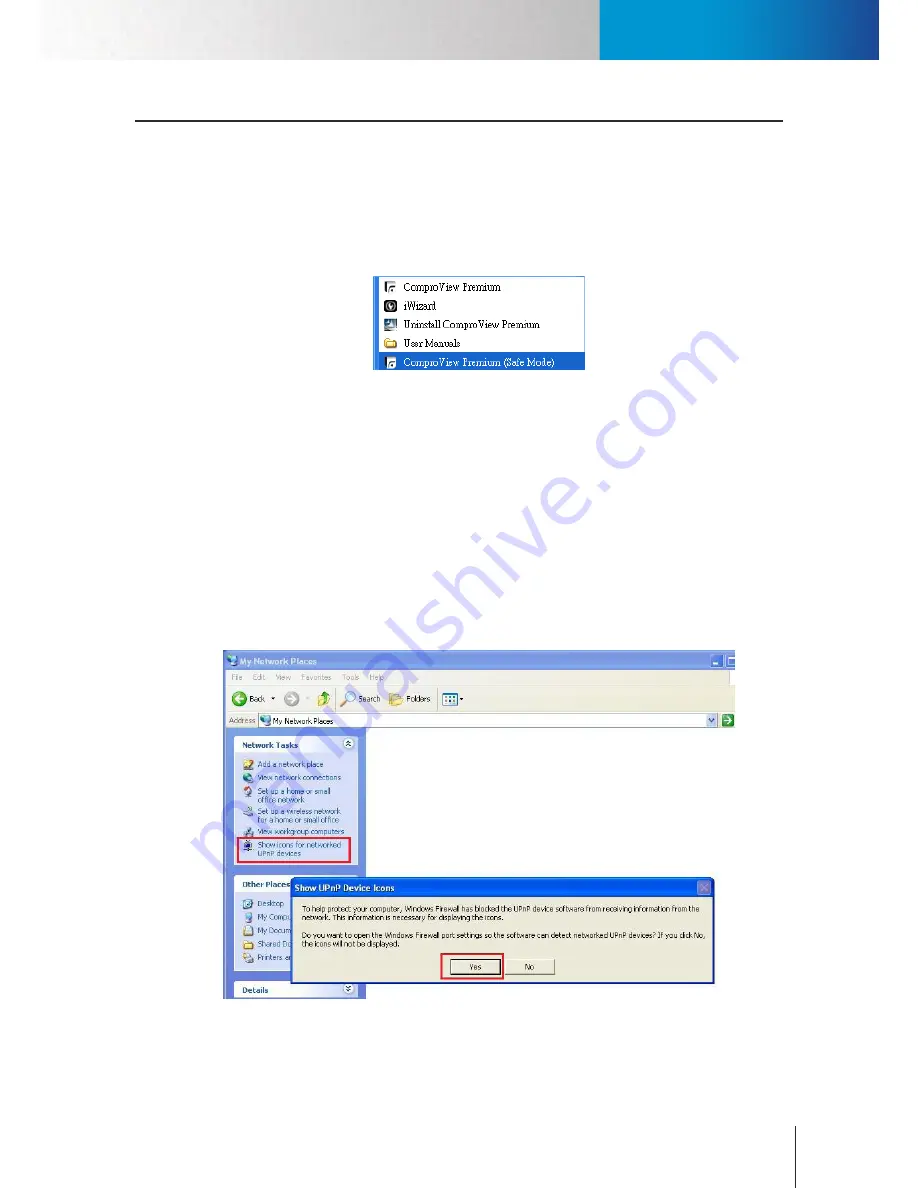
Enter Safe Mode
<頁頁頁頁頁頁>
Chapter 14: Troubleshooting
14-1
Chapter 14: Troubleshooting
Enter Safe Mode
If by any chance you find ComproView® behaving erratically after you have made some setting changes or
connected to some IP cameras, you can start ComproView® in safe mode to revert ComproView® settings
back to the defaults, which may help you solve some problems related to camera settings or system settings.
You can enter the safe mode by going to the All Programs menu and then the "ComproView® Premium"
programs folder. Then choose a shortcut called "ComproView® Premium (Safe Mode)" in the ComproView®
programs folder.
Figure 14-1. ComproView® programs folder
After that a safe mode dialog box will appear. Go ahead and click [OK] to enter ComproView® safe mode. Then
enter your user name and password to log in.
Trouble with IP Camera Discovery
If ComproView® is unable to find your IP cameras on your LAN network even after you repeatedly scanning for
them in ComproView®, you may have to check whether the UPnP device searching is allowed in the Windows
system on RS-3232.
Windows XP User
Go to [Control Panel] > [Network Connections] > [My Network Places], and see if there are any available IP
cameras. If not, click on [Show icons for networked UPnP devices] under Network Tasks on the left.
Figure 14-2. Show icons for networked devices
In addition, check whether you have installed the UPnP component in the Windows system. You can
Summary of Contents for RS-3232
Page 1: ...Network Video Recorder RS 3232 Model No V2 120510 ...
Page 34: ... Compro RS 3232 User s Manual 4 12 ...
Page 58: ...Talk and Broadcast Voice Compro RS 3232 User s Manual 6 8 ...
Page 64: ...Manual Recording Compro RS 3232 User s Manual 7 6 ...
Page 74: ...Add and Manage Bookmarks Compro RS 3232 User s Manual 8 10 ...
Page 78: ...Schedule a Backup Operation Compro RS 3232 User s Manual 9 4 ...
Page 82: ...Add an E Map Compro RS 3232 User s Manual 10 4 Figure 10 3 Emap example ...
Page 92: ...Remote Playback on WebVUer Compro RS 3232 User s Manual 11 10 ...
Page 112: ... Compro RS 3232 User s Manual 12 20 ...
Page 120: ...Contacting Compro Technical Support Compro RS 3232 User s Manual 14 4 ...











































