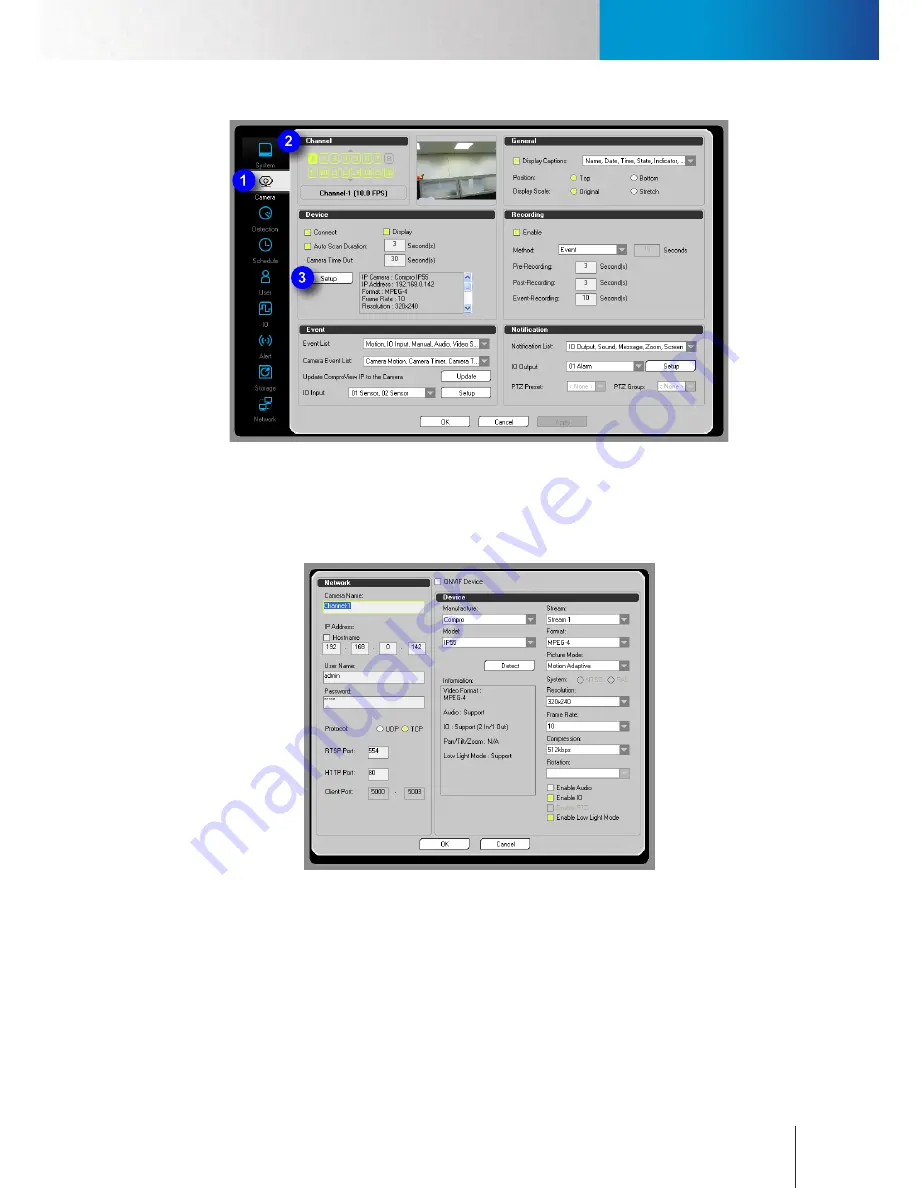
Add Cameras
Add Cameras
Chapter 5: How to...
5-5
Figure 5-8. Camera setup in configuration console
3. A camera setup window comes up when the channel you selected has been configured previously. To
add the IP camera manually, enter the camera name, correct IP address, user name and password for
your new camera to assign the camera to this channel. Or hit the “Detect” button to search for all the
IP cameras installed on your LAN network in case you don’t know your camera’s IP address.
Figure 5-9. Camera setup window
On the flip side, if the selected channel hasn’t been assigned to any IP device yet, the system will pop
up a camera search window immediately after you hit "Setup" in the previous step.
Summary of Contents for RS-3232
Page 1: ...Network Video Recorder RS 3232 Model No V2 120510 ...
Page 34: ... Compro RS 3232 User s Manual 4 12 ...
Page 58: ...Talk and Broadcast Voice Compro RS 3232 User s Manual 6 8 ...
Page 64: ...Manual Recording Compro RS 3232 User s Manual 7 6 ...
Page 74: ...Add and Manage Bookmarks Compro RS 3232 User s Manual 8 10 ...
Page 78: ...Schedule a Backup Operation Compro RS 3232 User s Manual 9 4 ...
Page 82: ...Add an E Map Compro RS 3232 User s Manual 10 4 Figure 10 3 Emap example ...
Page 92: ...Remote Playback on WebVUer Compro RS 3232 User s Manual 11 10 ...
Page 112: ... Compro RS 3232 User s Manual 12 20 ...
Page 120: ...Contacting Compro Technical Support Compro RS 3232 User s Manual 14 4 ...
















































