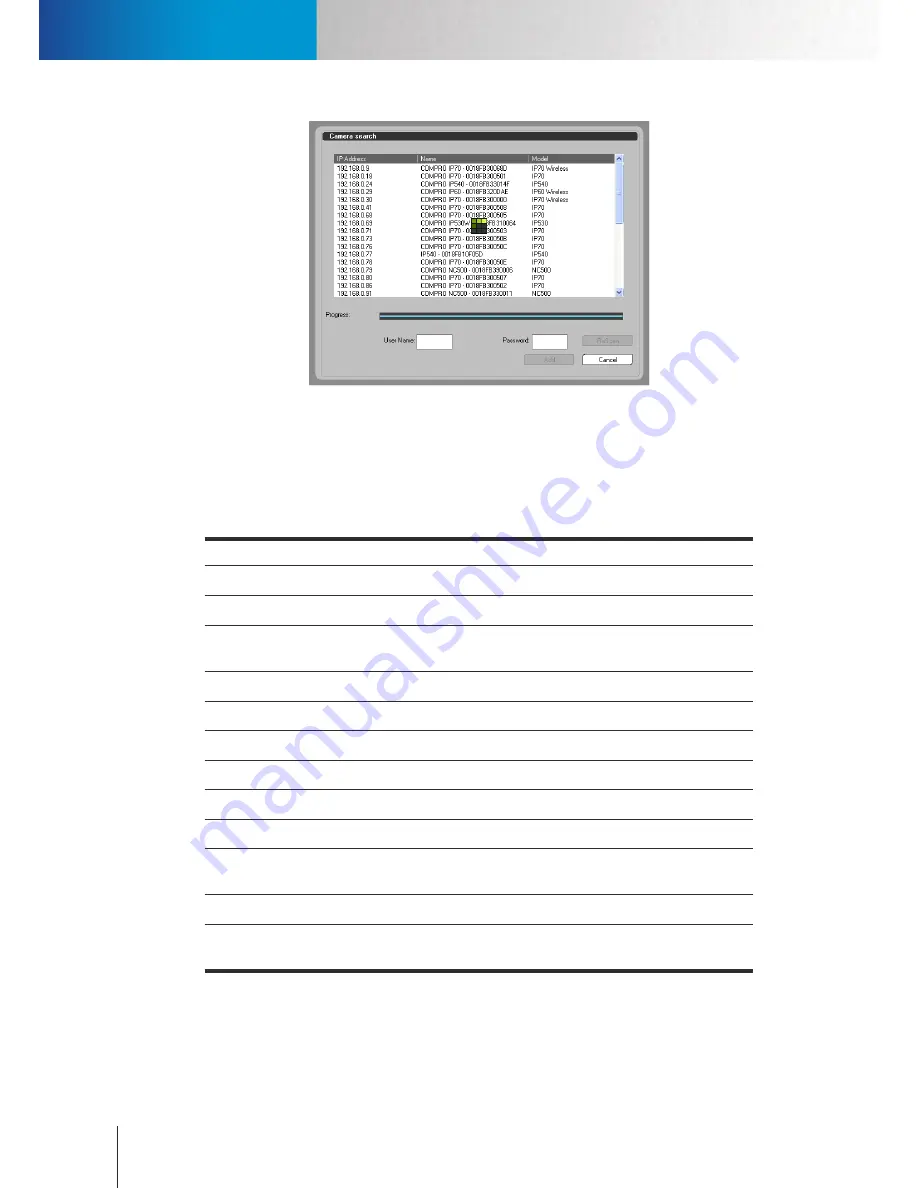
Add Cameras
Add Cameras
Compro RS-3232 - User's Manual
5-6
Figure 5-10. Camera search window
When the camera search window appears, select the camera you wish to add to the system from a list
of available devices on your LAN network. Then put in its user name/password, which are both “admin”
by default, and press “Add.”
4. After the IP camera is assigned to the specified camera channel in the system, the following items
remain configurable in the camera setup window.
Item
Description
Manufacturer
IP camera’s manufacturer
Model
IP camera’s model number
Stream
Determine which video stream to be used for live view/recording (depending on
camera support)
Format
Video compression codec
Frame Rate
How many pictures should be recorded per second
Resolution
Video resolution
Compression
Video quality which is defined by bitrate; higher bitrate leads to higher quality
Rotation
Rotate the image by 180 degrees for ceiling mounted camera
Enable Audio
Record audio stream
Enable IO
Enable the signal receiving from digital input sensor to control digital output
relay
Enable PTZ
Enable the control of Pan/Tilt/Zoom if supported
Enable Low Light
Mode
Adjust exposure level to enhance picture quality when the ambient light is
insufficient
Table 5-1. Fields in camera setup window
5. When ready, presses [OK] button to confirm the settings.
6. After the camera setup window is closed, press “Apply” to save the changes and then click “OK” to close
Summary of Contents for RS-3232
Page 1: ...Network Video Recorder RS 3232 Model No V2 120510 ...
Page 34: ... Compro RS 3232 User s Manual 4 12 ...
Page 58: ...Talk and Broadcast Voice Compro RS 3232 User s Manual 6 8 ...
Page 64: ...Manual Recording Compro RS 3232 User s Manual 7 6 ...
Page 74: ...Add and Manage Bookmarks Compro RS 3232 User s Manual 8 10 ...
Page 78: ...Schedule a Backup Operation Compro RS 3232 User s Manual 9 4 ...
Page 82: ...Add an E Map Compro RS 3232 User s Manual 10 4 Figure 10 3 Emap example ...
Page 92: ...Remote Playback on WebVUer Compro RS 3232 User s Manual 11 10 ...
Page 112: ... Compro RS 3232 User s Manual 12 20 ...
Page 120: ...Contacting Compro Technical Support Compro RS 3232 User s Manual 14 4 ...
















































