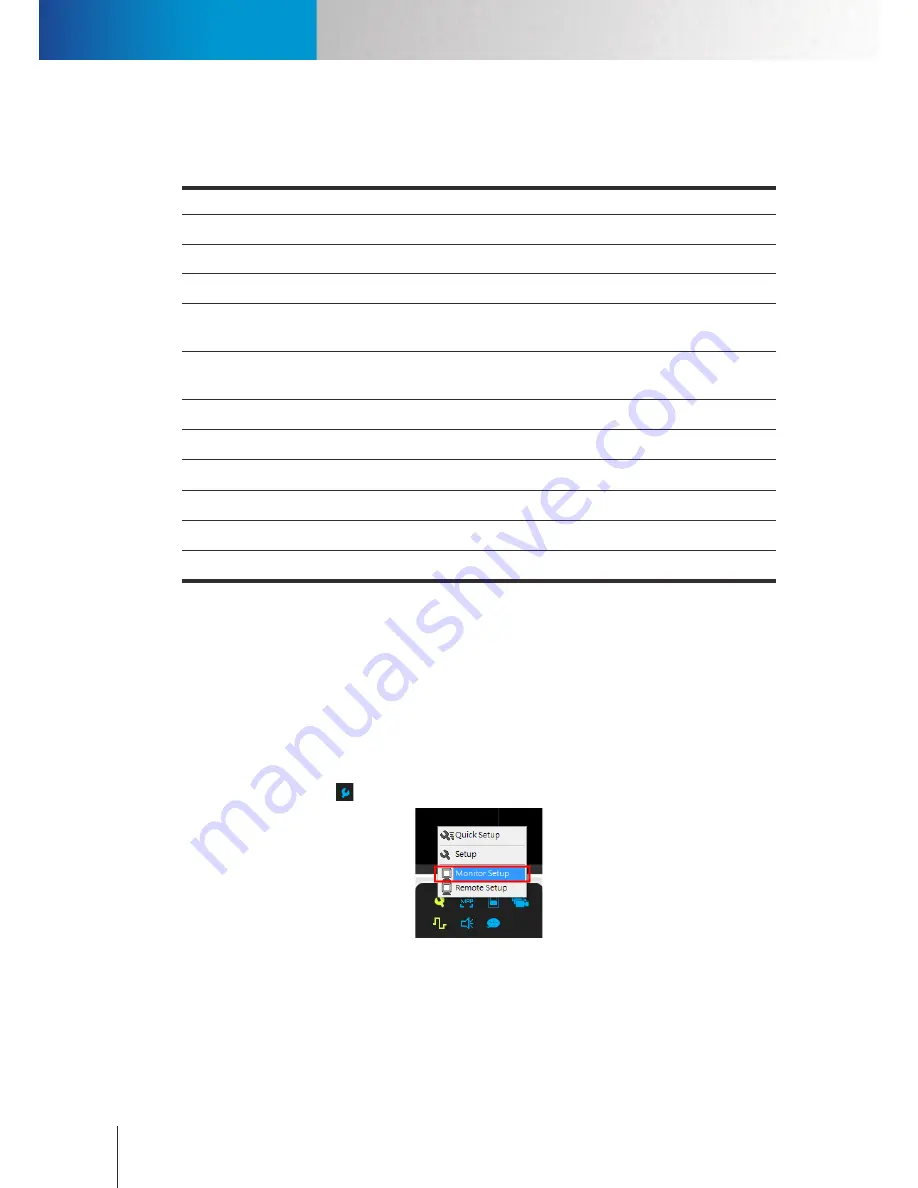
Set Up Event-based Recording
Set Up Multiple Monitors
Compro RS-3232 - User's Manual
5-14
The following table explains the information you need to furnish in order to complete the E-mail alert
setup.
Item
Description
Enable
Enable/disable E-Mail notification.
User Defined
The E-mail notification support SMTP, Google and Hotmail, please select it from the list.
Server
Enter E-mail server information.
Authorization If E-mail server requires authorization, activate this option to enter the necessary
account information (Name and Password).
SSL
encryption
If you server provides the SSL encryption, you can check here.
Attach file
Enable to attach a snapshot with the E-mail.
From
Enter the E-mail “from” address.
To
Enter the E-mail “to” address.
Subject
Enter the E-mail subject.
Content
Enter the content of the E-mail.
Test
Test E-mail information right now (send out E-mail).
Table 5-2. Email information
Set Up Multiple Monitors
You can use the Monitor Setup function to configure multi-monitor display if you have two or more monitors
at hand. The benefit of using two monitors is that it allows you to use one monitor to display the first 16
channels (or any given number) while using the other one to display the rest of the channels.
To set up multiple-display in ComproView®, you must first enable the multiple-display mode in the display
settings of the RS-3232's Windows operating system. After that, follow the steps below:
1. Click on the setup icon (
) in the utility panel
and then choose “Monitor Setup” from the fly-out menu.
2. Up comes a "Monitor Setup" window. Click on the number 2 button to configure the second display and
then go ahead and check the "Enable" checkbox.
Summary of Contents for RS-3232
Page 1: ...Network Video Recorder RS 3232 Model No V2 120510 ...
Page 34: ... Compro RS 3232 User s Manual 4 12 ...
Page 58: ...Talk and Broadcast Voice Compro RS 3232 User s Manual 6 8 ...
Page 64: ...Manual Recording Compro RS 3232 User s Manual 7 6 ...
Page 74: ...Add and Manage Bookmarks Compro RS 3232 User s Manual 8 10 ...
Page 78: ...Schedule a Backup Operation Compro RS 3232 User s Manual 9 4 ...
Page 82: ...Add an E Map Compro RS 3232 User s Manual 10 4 Figure 10 3 Emap example ...
Page 92: ...Remote Playback on WebVUer Compro RS 3232 User s Manual 11 10 ...
Page 112: ... Compro RS 3232 User s Manual 12 20 ...
Page 120: ...Contacting Compro Technical Support Compro RS 3232 User s Manual 14 4 ...















































