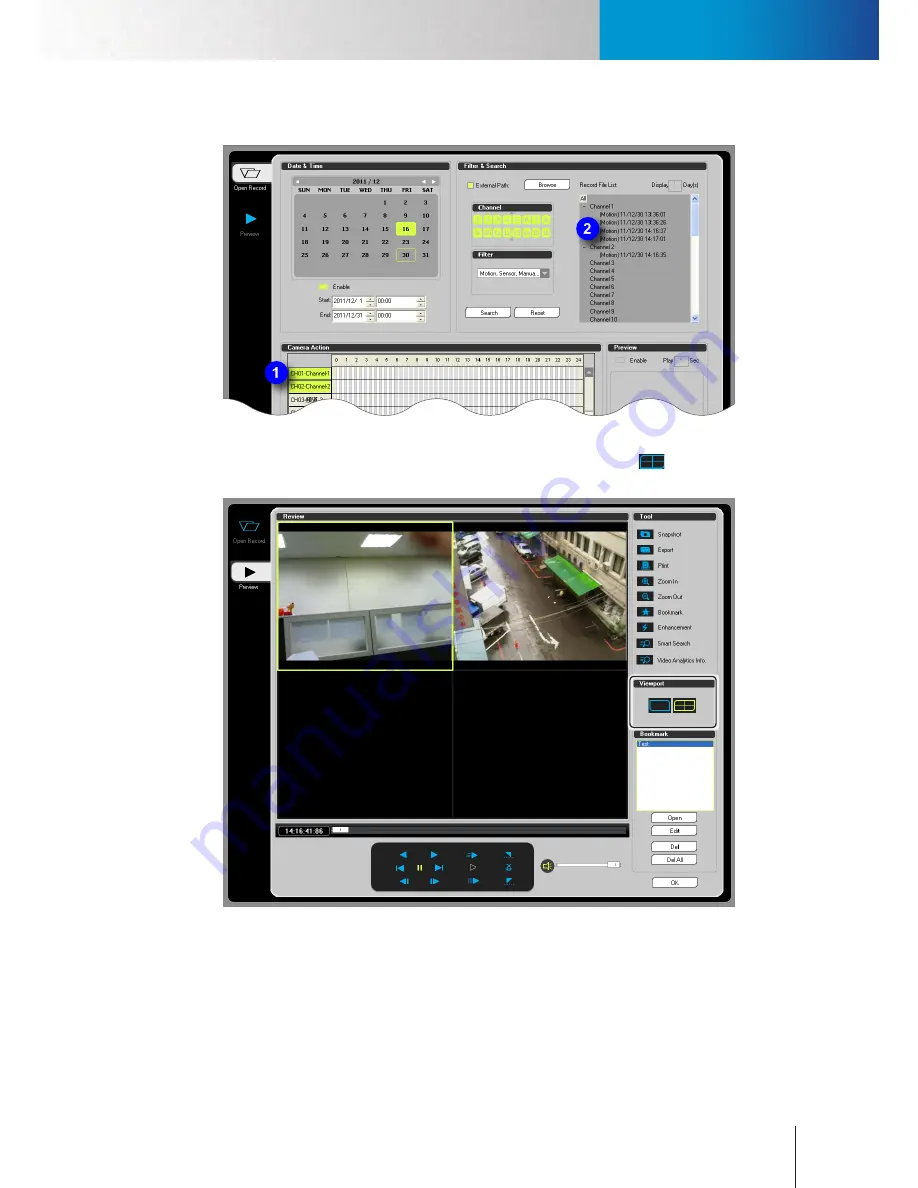
Synchronous Multi-Channel Playback
Playback Control
Chapter 8: Search & Playback
8-7
section of the timeline where events have been marked with colored bars) to go to the Preview tab.
Figure 8-9. Highlight multiple channels
3. Once you are re-directed to the Preview tab, click the 2 x 2 layout button (
) to switch to multi-
channel playback mode.
Figure 8-10. Synchronous playback
During synchronous multi-channel playback, the start time of the recording you have chosen from the
"Record File List" will be the time used to synchronize the start time of all 4 channels. In other words, the
video on all 4 channels will be synchronized based on the start time of the recording you previously doubled-
clicked on. In addition, in multi-channel mode, you can only continuously play back up to 1 hour of video.
Summary of Contents for RS-3232
Page 1: ...Network Video Recorder RS 3232 Model No V2 120510 ...
Page 34: ... Compro RS 3232 User s Manual 4 12 ...
Page 58: ...Talk and Broadcast Voice Compro RS 3232 User s Manual 6 8 ...
Page 64: ...Manual Recording Compro RS 3232 User s Manual 7 6 ...
Page 74: ...Add and Manage Bookmarks Compro RS 3232 User s Manual 8 10 ...
Page 78: ...Schedule a Backup Operation Compro RS 3232 User s Manual 9 4 ...
Page 82: ...Add an E Map Compro RS 3232 User s Manual 10 4 Figure 10 3 Emap example ...
Page 92: ...Remote Playback on WebVUer Compro RS 3232 User s Manual 11 10 ...
Page 112: ... Compro RS 3232 User s Manual 12 20 ...
Page 120: ...Contacting Compro Technical Support Compro RS 3232 User s Manual 14 4 ...
















































