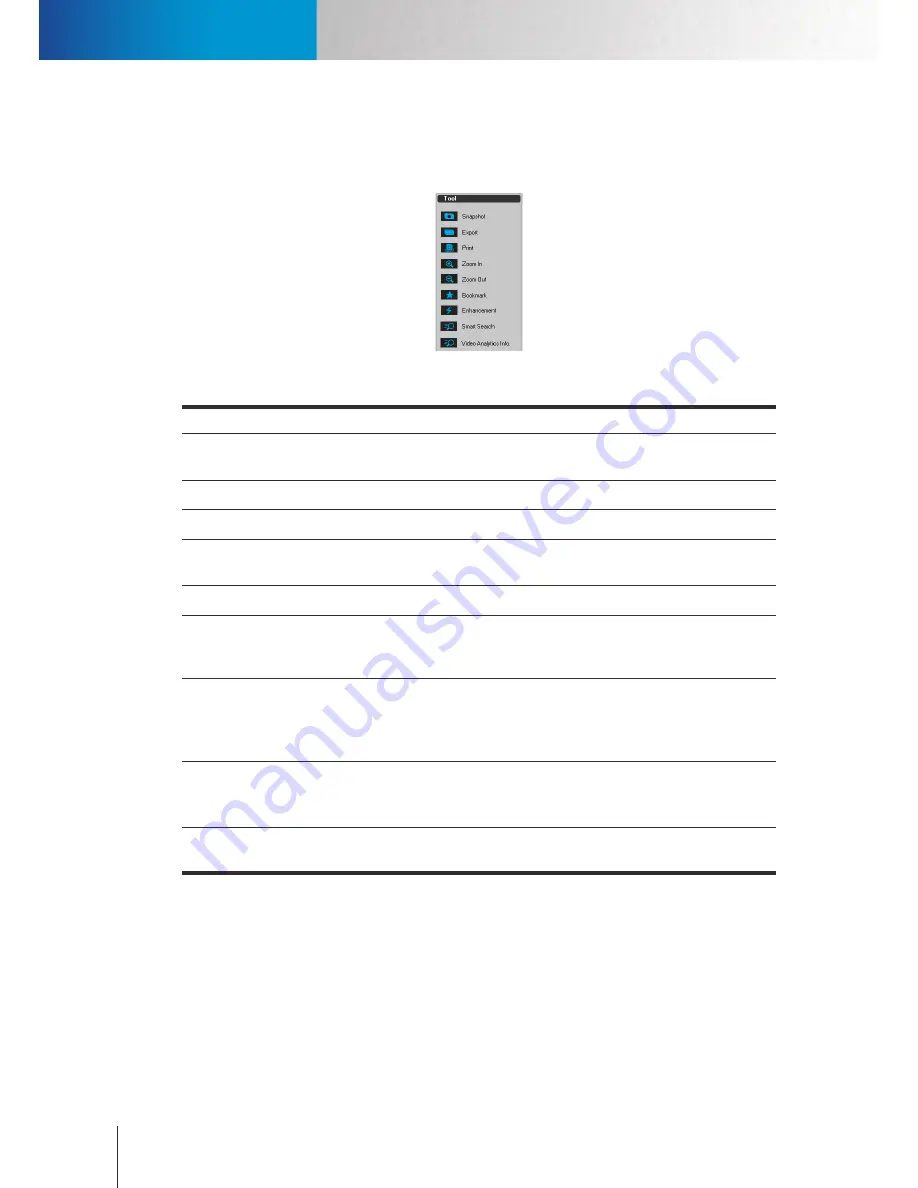
Add and Manage Bookmarks
Playback Tools
Compro RS-3232 - User's Manual
8-8
Playback Tools
While you are playing back video recordings, you can perform other operations using the tools in the Tools
pane of the playback console. The tools are explained below.
Figure 8-11. Playback tools
Item
Description
Snapshot
Take a snapshot of the current video frame and save it as a BMP image file in the specified
location.
Export
Export the video clip to an external destination in WMV format.
Print out current playback frame (picture).
Zoom In
Enlarge the playback image. You can also click and hold on any spot of the enlarged playback
image and move your cursor to digitally pan/tilt the image within the video pane.
Zoom Out
Zoom out on the enlarged playback image.
Bookmark
Create a bookmark on current playback position for quick access to a specific playback
position later on. After a bookmark is saved, double-click the bookmark on the list to start
playing back from the bookmarked position.
Enhancement
Bring up a Video Enhancement panel that allows you to adjust brightness, contrast, hue,
saturation, visibility, and sharpness. To apply enhancement, check the "Enable" option,
and then use the slider to adjust video quality to your preference. After that, click [OK] to
save changes.
Smart Search
Select a video pane and click the button to bring
up a Smart Search panel that allows you
to comb through the recording and search for moments in the video when motion,
tampering, intrusion, or tripwire events occur. See "
Using Smart Search
" for details.
Video
Analytics Info
Select a video pane and click the button to bring up a "VAE information" window that allows
you to toggle the display of video analytics markers in the video.
Table 8-2. Available playback tools
Add and Manage Bookmarks
Bookmarks allow you to mark the position of a specific video frame in a video recording and to later on play
back a video recording starting from a bookmarked position. In ComproView®, after a bookmark is saved, you
can double-click the bookmark on the list to start playing back from the bookmarked position.
Summary of Contents for RS-3232
Page 1: ...Network Video Recorder RS 3232 Model No V2 120510 ...
Page 34: ... Compro RS 3232 User s Manual 4 12 ...
Page 58: ...Talk and Broadcast Voice Compro RS 3232 User s Manual 6 8 ...
Page 64: ...Manual Recording Compro RS 3232 User s Manual 7 6 ...
Page 74: ...Add and Manage Bookmarks Compro RS 3232 User s Manual 8 10 ...
Page 78: ...Schedule a Backup Operation Compro RS 3232 User s Manual 9 4 ...
Page 82: ...Add an E Map Compro RS 3232 User s Manual 10 4 Figure 10 3 Emap example ...
Page 92: ...Remote Playback on WebVUer Compro RS 3232 User s Manual 11 10 ...
Page 112: ... Compro RS 3232 User s Manual 12 20 ...
Page 120: ...Contacting Compro Technical Support Compro RS 3232 User s Manual 14 4 ...
















































