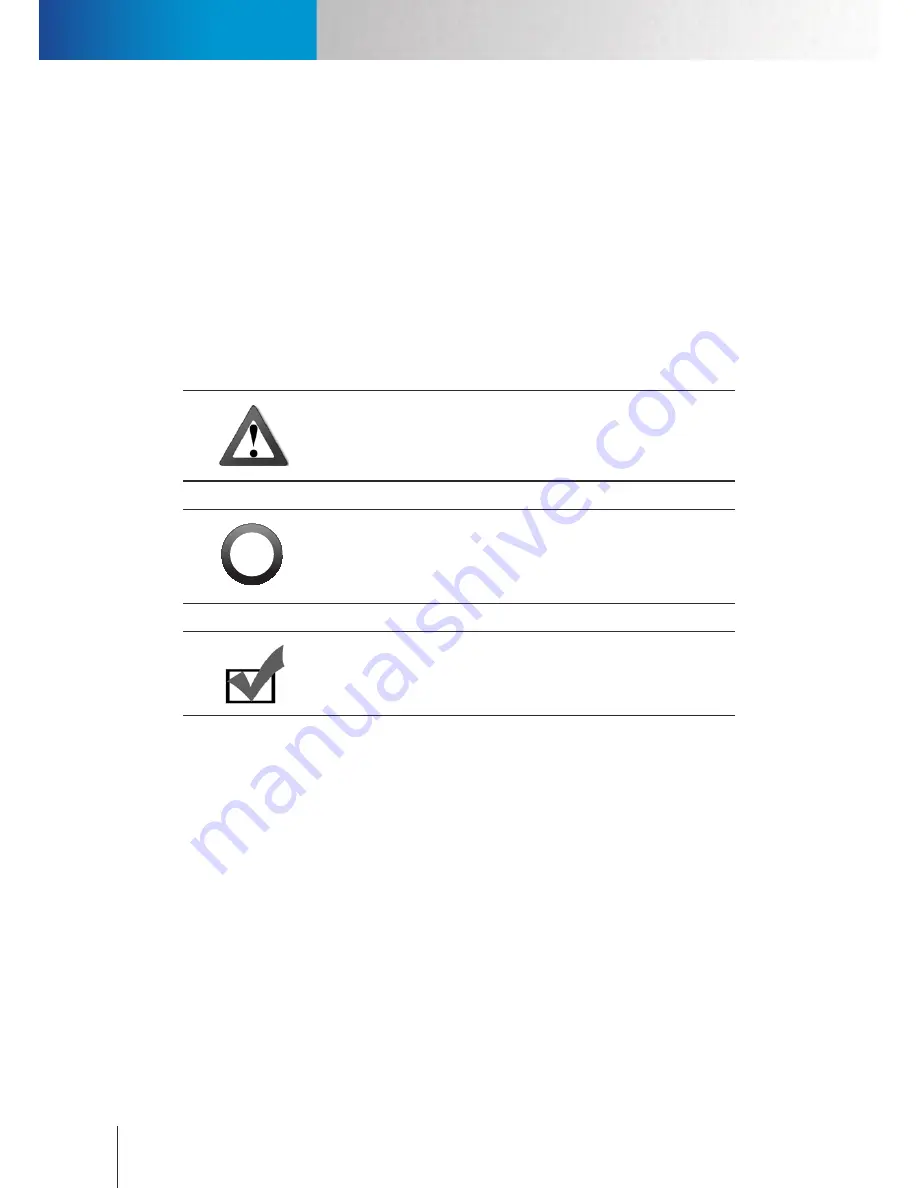
<頁頁頁頁頁頁>
About this Manual
Compro RS-3232 - User's Manual
1-2
About this Manual
This manual is only intended for the users of Compro RS-3232 network video recorder, which runs
ComproView® Premium 2.0. This manual will provide comprehensive understanding of the powerful
functions in ComproView and also elaborate in details of how to utilize these functions in the easiest way
possible. Compro RS-3232 supports ONVIF v1.0. For more information about ONVIF, visit www.onvif.org.
Should you encounter issues using ComproView and cannot find a satisfactory solution in this manual, please
contact our support staff at support@comprousa.com.
Conventions in this Manual
While you are using this manual, pay attention to some symbols and notations that are used to draw
attention to special situations such as:
Caution!
Information provided here is critical to prevent damage to the product or
injury to the user.
!
Important:
Here it provides instructions that a user must follow in order to complete
a task.
Note:
Additional information or tips to help the user operate the product.
Summary of Contents for RS-3232
Page 1: ...Network Video Recorder RS 3232 Model No V2 120510 ...
Page 34: ... Compro RS 3232 User s Manual 4 12 ...
Page 58: ...Talk and Broadcast Voice Compro RS 3232 User s Manual 6 8 ...
Page 64: ...Manual Recording Compro RS 3232 User s Manual 7 6 ...
Page 74: ...Add and Manage Bookmarks Compro RS 3232 User s Manual 8 10 ...
Page 78: ...Schedule a Backup Operation Compro RS 3232 User s Manual 9 4 ...
Page 82: ...Add an E Map Compro RS 3232 User s Manual 10 4 Figure 10 3 Emap example ...
Page 92: ...Remote Playback on WebVUer Compro RS 3232 User s Manual 11 10 ...
Page 112: ... Compro RS 3232 User s Manual 12 20 ...
Page 120: ...Contacting Compro Technical Support Compro RS 3232 User s Manual 14 4 ...









































