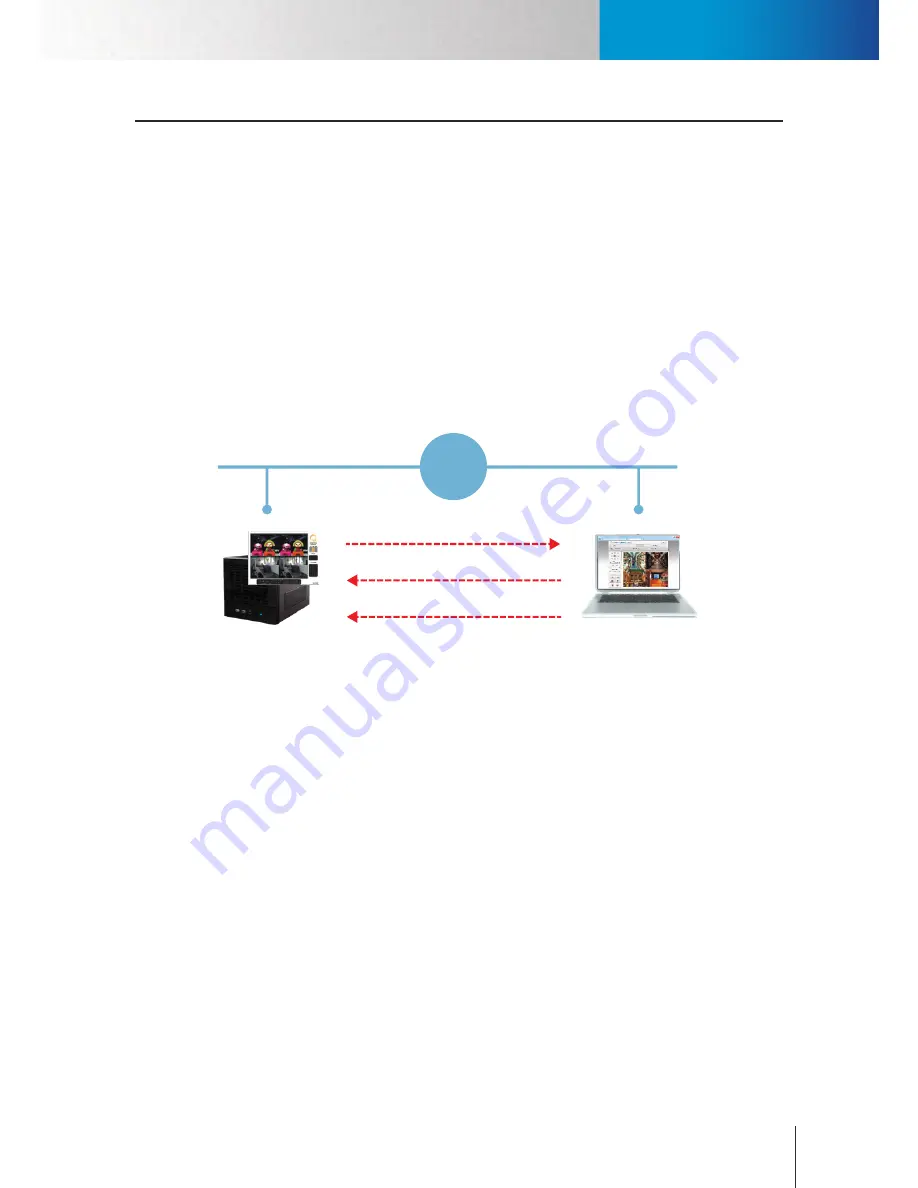
ComproView® WebVUer
<頁頁頁頁頁頁>
Chapter 11: Remote Access
11-1
Chapter 11: Remote Access
If you like to access your RS-3232 remotely from the Internet, ensure that you have set up a router that connects to
your RS-3232 in your LAN network. A router's job is to connect your LAN network where RS-3232 is located on to the
public network (Internet). After that, set up the port forwarding (also known as port mapping or virtual server on
certain brands of routers) function on your router.
To set up port forwarding for remote access, log in to your router's web interface first, and then, one after one,
manually map the router's public ports to the private ports and IP address the RS-3232 will be using on the LAN
network. Only after you have properly set up port forwarding can you connect to your RS-3232 in your LAN network
from a public network. Refer to the "
Typical Network Configuration
" section for a setup example on port forwarding.
ComproView® WebVUer
ComproView® WebVUer is a remote web client for accessing the RS-3232 remotely either from another PC
that connects to the same LAN network as RS-3232, or from a remote PC on the Internet. Using ComproView®
WebVUer, you can monitor live video being displayed on the RS-3232, and search and play back video
recordings stored on the RS-3232 remotely.
ComproView Premium
on RS-3232
ComproView WebVUer
Live Stream
Remote PTZ & IO Control
Remote Search & Playback
Internet
or LAN
Figure 11-1. Function of remote access
WebVUer also supports multiple RS-3232 servers, so you can view camera channels on different RS-3232
servers in the same browser window using WebVUer. For instance, on the Live View page of WebVUer, you can
have the first 10 channels displaying live video streams from server 1 and the second 10 channels displaying
live video streams from server 2, and so on.
Moreover, ComproView® Premium supports multiple clients, which means different operators and users can
all use WebVUer to access the same RS-3232 server running ComproView® Premium at the same time. Refer
to the following figure.
Summary of Contents for RS-3232
Page 1: ...Network Video Recorder RS 3232 Model No V2 120510 ...
Page 34: ... Compro RS 3232 User s Manual 4 12 ...
Page 58: ...Talk and Broadcast Voice Compro RS 3232 User s Manual 6 8 ...
Page 64: ...Manual Recording Compro RS 3232 User s Manual 7 6 ...
Page 74: ...Add and Manage Bookmarks Compro RS 3232 User s Manual 8 10 ...
Page 78: ...Schedule a Backup Operation Compro RS 3232 User s Manual 9 4 ...
Page 82: ...Add an E Map Compro RS 3232 User s Manual 10 4 Figure 10 3 Emap example ...
Page 92: ...Remote Playback on WebVUer Compro RS 3232 User s Manual 11 10 ...
Page 112: ... Compro RS 3232 User s Manual 12 20 ...
Page 120: ...Contacting Compro Technical Support Compro RS 3232 User s Manual 14 4 ...
















































