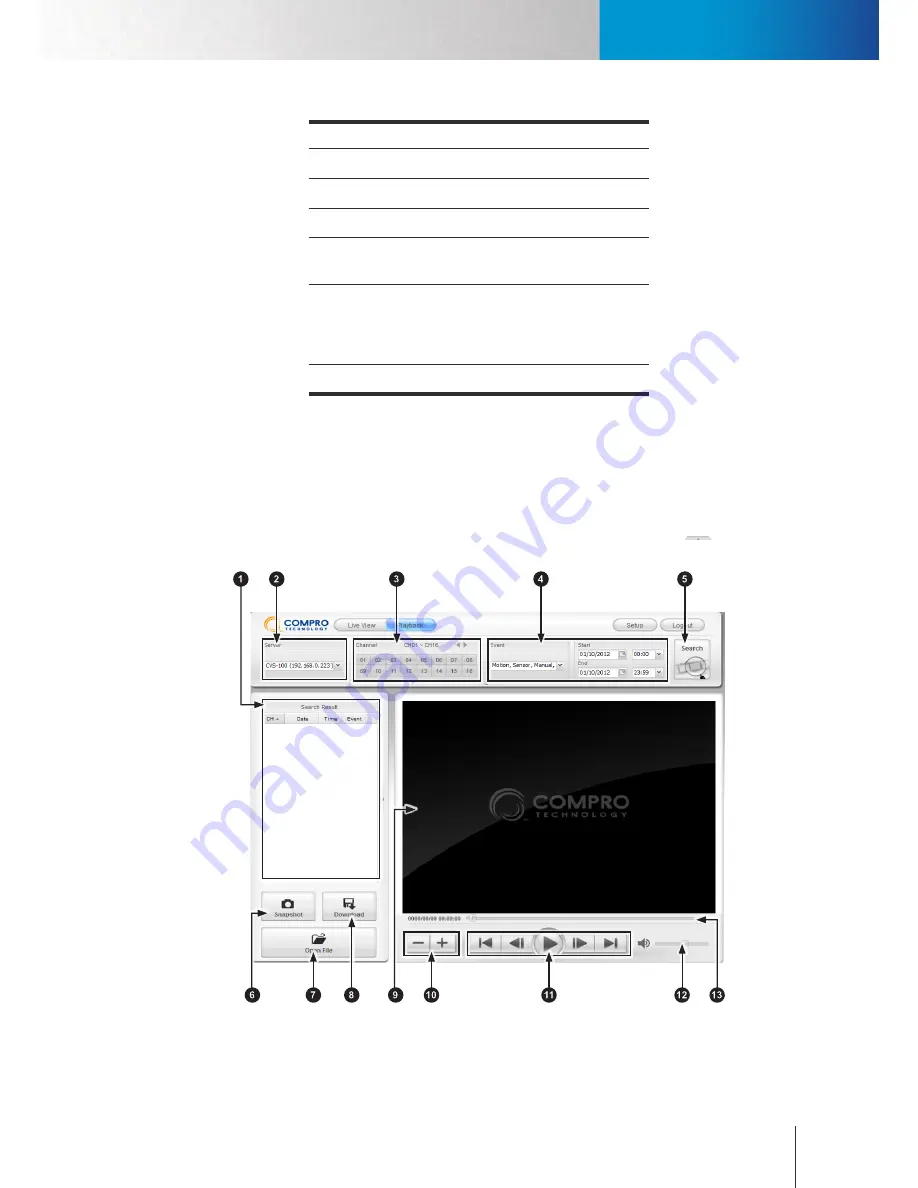
Remote Playback on WebVUer
Remote Monitoring on WebVUer
Chapter 11: Remote Access
11-7
Item
Description
Setup
Enter channel setting.
Record
Initiate video recording.
Stop Recording Stop video recording.
Event Playback
Search RS-3232 for video recordings that
capture events detected on this channel.
Digital PTZ
Enable or disable the digital PTZ function for
the selected channel. Use the PTZ control
and zoom control buttons to perform digital
PTZ.
Information
Display channel information.
Table 11-3. WebVUer right-click menu
Remote Playback on WebVUer
Playback Page Layout
On the playback page, you can see the search panel at the top, and the search result pane on the left-hand
side, and the playback control panel on the lower-right side. You can click on the arrow
icon to hide
or show the top or left control panel.
Figure 11-8. Playback page
Summary of Contents for RS-3232
Page 1: ...Network Video Recorder RS 3232 Model No V2 120510 ...
Page 34: ... Compro RS 3232 User s Manual 4 12 ...
Page 58: ...Talk and Broadcast Voice Compro RS 3232 User s Manual 6 8 ...
Page 64: ...Manual Recording Compro RS 3232 User s Manual 7 6 ...
Page 74: ...Add and Manage Bookmarks Compro RS 3232 User s Manual 8 10 ...
Page 78: ...Schedule a Backup Operation Compro RS 3232 User s Manual 9 4 ...
Page 82: ...Add an E Map Compro RS 3232 User s Manual 10 4 Figure 10 3 Emap example ...
Page 92: ...Remote Playback on WebVUer Compro RS 3232 User s Manual 11 10 ...
Page 112: ... Compro RS 3232 User s Manual 12 20 ...
Page 120: ...Contacting Compro Technical Support Compro RS 3232 User s Manual 14 4 ...
















































