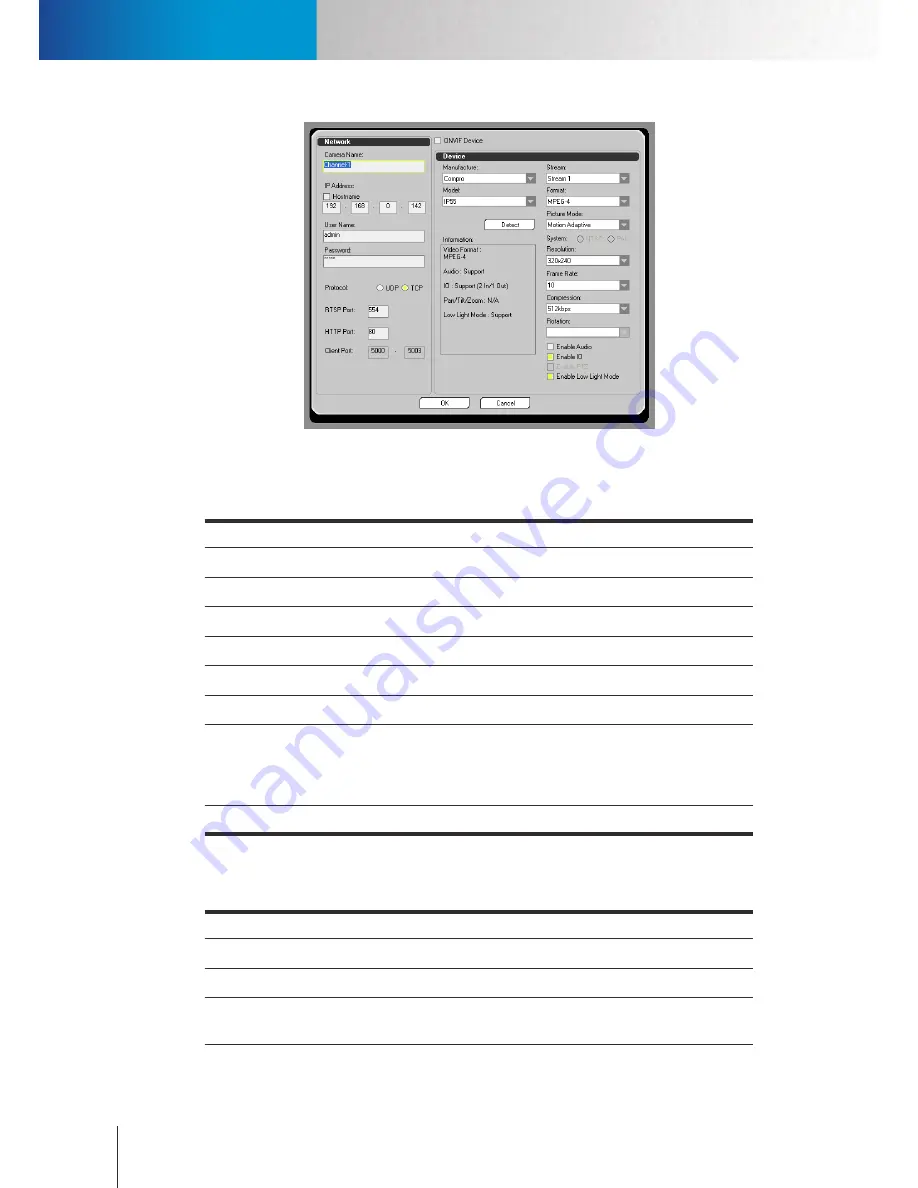
Camera Tab
Camera Tab
Compro RS-3232 - User's Manual
12-6
Figure 12-6. Camera setup window
The information section (in the figure above) displays support information from the IP camera you are
connecting to. The parameters in the Network section are explained below.
Item
Description
Camera Name
Enter the channel name to be displayed on the video pane.
IP Address
Enter the IP Address of this IP camera.
User Name
Enter the user name required for accessing this IP camera.
Password
Enter the password required for accessing this IP camera.
RTSP Port
Enter the RTSP port number this IP camera uses
HTTP Port
Enter the HTTP port number this IP camera uses.
Protocol
Select between UDP or TCP. When you are connecting to an IP camera located
on the Internet (namely the camera is connected via its WAN/public IP address),
make sure you use TCP protocol for this camera connection. Using UDP
connection in this case may result in blank screen on this channel..
Client Port
Enter the client port (Default 5000-5003).
Figure 12-7. Parameters in the Network section
The parameters in the Device section are explained below.
Item
Description
Manufacturer
IP camera’s manufacturer.
Model
IP camera’s model number.
Stream
Determine which video stream to be used for live view/recording (depending on
camera support).
Summary of Contents for RS-3232
Page 1: ...Network Video Recorder RS 3232 Model No V2 120510 ...
Page 34: ... Compro RS 3232 User s Manual 4 12 ...
Page 58: ...Talk and Broadcast Voice Compro RS 3232 User s Manual 6 8 ...
Page 64: ...Manual Recording Compro RS 3232 User s Manual 7 6 ...
Page 74: ...Add and Manage Bookmarks Compro RS 3232 User s Manual 8 10 ...
Page 78: ...Schedule a Backup Operation Compro RS 3232 User s Manual 9 4 ...
Page 82: ...Add an E Map Compro RS 3232 User s Manual 10 4 Figure 10 3 Emap example ...
Page 92: ...Remote Playback on WebVUer Compro RS 3232 User s Manual 11 10 ...
Page 112: ... Compro RS 3232 User s Manual 12 20 ...
Page 120: ...Contacting Compro Technical Support Compro RS 3232 User s Manual 14 4 ...
















































