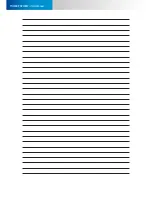3-4
Setup from PC and Installation CD
Setup from PC and Installation CD
TN900R/TN900RW - User’s Manual
Setup from PC and Installation CD
With Ethernet Cable or Wireless Connection
Connect an Ethernet cable between your PC and your network switch/router.
Connect an Ethernet cable between your network camera and your network switch/router.
If your package include a wireless adaptor, please plug it into the USB port of network camera for wire-
less reception. The camera’s USB port only supports the wireless adapters from Compro. Do not use any
other USB adapters on Compro IP cameras. You have to setup the network camera with Ethernet cable
connected then go to wireless setup.
Attach the power adapter to the camera’s power connector and connect the power plug to a power out-
let. When it power on successfully, the LED indicator will shows blue light.
Complete the cable connection, we provide 2 ways to add your camera:
•
Login to C4Home
TM
website (www.c4home.com) and add camera to the list. C4Home website not
support the wireless setup of network camera. Please use C4Home app or installation CD for
wireless setup.
•
Insert the installation CD to your CD/DVD drive, and running the iWizard.exe to install IP camera.