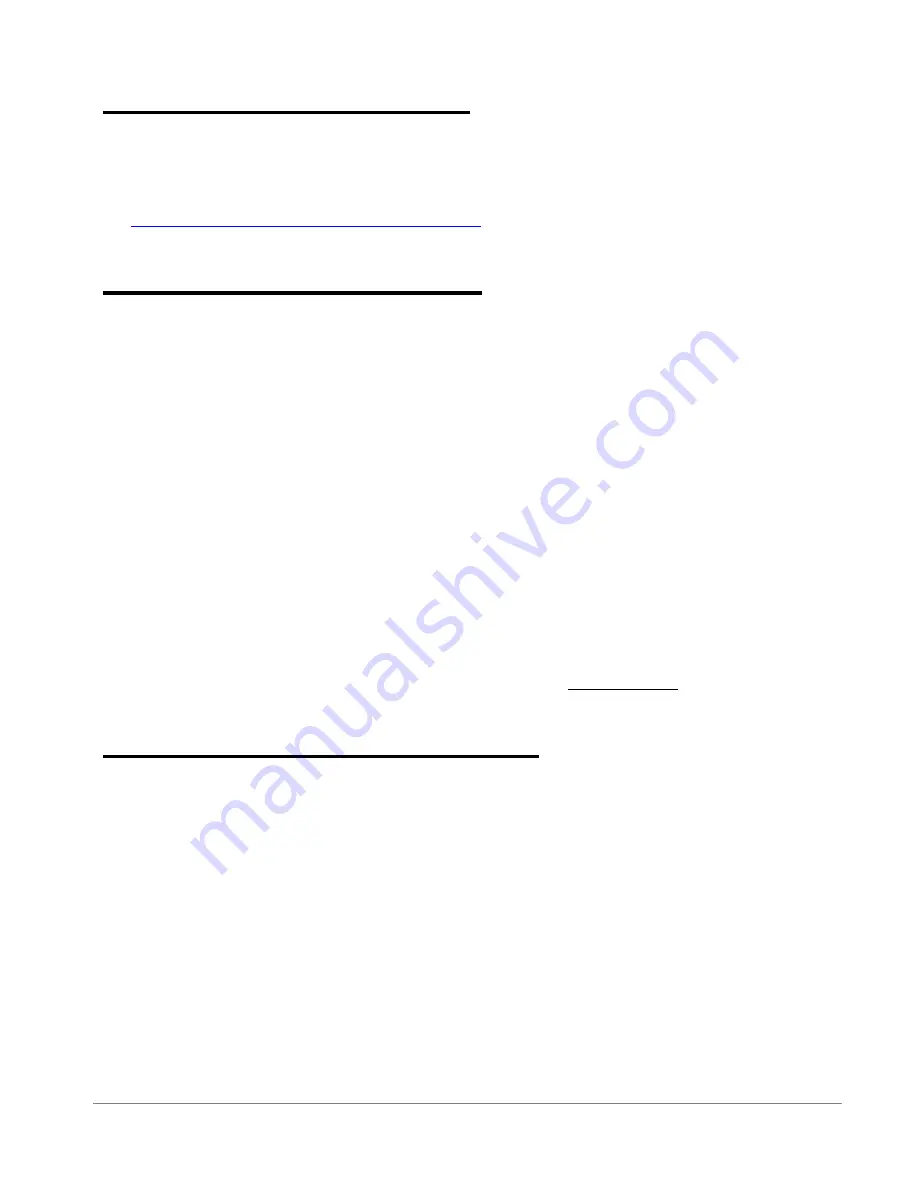
8
BIOS Setup Utility
Entering BIOS Setup Utility
Turn off the FIT-PC4.
Turn on while holding down the F2 key.
See
http://www.fit-pc.com/wiki/index.php/Main_Page
.
Warranty and RMA
Warranty
CompuLab guarantees products against defects in workmanship and material for a period of 60
months from the date of shipment.
Your sole remedy and CompuLab’s sole liability shall be for CompuLab, at its sole discretion, to
either repair or replace the defective product at no charge.
This warranty is void if the product has been altered or damaged by accident, misuse or abuse.
RMA
Keep the original package for shipping in case of hardware failure.
In case of HW failure of an FIT-PC4 under warranty, please contact the seller of that FIT-PC4.
Please provide the following required information:
FIT-PC4 serial number
Name of purchaser
Address
Problem description
If the FIT-PC4 was purchased directly from CompuLab, please email rma@fit-pc.com.
Tips for saving power
General
Working without a connected display automatically disables the graphics controller – saving
power.
Disconnect external USB devices when not in use.
In Operating System
Use power scheme as follows
Turn of monitor after several minutes not in use
Turn off hard disk after several minutes not in use
System standby after an hour not in use
Summary of Contents for FIT-PC4
Page 1: ...FIT PC4 Owner s Manual ...



























