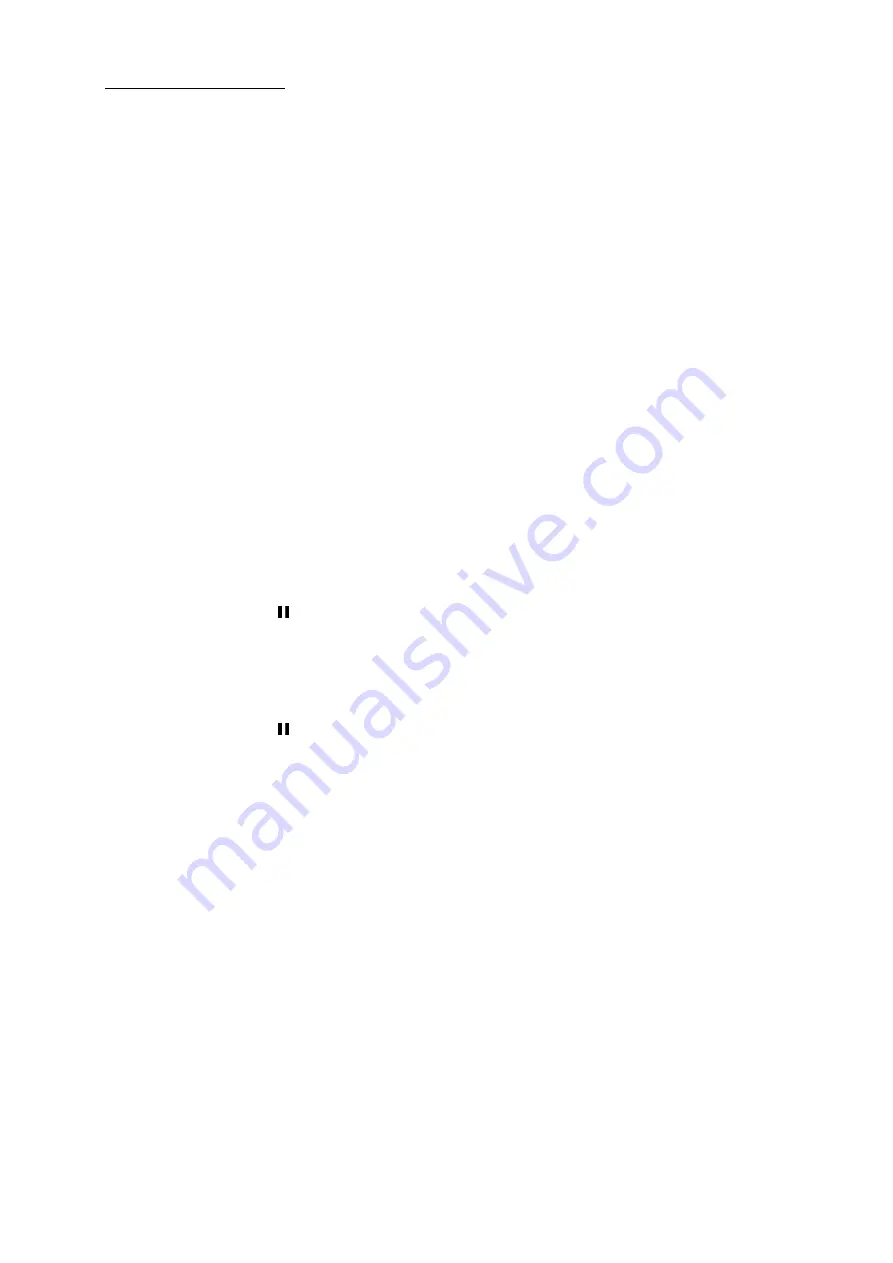
102
Compulite
Chapter 6
Use the soft button options to restart paused playbacks.
Using Solo
When
SOLO
is active (LED on), all playbacks are turned off and their output fades to zero and the
selected playback remains on. Output from the faders and the crossfader is not affected.
To use Solo
1
Press
SOLO
.
Solo
is displayed in the
Page/Mode
window.
2
Press the
SELECT
key for one of the playbacks.
The selected playback remains on. All the other playbacks are turned off and their output
fades to zero.
3
Press
SOLO
again to turn the playbacks back on.
Chases on-the-fly
Some chase settings can be changed on the fly.
To set chases for manual operation on-the-fly
Example: Set chase 5, loaded to playback 5, for manual operation.
1
Press .
2
Press the
SELECT
key for playback 5.
3
Now press the flash key to advance the chase by one step.
To cancel the manual operation
1
Press .
2
Press the
SELECT
key for playback 5.
The chase returns to automatic playback.
To reverse chase direction on-the-fly
Example: Reverse the direction for chase 5, running on playback 5.
1
Press .
2
Press the
SELECT
key for playback 5.
To reverse chase direction on multiple playbacks
1
Press and hold .
2
Press
SELECT
for as many playbacks as is necessary.
To reverse chase direction on all playbacks
Press and hold
SHIFT
+ .
Note:
This reverses the cue sequence on the crossfader also.
Summary of Contents for Dlite
Page 1: ...Dlite Reference Guide...
Page 10: ......
Page 68: ...56 Compulite Chapter 3...
Page 78: ...66 Compulite Chapter 4...
Page 124: ...112 Compulite Chapter 6...
Page 132: ...120 Compulite Chapter 7...
Page 140: ...126 Compulite Chapter 8...
Page 160: ...146 Compulite Chapter 9...
Page 168: ...154 Compulite Chapter 10...
Page 178: ...162 Compulite Chapter 11...
Page 192: ...176...















































