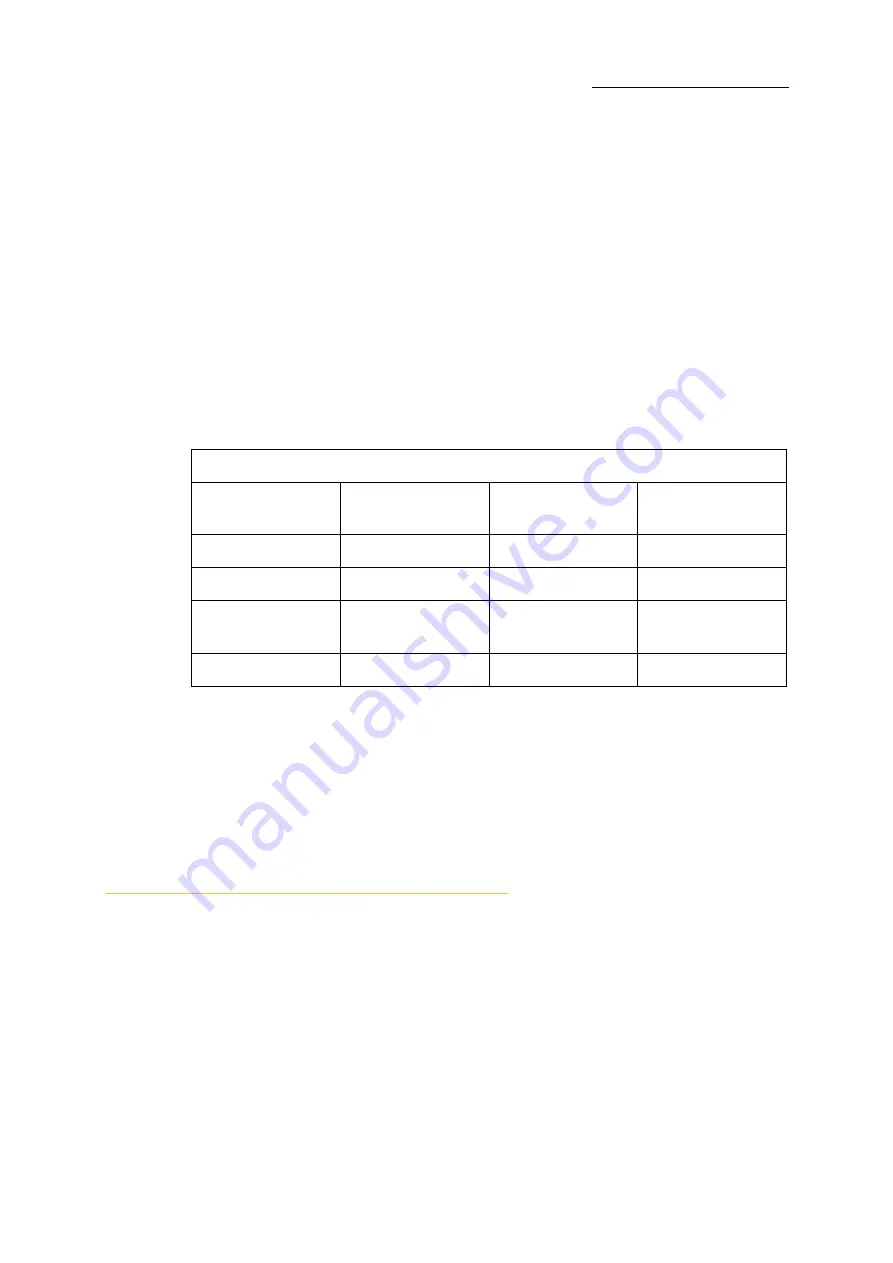
129
DLITE
Effects
Fixture selection order
The order in which fixtures are selected determines the order in which the effect is executed.
Example: If the spot selection was 1 12, spot 1 is the first spot to respond, spot 2 is the next, etc.
If the spot selection was 12 1, spot 12 is the first spot to respond, spot 11 is the next, etc. This is
also true for non-sequential spot selections.
Generic effects
Dlite is supplied with generic effects. All generic effects attributes can be modified. Note that some
of the generic effects are pre-programmed to run on specific parameters, such as Cyan Mag that
runs on the cyan and magenta parameters. You can also build your effects from scratch using the
movement types and attributes that are available in the
Effect
screen.
Generic effects range from effect 49 through effect 68.
.
To use generic effects
1
Press
SPOT
and select fixtures.
2
Press
EFFECT
.
3
Choose an effect by tapping it on the touch screen.
The effect starts running immediately.
Movement attributes
Effects’ movement attributes are:
Generic or Customize
Base
Up, Down, Center
Size
Dlite is supplied with 20 pre-programmed effects. Pre-programmed effects start at number 49.
49. Circle
54. Triangle
59. Cyan Mag(enta)
Yel(low)
64. Iris Pulse
50. Scan
55. Square
60. Dim On Of
65. Foc(us) Fade
51. Fly Out
56. Cyan Mag(enta)
61. Dim Fade
66. Zoom Fade
52. Scissor
57. Mag(enta)
Yel(low)
62. 3 Circ(le)
Shadow
67. Frost Fade
53. Spiral
58. Cyan Yel(low)
63. Iris Fade
68. Frost Pulse
Summary of Contents for Dlite
Page 1: ...Dlite Reference Guide...
Page 10: ......
Page 68: ...56 Compulite Chapter 3...
Page 78: ...66 Compulite Chapter 4...
Page 124: ...112 Compulite Chapter 6...
Page 132: ...120 Compulite Chapter 7...
Page 140: ...126 Compulite Chapter 8...
Page 160: ...146 Compulite Chapter 9...
Page 168: ...154 Compulite Chapter 10...
Page 178: ...162 Compulite Chapter 11...
Page 192: ...176...
















































