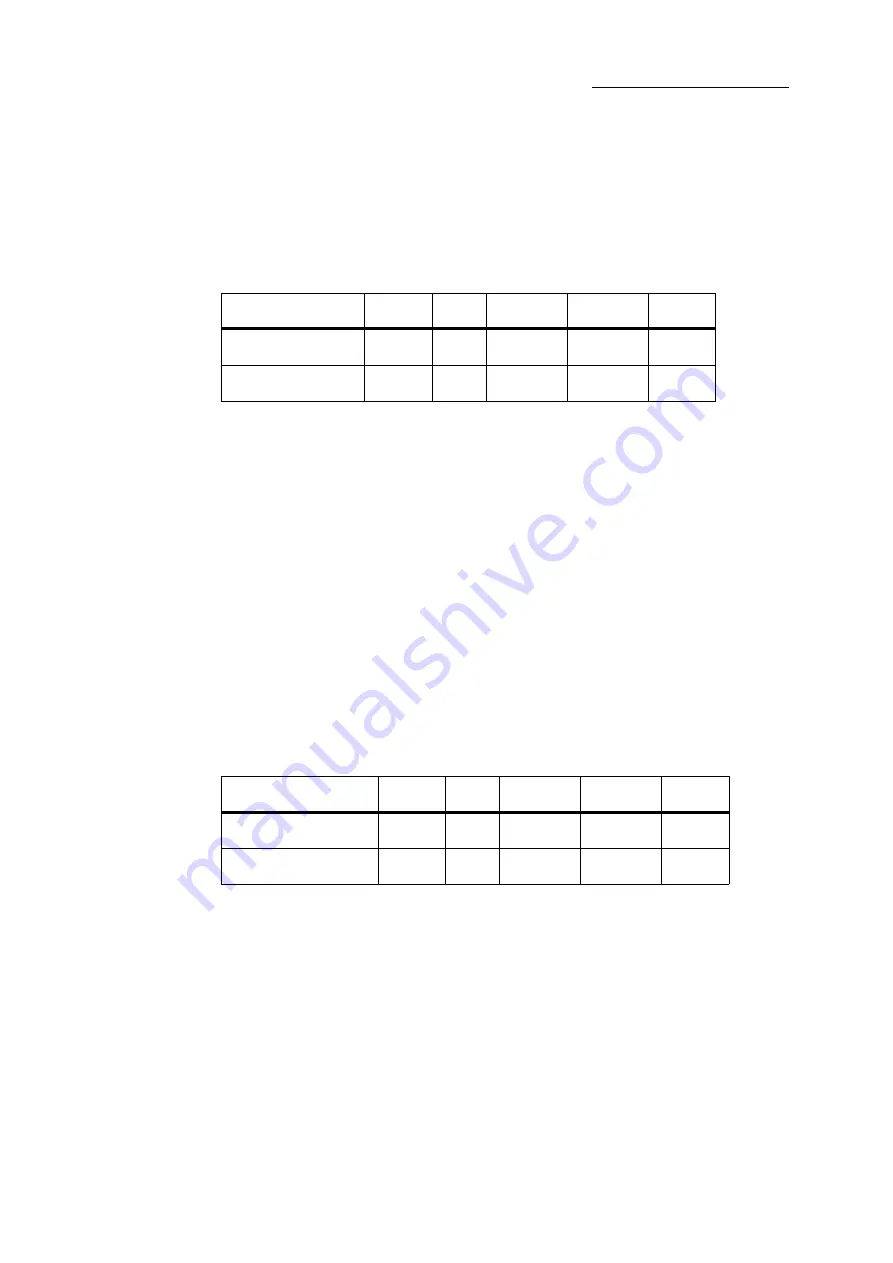
157
DLITE
Advanced Programming
The button now has a dark field.
4
Continue and store the lighting object using the usual procedures.
5
The system reverts to the default store option as configured in the
Setup
menu.
To use the Update Source option
Dlite’s current output is:
Update scene 2 (on playback 2) by changing the pan/tilt values to 60/60.
Update scene 3 (on playback 5) by changing the cyan value to 50.
1
Select spot 10.
2
Set the pan/tilt values to 60/60.
3
Set the cyan value to 50.
4
Press
UPDATE
.
The store options are displayed.
If
UPDATE SOURCE
is the default, press
ENTER
now to complete the command.
If
UPDATE SOURCE
is not the default, continue with steps 5 and 6/
5
Tap
UPDATE SOURCE
.
6
Press
ENTER
.
Cues are updated with the editor levels for the parameters active in each source cue.
The updated output is:
Note:
The Update Source option is valid for scenes and cues. Chase steps are ignored.
Using one- parameter scenes on playbacks
One- parameter scenes are scenes that contain just one parameter. When loaded on a playback, they
can be used to fade the parameter levels during live operation.
The parameter fades proportionately from zr to the stored value. Example: Store a scene with the
iris set to 80%; when the playback is at FL the iris is at 80%. To allow the full level range, set the
parameter to full before storing the scene.
Playback Device
Scene
Spot
Dimmer
Pan/Tilt
Cyan
Playback 2
2
10
Full
50/50
Playback 5
3
10
80
Playback Device
Scene
Spot
Dimmer
Pan/Tilt
Cyan
Playback 2
2
10
Full
60/60
Playback 5
3
10
50
Summary of Contents for Dlite
Page 1: ...Dlite Reference Guide...
Page 10: ......
Page 68: ...56 Compulite Chapter 3...
Page 78: ...66 Compulite Chapter 4...
Page 124: ...112 Compulite Chapter 6...
Page 132: ...120 Compulite Chapter 7...
Page 140: ...126 Compulite Chapter 8...
Page 160: ...146 Compulite Chapter 9...
Page 168: ...154 Compulite Chapter 10...
Page 178: ...162 Compulite Chapter 11...
Page 192: ...176...
















































