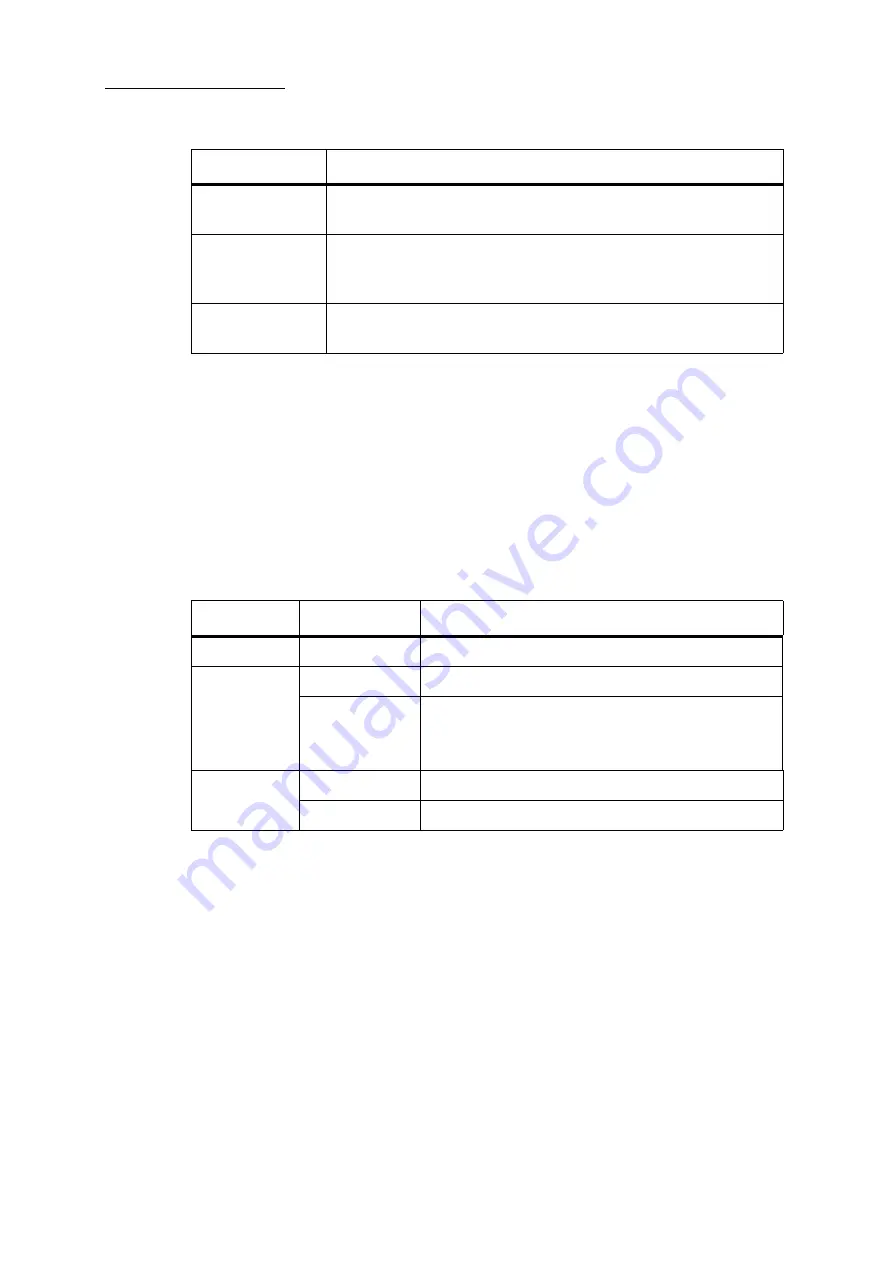
166
Compulite
Chapter 12
Tools
Press
SETUP
>
SYSTEM
OPTIONS
>
TOOLS
In this menu, you can limit the access different users have to system functions.
By default there are two users:
Programmer - Programmers have access to all system features. Programmers can edit and
store show objects (libraries, scenes, cues, etc.).
Operator - Operators are limited to playback functions. Operators cannot edit or store new
show objects.
In/Out
Press
SETUP
>
SYSTEM
OPTIONS
>
I/O
The In/Out option controls:
Transmission and reception of VCs over Ethernet
Automatic playback using SMPTE
Automatic playback using MIDI
Automatic playback using Sound-to-Light
Enabling the console for master/slave operation
Chase Pattern
Set the chase pattern default for new chases.
Spot Home Values
Designate a specific scene that is referenced when homing fixtures.
Fixtures or parameters not included in this home scene, default to home
levels as defined in fixture’s device file.
System Time
Used for all system controlled fades. For example, fading out playbacks or
clearing the editor by pressing
RESET
.
Feature
Description
Feature
Sub menus
Description
Config Users
Change User
Enter the User password.
Define Password
Enter unique passwords for Programmer and User.
Enable
Password
Require passwords, by enabling this button.
When disabled, no passwords are required to access all
programming and playback functions.
Clear System
Objects Only
Clear everything except the patch.
All Data
Clear everything, including the patch.
Summary of Contents for Dlite
Page 1: ...Dlite Reference Guide...
Page 10: ......
Page 68: ...56 Compulite Chapter 3...
Page 78: ...66 Compulite Chapter 4...
Page 124: ...112 Compulite Chapter 6...
Page 132: ...120 Compulite Chapter 7...
Page 140: ...126 Compulite Chapter 8...
Page 160: ...146 Compulite Chapter 9...
Page 168: ...154 Compulite Chapter 10...
Page 178: ...162 Compulite Chapter 11...
Page 192: ...176...
















































