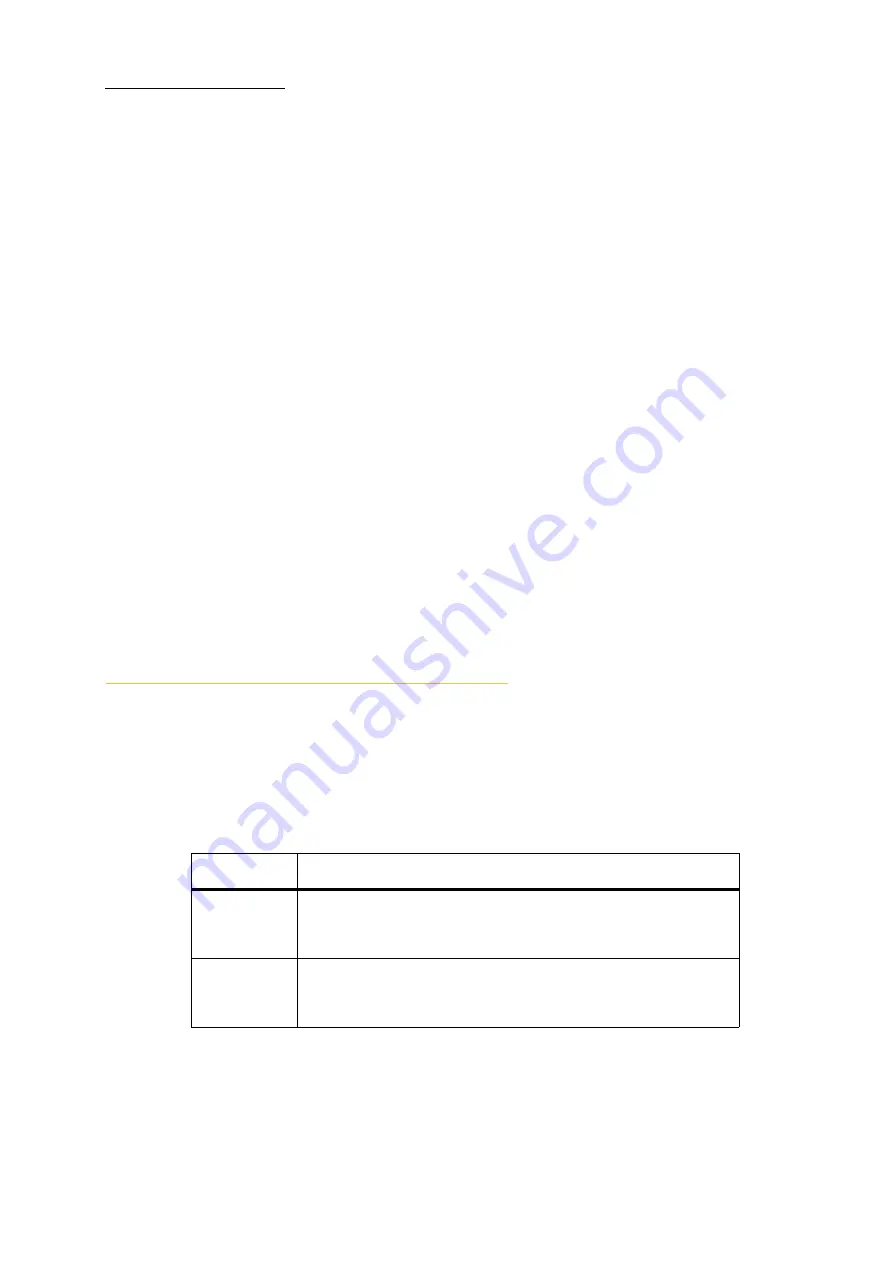
142
Compulite
Chapter 9
To synchronize effects
Example: Program effects on the pan and cyan parameters and synchronize them.
1
Select fixtures.
2
Select pan, by pressing its wheel.
3
Press
EFFECT
.
4
Choose a movement type.
It is immediately applied to the participating fixtures.
5
Tap
WAVE
.
An offset on the participating fixtures.
6
Press
C
to switch to the color bank and then press the cyan wheel to select cyan.
7
Press
EFFECT
.
8
Choose the same movement type and press
WAVE
.
The effect is immediately applied to the participating fixtures.
9
Tap
MORE...
.
10
Tap
SYNC
.
The active effects are displayed on the touch screen grid.
11
Press
F
(ocus) and select the pan parameter by pressing its wheel.
12
Store as a scene, chase step, cue, or new effect library.
Using fan
The fan feature applies a spread to levels for spot parameters, channel intensity, and scroller levels
according to their selection order. The parameter wheels are used to assign the spread. Spot param-
eters, scrollers, and channels can be fanned from the side, center, or mirrored. The side fan uses the
first fixture in the selection as the base reference. The fan is applied to the rest of the selection.
Fan direction is set using the touch screen buttons in fan mode:
Fan options
What it does
Left - Spread parameter values from the first fixture in selection. The
base value is taken from the first fixture in the selection. The offset
values decrease from the base value (the first fixture) to the last fixture.
Right - Spread parameter values from the last fixture in selection. The
base value is taken from the first fixture in the selection. The offset
values increase from the base value (the first fixture) to the last fixture.
Summary of Contents for Dlite
Page 1: ...Dlite Reference Guide...
Page 10: ......
Page 68: ...56 Compulite Chapter 3...
Page 78: ...66 Compulite Chapter 4...
Page 124: ...112 Compulite Chapter 6...
Page 132: ...120 Compulite Chapter 7...
Page 140: ...126 Compulite Chapter 8...
Page 160: ...146 Compulite Chapter 9...
Page 168: ...154 Compulite Chapter 10...
Page 178: ...162 Compulite Chapter 11...
Page 192: ...176...
















































