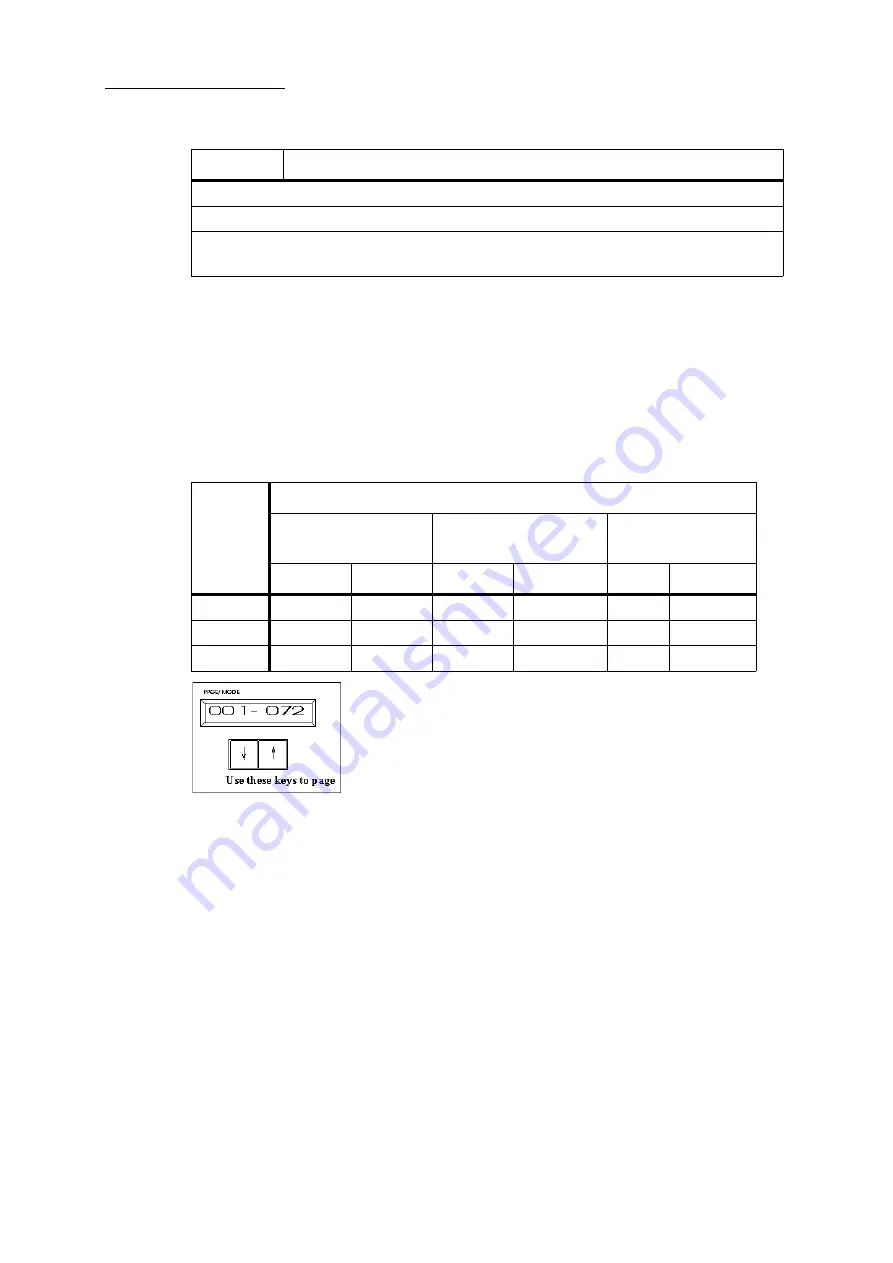
8
Compulite
Chapter 1
Paging displays
Paging cycles the faders and the touch screen grid display. The range of items on the current page is
shown on the panel display labelled
Page/Mode
. Pages cycle from the last page to the first page.
Each page is divided into sub-pages. Each sub-page contains 12 items. Sub-pages refer to what is
displayed on the touch screen object grid and the view on the external monitor. When sub-pages
reach the upper limit of the general page Dlite jumps to the next page. Page size is determined by
the Dlite model you are using. Dlite Compact does not have subpages.
Figure 8: The
Page/Mode
display showing the current page and the paging keys
To page pages
Press the arrow keys under the
Page/Mode
display until arriving at the required page.
To page sub-pages
Use wheel 3, when available, or use the arrow keys while holding down
SHIFT
until arriving at
the required page.
Scrolling displays
When mouse mode is enabled you can scroll the displays on the external monitor. When mouse
mode is operating, the wheels are used to scroll the displays.
Wheel 1 layer 1 - Scroll live spots
Wheel 1 layer 2 - Scroll live extras (Press SHIFT to access layer 2)
Dark Gray
Channel levels output from the faders
Light Gray
Parameter levels from tracking.
Orange
Values output from the faders, in context mode, when previewing scenes, groups,
and other objects. see
Color
Output source and object
Dlite
model
Fader mode
Wide
2 Preset
(channels only)
Context
Page
Sub Page Page
Sub Page
Page
Sub Page
36/72
72 12 36 12
72
12
24/48
48 12 24
12
48
12
Compact
20 n/a
20
n/a
20
n/a
Summary of Contents for Dlite
Page 1: ...Dlite Reference Guide...
Page 10: ......
Page 68: ...56 Compulite Chapter 3...
Page 78: ...66 Compulite Chapter 4...
Page 124: ...112 Compulite Chapter 6...
Page 132: ...120 Compulite Chapter 7...
Page 140: ...126 Compulite Chapter 8...
Page 160: ...146 Compulite Chapter 9...
Page 168: ...154 Compulite Chapter 10...
Page 178: ...162 Compulite Chapter 11...
Page 192: ...176...
















































