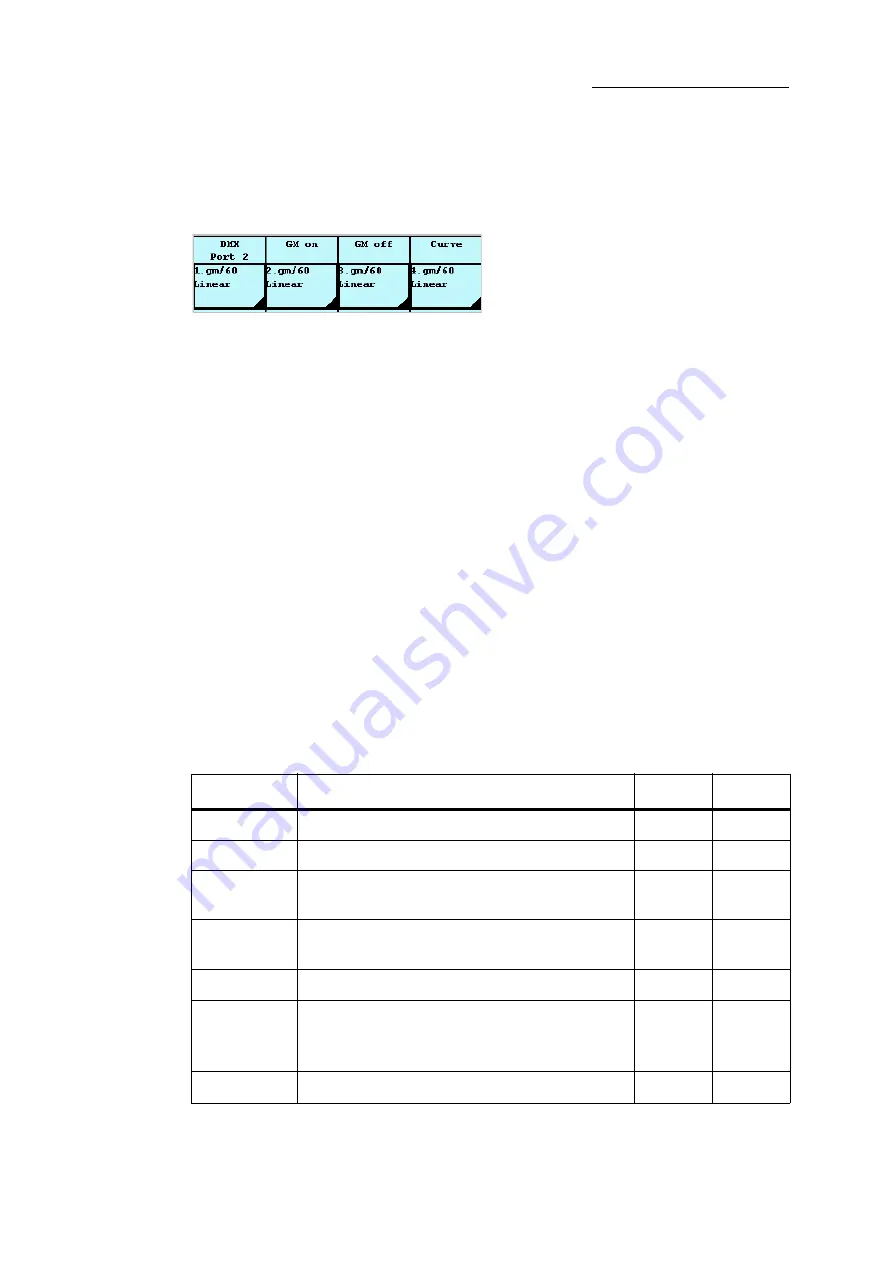
27
DLITE
Patching
Proportional Patch
The proportional patch defines the dimmer intensity limits. Example: The output for a channel
proportionally patched at 60%, when the dimmer wheel is at FL, the output level is actually 60%.
Figure 18: Proportionate patch display
To define the proportional patch
Example: Set 60% as the highest level output for dimmers 10-12.
1
Press
SETUP
.
2
Tap
PATCH BY FIXTURE
.
The
DMX Channel
screen is displayed.
3
Tap
DIMMERS
.
Dimmer information (curve, proportional patch, and GM status) is displayed on the touch
screen and the external monitor.
4
Select the dimmers.
5
Tap
PROP. PATCH
.
6
Use wheel 1 to set the dimmers Full level at 60%.
7
Tap
OK
.
Dimmer curves
The dimmer curve is the dimmer behavior when fading from 0%-100%. There are 5 dimmer curves
available.
Curve Type
Description
System
Output
Linear
Dimmer behavior default.
10%
10%
Inverted
Output is inverted
10%
90%
Non-dim
Output is either 0 or FL
< 50%
> 50%
0
FL
Park
Dimmer output level is always at the parked level.
Dimmers can only be parked at 100%.
—
—
Preheat
The dimmer is always maintained at 5%.
—
5%
Pulse
The dimmer fades from 0% to Full and back to 0%.
0%
50%
Full
0%
Full
0%
25% -100%
The dimmer begins its fade when reaching 25%/
Summary of Contents for Dlite
Page 1: ...Dlite Reference Guide...
Page 10: ......
Page 68: ...56 Compulite Chapter 3...
Page 78: ...66 Compulite Chapter 4...
Page 124: ...112 Compulite Chapter 6...
Page 132: ...120 Compulite Chapter 7...
Page 140: ...126 Compulite Chapter 8...
Page 160: ...146 Compulite Chapter 9...
Page 168: ...154 Compulite Chapter 10...
Page 178: ...162 Compulite Chapter 11...
Page 192: ...176...
















































