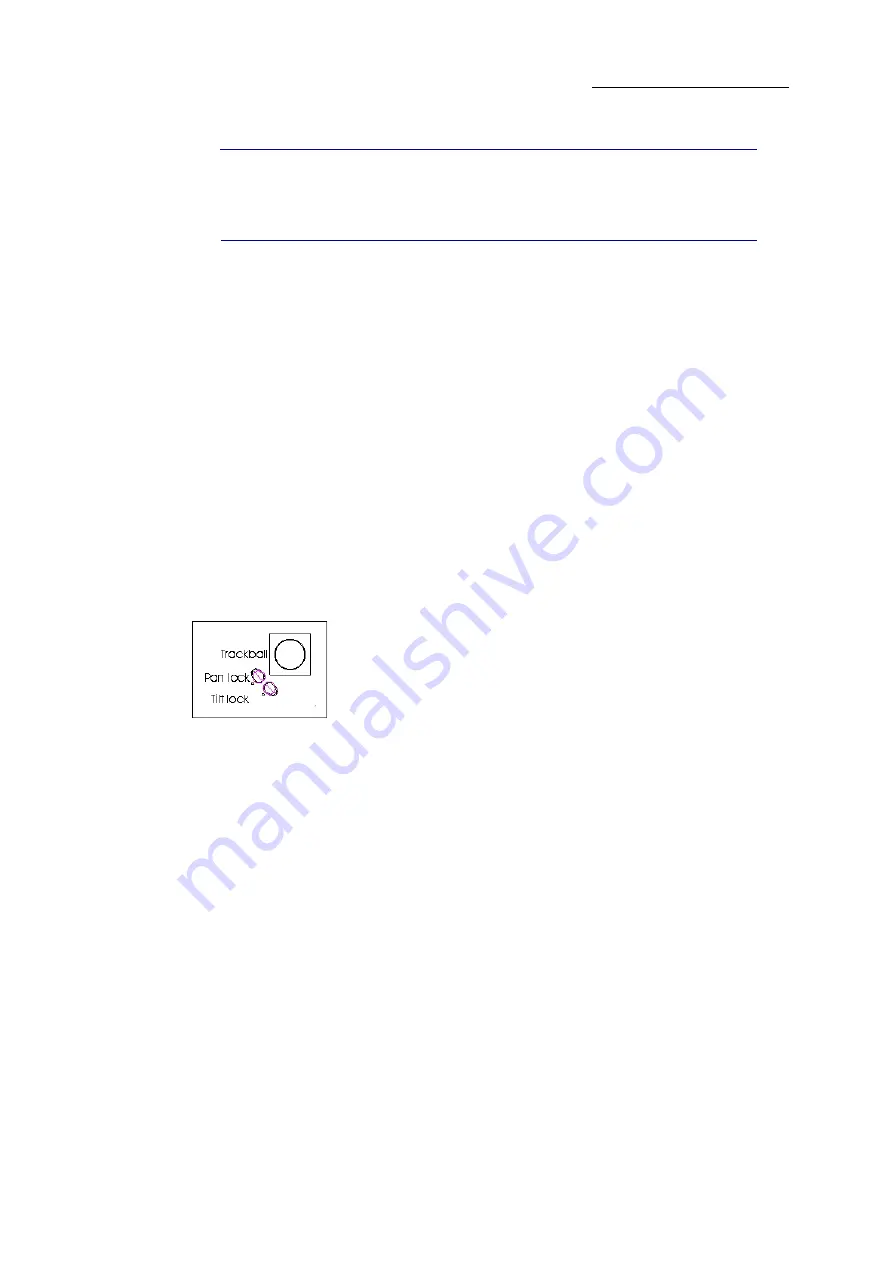
45
DLITE
Selecting Fixtures and Setting Levels
IMPORTANT!
If the dimmers of the selected fixtures are output from the editor or
from a playback, you must move the fader handle until the level matches the output
level. When the fader reaches the output level, the fader grabs control of the fixture’s
dimmer.
Recalling the last editor level
One press recall for last parameter level.
To recall last level
1
Select the fixture(s).
2
Select the parameter by pushing its wheel.
Dimmer is the default selection.
3
Tap
LAST LEVEL
.
The parameter fades to its last editor level.
Setting pan (x) and tilt (y)
Pan and tilt are controlled by the trackball.
You can lock either pan or tilt in order to adjust just one of the axes.
Figure 21: The trackball with pan and tilt locks
To set position
Select the fixtures and use the trackball to set pan and tilt.
To set only pan or only tilt
1
Lock one of the axes, by pressing the its lock key.
2
Use the trackball to set the pan or tilt level.
Spot parameter types
There are two types of parameters:
Continuous parameters, which wheel up from 0 (zr) to 100% (FL) with no internal divisions.
Step parameters, which are defined with internal divisions. There can be continuous control
between steps or a step can transmit a preset value. Steps are commonly used for channels
controlling both dimmer intensity and strobe, for gobo wheels, and for color wheels.
Summary of Contents for Dlite
Page 1: ...Dlite Reference Guide...
Page 10: ......
Page 68: ...56 Compulite Chapter 3...
Page 78: ...66 Compulite Chapter 4...
Page 124: ...112 Compulite Chapter 6...
Page 132: ...120 Compulite Chapter 7...
Page 140: ...126 Compulite Chapter 8...
Page 160: ...146 Compulite Chapter 9...
Page 168: ...154 Compulite Chapter 10...
Page 178: ...162 Compulite Chapter 11...
Page 192: ...176...
















































