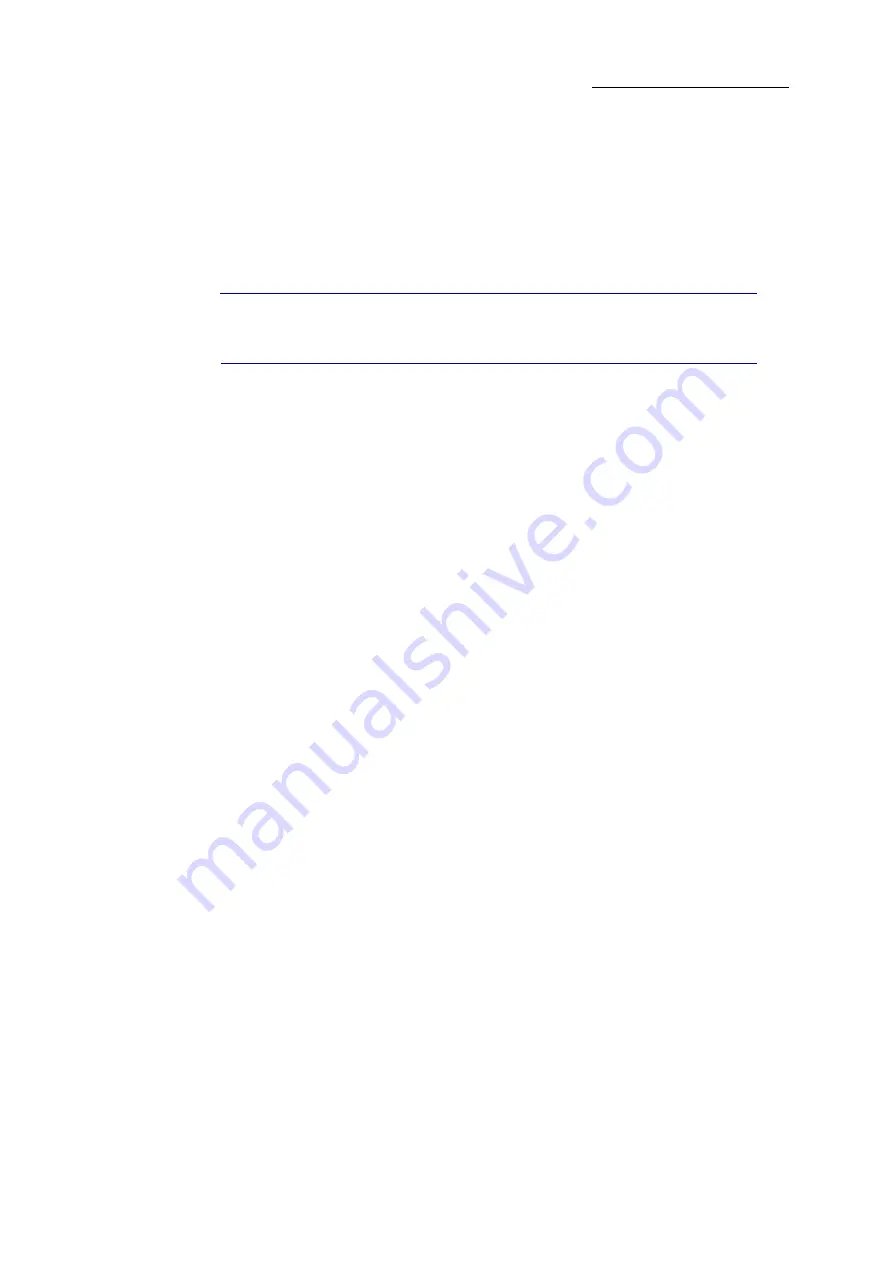
47
DLITE
Selecting Fixtures and Setting Levels
To set spot parameter levels using the faders
1
Select the spots.
2
Make sure the faders are in
Context
mode.
3
Tap
PARAM CONTROL
.
4
Raise the fader handles to fade a parameter to the desired level.
IMPORTANT!
If the parameter is output from the editor or from a playback, you must
move the fader handle until the fader level matches the output level. When the fader
reaches the output level, the fader grabs control of the parameter.
Flip pan (x) and tilt (y)
The flip feature reverses the pan and tilt axes 180 degrees, returning to the fixture’s current position.
This is useful for yokes and fixtures whose heads have 360 degree movement.
Example: In its current position, a yoke is at the limit of its pan movement. To continue moving the
yoke on its pan axis, apply the flip feature. The yoke returns to its current position without the
movement limit.
To flip pan and tilt
1
Select the spot(s).
The touch screen is now in spot mode.
2
Press and hold
SHIFT
.
More options are displayed on the touch screen.
3
Tap
FLIP
.
Changing pan (x) and tilt (y) orientation
“Pan and tilt orientation” on page 29.
Resetting the editor and recalling parameter levels
Pressing
RESET
returns all parameters, for fixtures active in the editor, to their home levels. Home
levels are defined in the Device Builder application for each device type.
You can home all active parameters, selected parameters, or parameters grouped in the same wheel
bank. The
HOME
button appears on the touch screen in spot mode.
Occasionally, there are specific fixtures and parameters that require home levels that are different
than those in the device definition. You can create a special “home” scene for these specific levels.
See
“create a scene for unusual home level requirements” on page 48.
To home all active parameters
Select the spots and tap
HOME
.
Summary of Contents for Dlite
Page 1: ...Dlite Reference Guide...
Page 10: ......
Page 68: ...56 Compulite Chapter 3...
Page 78: ...66 Compulite Chapter 4...
Page 124: ...112 Compulite Chapter 6...
Page 132: ...120 Compulite Chapter 7...
Page 140: ...126 Compulite Chapter 8...
Page 160: ...146 Compulite Chapter 9...
Page 168: ...154 Compulite Chapter 10...
Page 178: ...162 Compulite Chapter 11...
Page 192: ...176...
















































