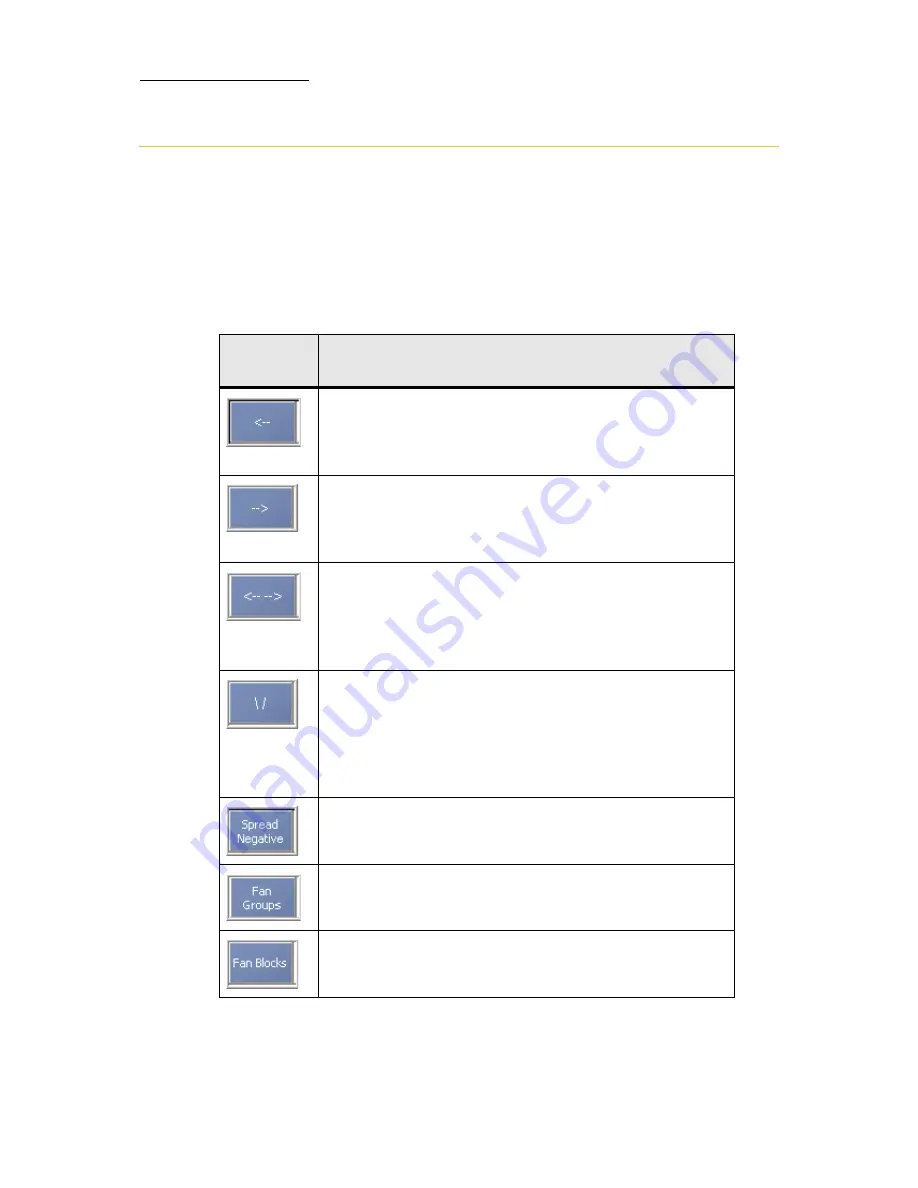
110
Compulite
Chapter 6
Fan
The fan feature applies spread values to spot parameters, channel
intensity, and scroller values according to their selection order. The
parameter wheels are used to set the spread. Spot parameters,
scrollers, and channels can be fanned from the side, center, or
mirrored.
Fan direction is selected on the
Editor tool bar
in fan mode:
When fan is active the key’s LED is on. Selecting another parameter
turns off the fan feature. Press
FAN
again to reactivate.
Fan
toolbar
What it does
Left - Spread parameter values from the first fixture in
selection. The base value is taken from the first fixture in
the selection. The offset values decrease from the base
value (the first fixture) to the last fixture.
Right - Spread parameter values from the last fixture in
selection. The base value is taken from the first fixture in
the selection. The offset values increase from the base
value (the first fixture) to the last fixture.
Center mirror - Fan equally from center. The base value
is taken from the center fixture. Parameter values are
fanned from the selection’s center fixture to the last
fixture and from the center fixture to the first fixture.
The offset values increase from the middle to the ends.
Center diagonal - Fan from the center. The base value is
taken from the center fixture. Fan from the center fixture
to the last fixture in the selection with ascending values
and from center to the first fixture in the selection with
descending values. This can be used to create a seesaw
effect with pan or tilt.
Flip the direction of the fan offset.
When fixture selection is through groups, fan values
according to the groups.
Create ad hoc blocks of sequential fixtures and fan
parameter values accordingly.
Summary of Contents for Vector Ultra Violet
Page 1: ......
Page 6: ...vi Compulite ...
Page 8: ...2 Compulite ...
Page 44: ...38 Compulite Chapter 2 ...
Page 72: ...66 Compulite Chapter 3 ...
Page 90: ...84 Compulite Chapter 4 ...
Page 104: ...98 Compulite Chapter 5 Figure 30 Master playback or AB display PB tab Figure 31 Cue sheet ...
Page 120: ...114 Compulite Chapter 6 ...
















































