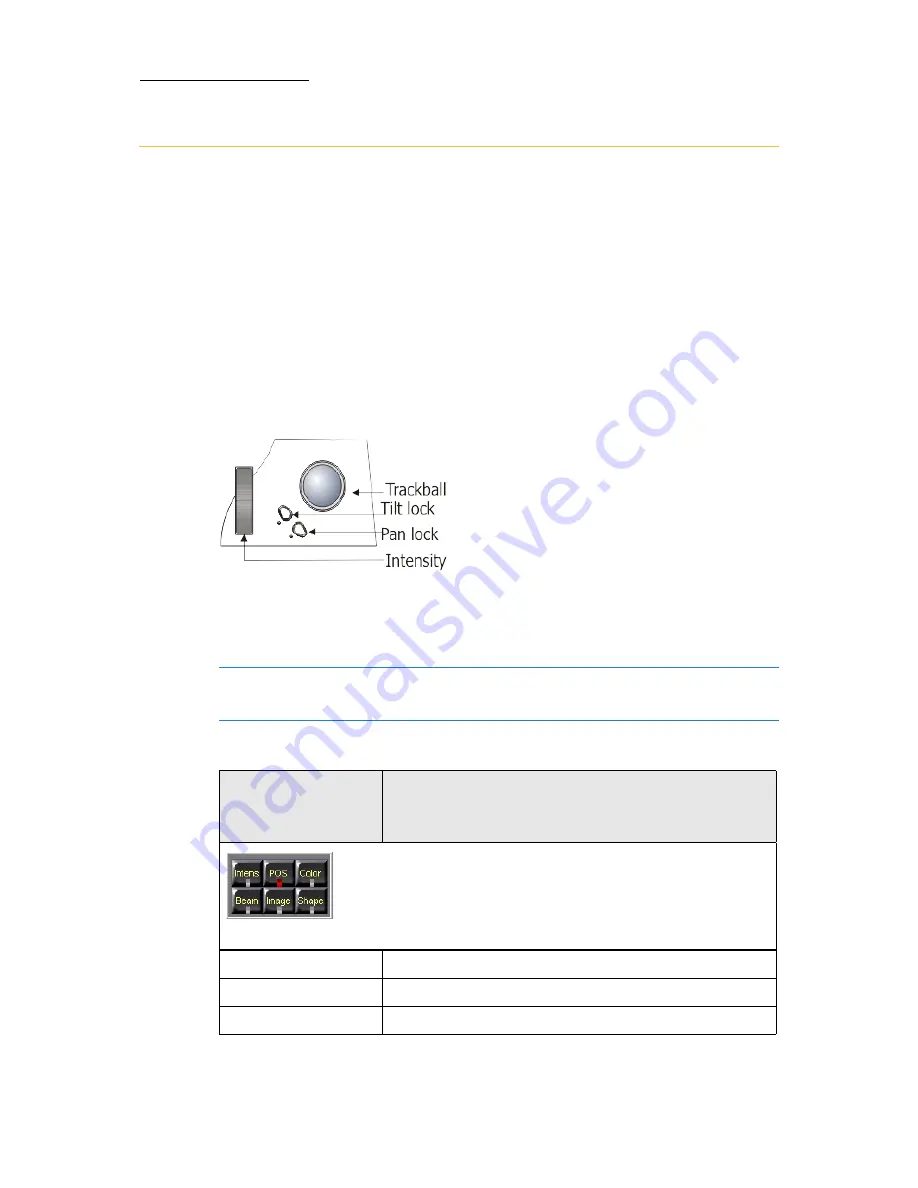
54
Compulite
Chapter 3
Setting parameter values
The wheels, trackball, and console keys are used to set values for
moving light parameters and channel levels.
Parameter values are displayed in the live displays. The parameter’s
display format options are found under the
Format
menu.
Using the wheels and wheel banks
The vertical wheel controls the dimmer for all fixtures. The trackball
controls pan and tilt for moving devices. When fixtures do not have pan
and tilt parameters, such as Channels, the trackball will also function as
a dimmer wheel.
Figure 15: Vertical (intensity) wheel, trackball, pan and tilt locks
Parameters are organized, by type, into wheel banks.The five flat
encoders control all parameters including the dimmer, pan, and tilt.
ATTENTION!
The Vector Violet has a 6th wheel which acts as a
dedicated dimmer wheel.
Wheel banks
(Parameter
types)
Possible parameters
Figure 16: Parameter (type) bank keys
INTENSITY
Dimmer, strobe
POSITION
Pan, tilt, movement speed
COLOR
Cyan, yellow, magenta, color wheels, color speed
Summary of Contents for Vector Ultra Violet
Page 1: ......
Page 6: ...vi Compulite ...
Page 8: ...2 Compulite ...
Page 44: ...38 Compulite Chapter 2 ...
Page 72: ...66 Compulite Chapter 3 ...
Page 90: ...84 Compulite Chapter 4 ...
Page 104: ...98 Compulite Chapter 5 Figure 30 Master playback or AB display PB tab Figure 31 Cue sheet ...
Page 120: ...114 Compulite Chapter 6 ...
















































