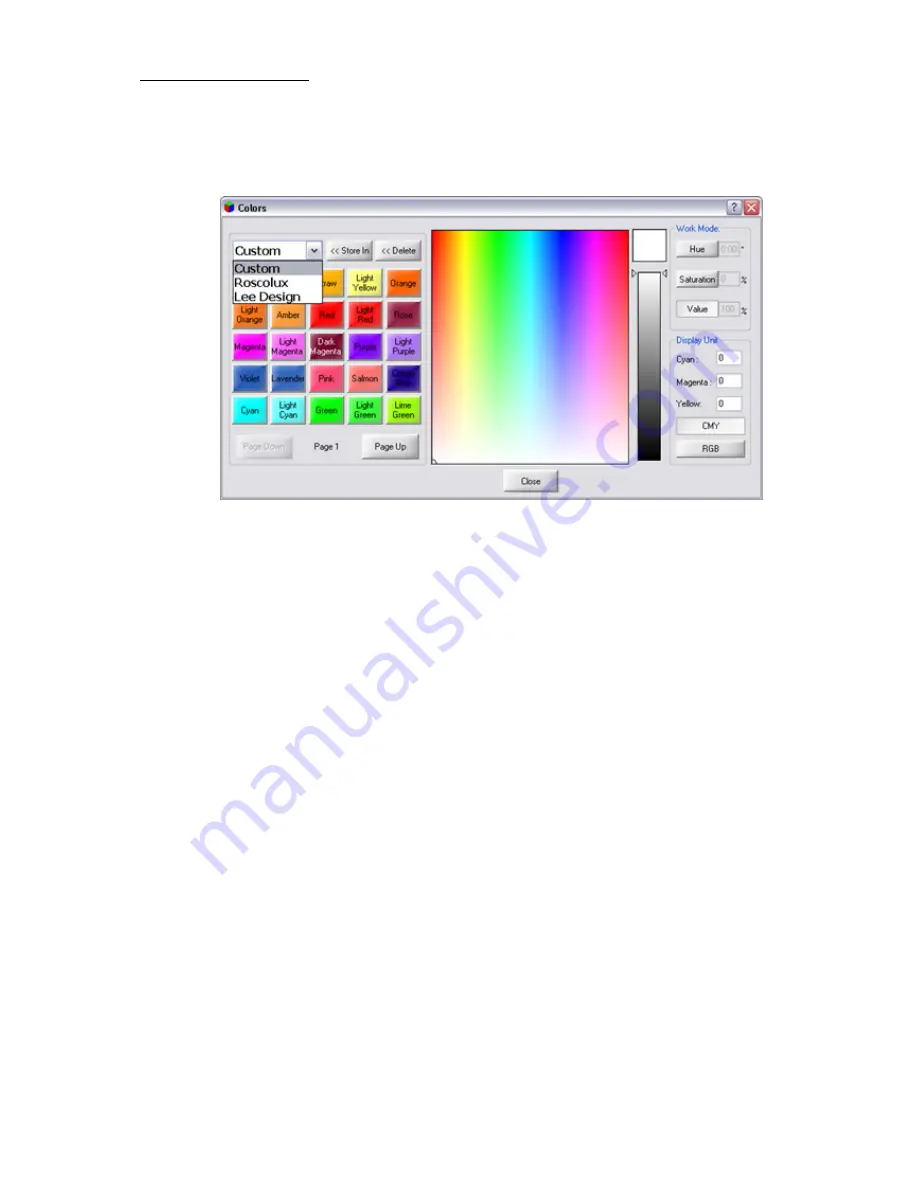
58
Compulite
Chapter 3
In color pickers, you can design your own custom color or choose colors
from the Roscolux and Lee Designers swatch book.
Figure 19: Color picker for designing custom colors or choosing colors from swatch
books
To set values with pickers
Example:
Set the gobo
1.
Select fixtures.
2.
Press
IMAGE
to switch to the gobo (image) bank
3.
Double click
GOBO WHEEL
in the
Wheel Assignments
display.
The gobo picker opens.
4.
Tap the gobo of your choice.
The selection is immediately applied to the fixtures.
5.
Click
CLOSE
to close the
Gobo Picker
dialog box.
Or
Moving a wheel closes the picker.
Summary of Contents for Vector Ultra Violet
Page 1: ......
Page 6: ...vi Compulite ...
Page 8: ...2 Compulite ...
Page 44: ...38 Compulite Chapter 2 ...
Page 72: ...66 Compulite Chapter 3 ...
Page 90: ...84 Compulite Chapter 4 ...
Page 104: ...98 Compulite Chapter 5 Figure 30 Master playback or AB display PB tab Figure 31 Cue sheet ...
Page 120: ...114 Compulite Chapter 6 ...
















































