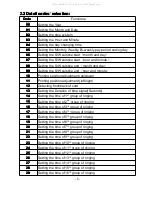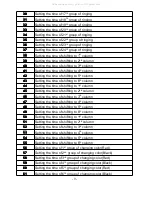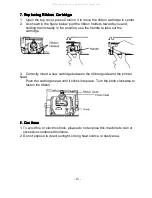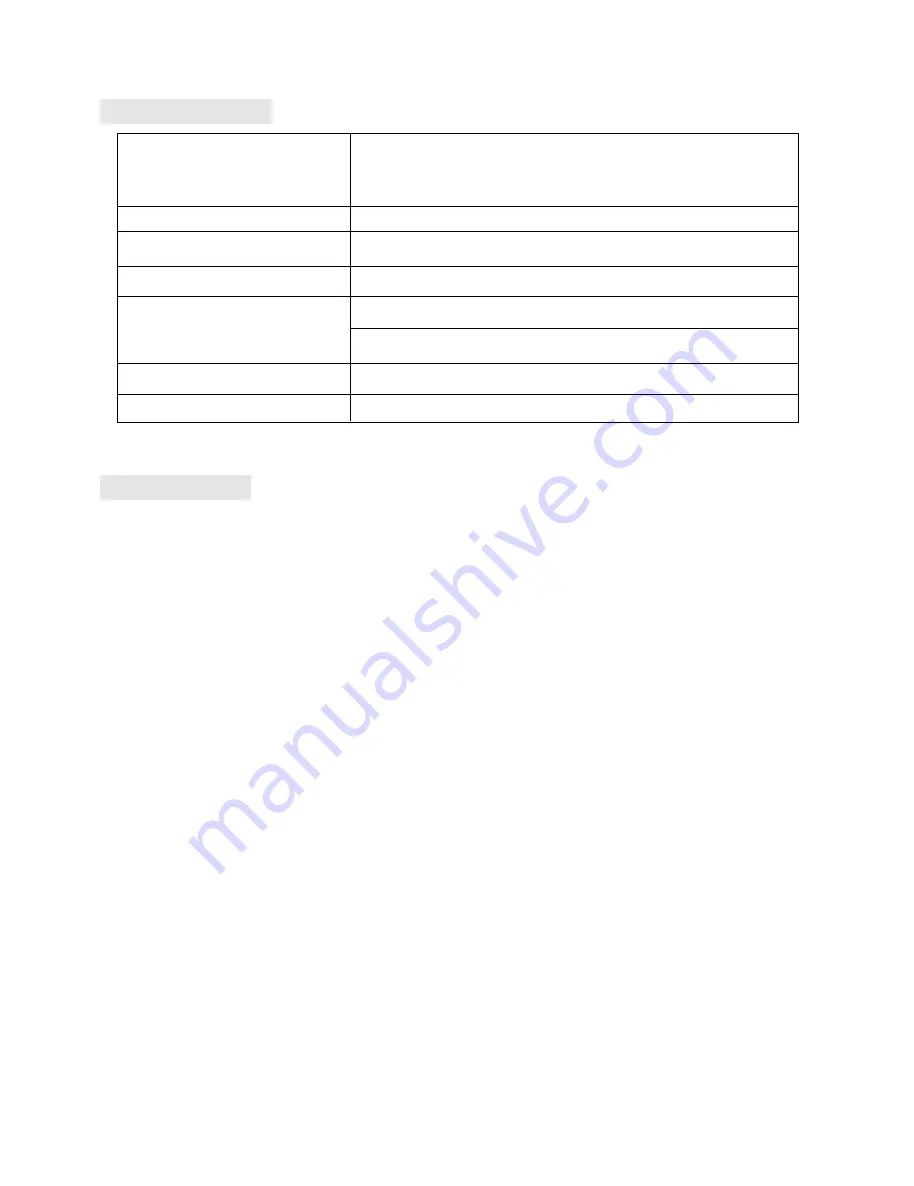
- 19 -
9
9
9
9.... Specifications
Specifications
Specifications
Specifications
Power Supply
DC13V 1.5A
Input
(Refer to the indication on the label of each
machine)
Power Consumption
Standby:2W / Work:10W
Dimensions
Approx. 193 x 244 x 123 mm ( L x W x H )
Weight
2.4 Kgs
Usage Environment
-30
℃
~40
℃
10%RH~80%RH
Time Card Sizes
85 x 188 x 0.35 mm ( W x L x H )
Ribbon Cartridge
RN-16(D)
1
1
1
10
0
0
0.... Error
Error
Error
Error Code
Code
Code
Code
Once
Once
Once
Once the
the
the
the E1E1
E1E1
E1E1
E1E1
,
E2E2
E2E2
E2E2
E2E2
,
shown
shown
shown
shown on
on
on
on LCD
LCD
LCD
LCD display,
display,
display,
display, please
please
please
please contact
contact
contact
contact your
your
your
your
dealer
dealer
dealer
dealer from
from
from
from whom
whom
whom
whom you
you
you
you purchased
purchased
purchased
purchased the
the
the
the time
time
time
time recorder.
recorder.
recorder.
recorder.
E1E1--Wrong
E1E1--Wrong
E1E1--Wrong
E1E1--Wrong position
position
position
position of
of
of
of Up
Up
Up
Up &
&
&
& Down
Down
Down
Down
E2E2--Wrong
E2E2--Wrong
E2E2--Wrong
E2E2--Wrong position
position
position
position of
of
of
of left
left
left
left &
&
&
& right
right
right
right
It
It
It
It is
is
is
is recommend
recommend
recommend
recommended
ed
ed
ed to
to
to
to use
use
use
use genuine
genuine
genuine
genuine manufacturer
manufacturer
manufacturer
manufacturer time
time
time
time recorder
recorder
recorder
recorder ribbons.
ribbons.
ribbons.
ribbons.
Usage
Usage
Usage
Usage of
of
of
of non
non
non
non genuine
genuine
genuine
genuine or
or
or
or compatible
compatible
compatible
compatible ribbons
ribbons
ribbons
ribbons may
may
may
may damage
damage
damage
damage your
your
your
your printer
printer
printer
printer
and
and
and
and void
void
void
void your
your
your
your warranty.
warranty.
warranty.
warranty.
All manuals and user guides at all-guides.com