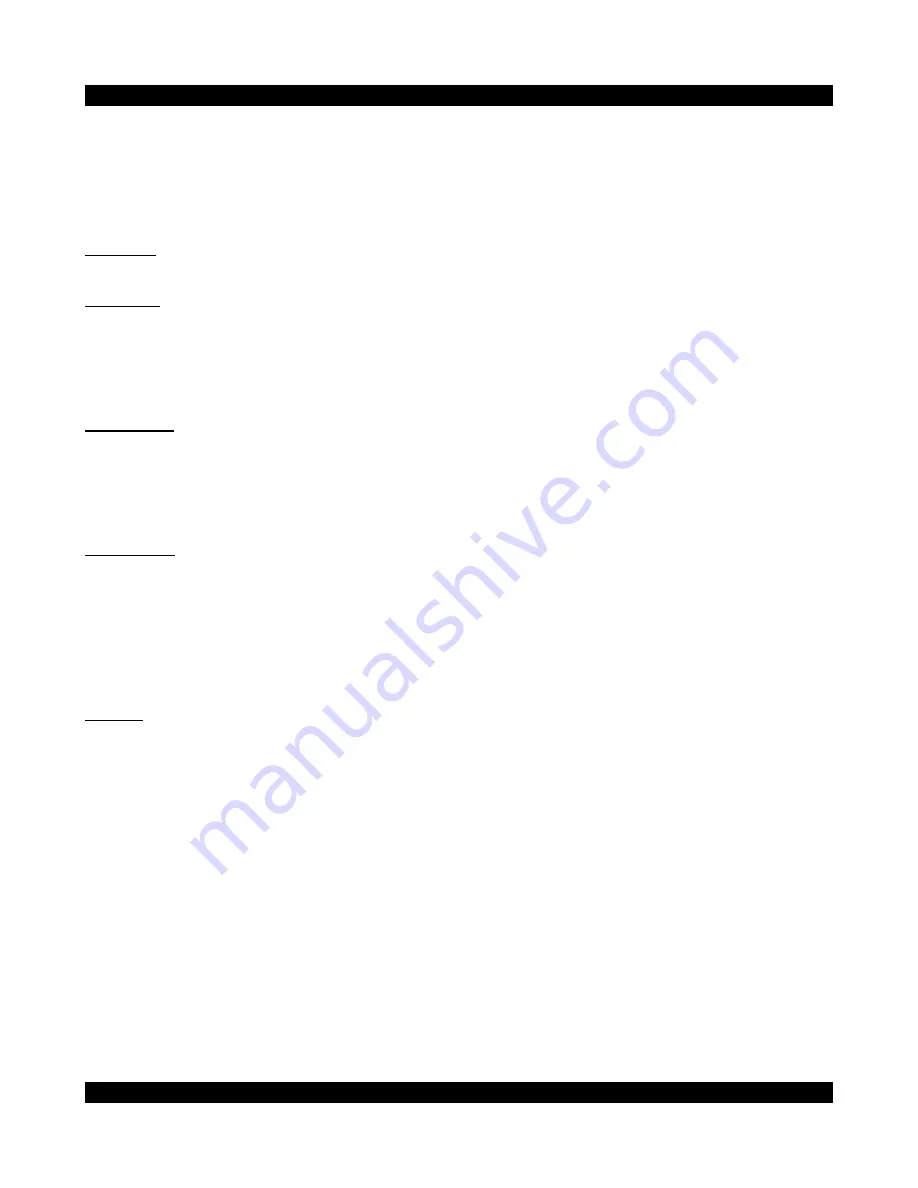
D
ATA
M
AXX
that a 0V reading is not occurring. In order for a powered switch to change it must alternate between a
0V reading and a voltage reading higher than 1.5V. Note that an open circuit is not the same as a 0V
reading.
L
IGHTS
Overview:
The
D
ATA
M
AXX
has two 12V light outputs that can be triggered by any of the sensors you have installed.
This allows you to set multiple values to activate the light, such as turning on a warning light when the
oil pressure drops below a certain value.
Installation:
Both L1 and L2 produce a 12V signal when prompted by pre-determined values that you have set in the
software. Connect either L1 or L2, to the positive end of your light and the ground side to a convenient
chassis ground.
Calibration:
The lights do not have a separate calibration line in the Channel Properties because the lights are
triggered by all of the other sensors. To activate a light through a sensor, click on the desired sensors
calibration button and select the “ Record” tab. You can now choose a warn level for both main
module lights and LCD lights. If you would like a switch to activate the light then choose the “below”
option with a warn level of ‘0’.
Testing:
The easiest way to test if a light is reacting correctly, would be to use the switch to activate the light. To
do so open the channel properties, choose either switch 1 or 2 and click on the calibration button, then
the “ Record” tab. Choose “below” and a warn level of zero, then send the configuration to the
D
ATA
M
AXX
. Your unit should now be set to turn on a light when a switch is thrown. Quickly throw the
switch by connecting the switch signal to ground.
Copyright c 2008 Computech Systems Inc. 34
















































