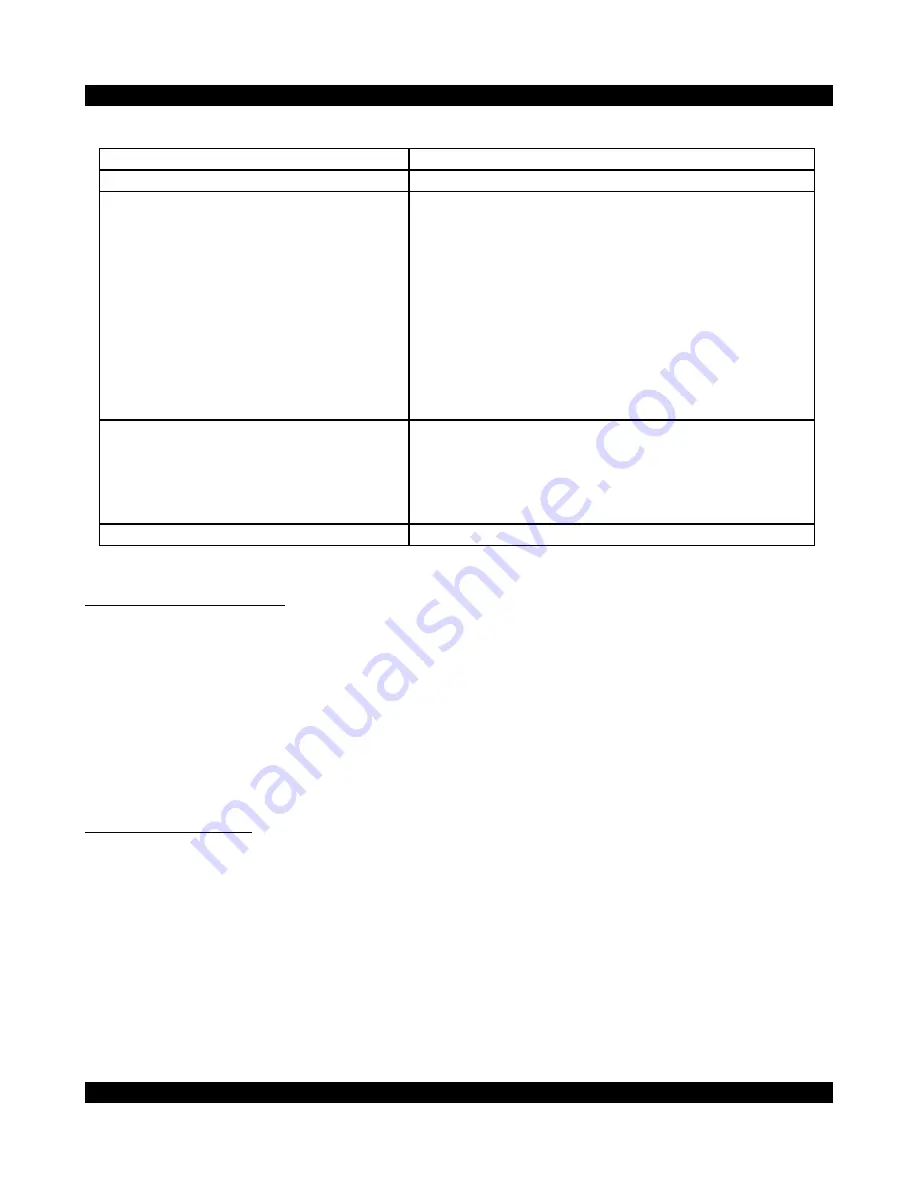
D
ATA
M
AXX
Blinking Pattern for RED LED
Meaning
Always off
Normal
, everything’s great
[
Main Module Only
] Three blips
separated by long pause
SD Card Missing or Full
. This is a Normal
condition when (A) you remove the SD Memory
Card, or (B) if it’s inserted but already contains the
maximum of 99 log files, or (C) you have inserted a
card that has NOT been initialized yet by the PC
software. If this error indication persists even after
you make sure to insert an initialized card with fewer
than 99 log files, then there may be a problem with
the card or the
D
ATA
M
AXX
Module. Try a different
card. If the error indication persists, contact customer
support.
Two blips separated by long pause
CAN bus problem
. This can be caused by an open
wire not reaching this module, or by a short anywhere
on the CAN bus. (It’s OK if this error occurs
immediately after recording is stopped, but then goes
away shortly thereafter.)
Other blip patterns
Contact customer support
Default Dip Switch Settings
Additional Information
Recording:
The Main Module has a dedicated terminal for a record switch. Connecting a switch to
this terminal (id #35) will automatically enable recording without any additional
configuration.
Wiring:
Strip back the insulation for each wire, place into appropriate terminal and screw
terminal to tightly connect to the
D
ATA
M
AXX
. Be sure to connect all shield wires to one of
the four ground / shield drain screws. For more information on wiring correctly, refer to
the “How to Wire Correctly” in the Additional Information section.
Copyright c 2008 Computech Systems Inc. 8
A: MAG PuP
OFF
E: A1 RTD
OFF
B: MAG GND
OFF
F: A1 GND
ON
C: INP PuP
ON
G: A2 RTD
OFF
D: INP GND
ON
H: A2 GND
ON
I:
A3 RTD
OFF
J: A3 GND
ON
K: A4 RTD
OFF
L: A4 GND
ON









































