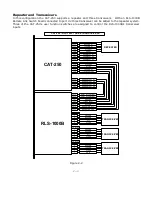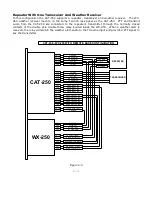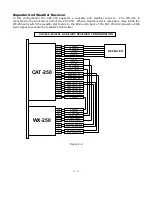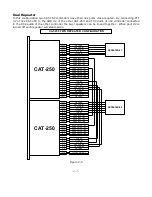3-7
1. User Logic Input #1 Enable
When this channel is enabled, an active high logic input on connector J2-1 will execute event macro #5
while an active low logic input will execute event macro #6.
2. User Logic Input #2 Enable
When this channel is enabled, an active high logic input on connector J2-2 will execute event macro #7
while an active low logic input will execute event macro #8.
3. User Logic Input #3 Enable
When this channel is enabled, an active high logic input on connector J2-21 will execute event macro
#9 while an active low logic input will execute event macro #10.
4. User Logic Input #4 Enable
When this channel is enabled, an active high logic input on connector J2-22 will execute event macro
#11 while an active low logic input will execute event macro #12.
5. Scheduler Enable
When this channel is enabled, all action by the scheduler will be executed per the times programmed in
the scheduler table. There may be times, during emergency net operations, when it is not desirable to
have channels change automatically. To suspend scheduler operation, turn this channel off.
6. Time of Day Request Enable
When this channel is enabled, repeater users can request a time of day announcement by entering the
time of day request number. This message will consist of up to 15 words selected from the voice
vocabulary table and is programmed with the [*3109*] command. When the CAT-250 is initialized,
this message defaults to: "THE TIME IS 7:15 PM."
7. Grandfather Clock Enable
When this channel is enabled, the CAT-250 will announce the time of day every hour on the hour. This
message will consist of up to 15 words selected from the voice synthesizer vocabulary table and
programmed with the [*3110*] command. When the CAT-250 is initialized, this message defaults to:
"CAT-250 REPEATER THE TIME IS 7:15 PM."
8. Grandfather Clock Sleep Mode Enable
It may be desirable to suspend the grandfather clock operation during the early morning hours. When
this channel is enabled, the last announcement will be at 11:00 PM. Time announcements will resume
at 7:00 AM the next morning.
Zone 4 - Miscellaneous Control Channels
Summary of Contents for CAT-250
Page 49: ...9 1 Chapter 9 Drawings CAT 250 Repeater Controller Figure 9 1 ...
Page 51: ...10 2 ...
Page 52: ...10 3 ...
Page 53: ...10 1 ...