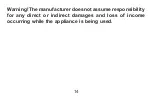Reviews:
No comments
Related manuals for Q1RX

RBC260
Brand: Makita Pages: 12

Abirob W600
Brand: Abicor Binzel Pages: 8

OLYMPIA 3x3.05m/10
Brand: Palram Applications Pages: 65

MS12A
Brand: X10 Pages: 1

SESSION
Brand: M-Audio Pages: 14

PX-2 Series
Brand: Panasonic Pages: 4

DFC Series
Brand: Daikin Pages: 52

25.02.22.2
Brand: Neuspeed Pages: 2

Yepp Mini
Brand: Thule Pages: 8

RDC SERIES
Brand: Jaypro Sports Pages: 2

Easyrack 6622520 01 01
Brand: hepco & becker Pages: 4

SCR25A
Brand: Bogen Pages: 1

Dodge Charger TufBox
Brand: TUFLOC Pages: 6

VM338
Brand: Phonocar Pages: 6

UV WAND SANITIZER
Brand: Omni Ultraviolet Pages: 5

Automotive 31006
Brand: KRAFTWERK Pages: 2

T3 SuperMini
Brand: T3 Ping Pong Pages: 2

16301 RC815-Z CANON EF 8-15MM F/4L FISHEYE USM ZOOM...
Brand: Nauticam Pages: 2