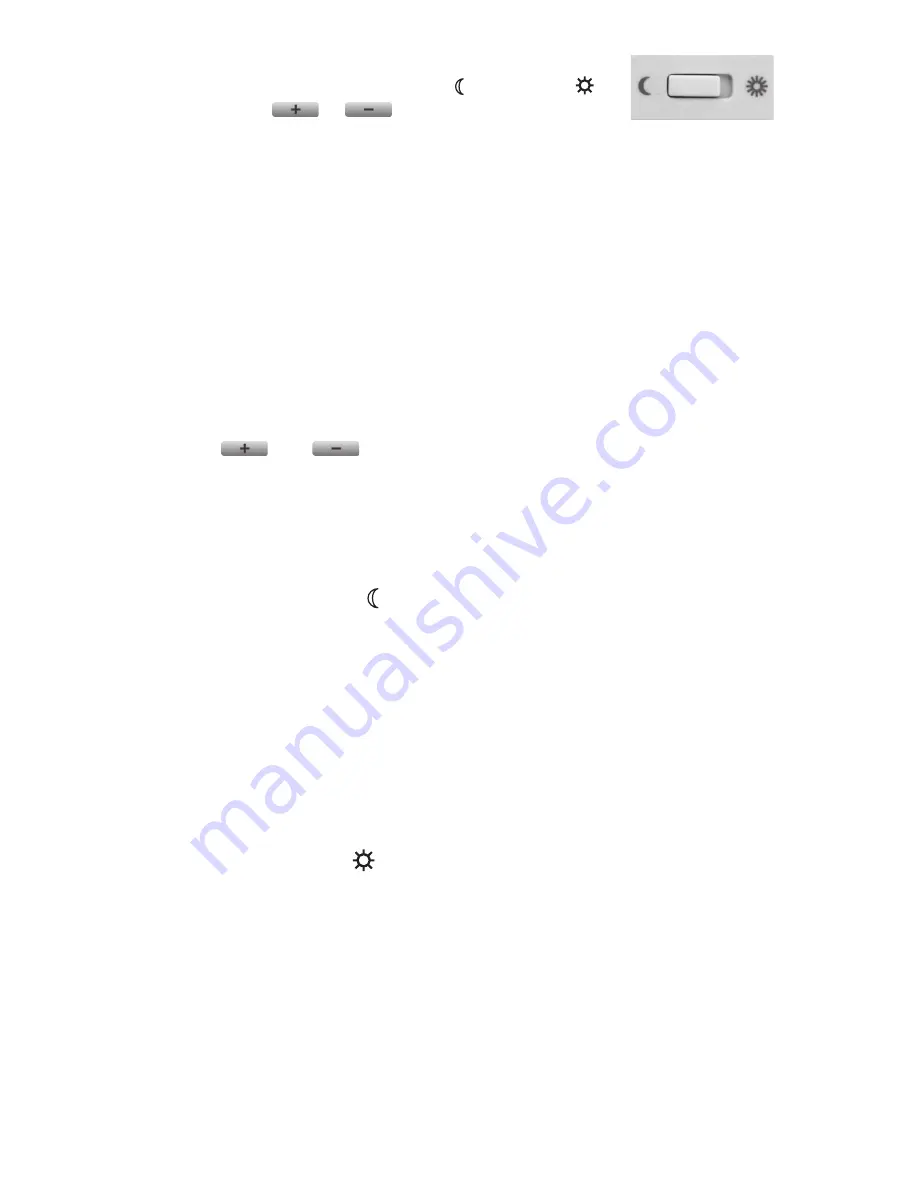
- 8 -
•
Move the switch according to the temperature you
would like to change (economy (
w
) or comfort (
☼
)).
•
Press the
or
button, after which the no-
tice “
ROOM
” disappears, the notice “
SET
” (adjusted
value) appears in the bottom right corner of the display. Meanwhile,
the temperature value shown on the display switches from room tem-
perature to the default temperature (18.0 °C/20.0 °C) or to the last set
temperature (this temperature is blinking on the display). By pressing
the buttons repeatedly or continuously (the change in values is acceler-
ated), the desired temperature to be maintained at the place where the
thermostat has been installed can be set in steps of 0.5 °C.
•
Approximately 7 seconds after setting the room temperature to be
maintained, the device automatically switches to normal mode. The no-
tice “
SET
” disappears from the bottom right corner of the display, and
once again the current room temperature and the notice “
ROOM
” are
displayed.
•
The previously set temperature can be freely changed any time using
the
and
buttons. Always the last set temperatures are in
effect.
5. OPERATION OF THE INSTALLED THERMOSTAT
After setting the economy and comfort temperatures, the temperature need-
ed at the moment can be selected using the switch.
5.1 Economy Mode (
w
)
(left hand position of the switch)
In the left hand position of the switch, the thermostat provides the set econo-
my temperature (e.g. night temperature) to be maintained at the place where
the thermostat has been installed. According to the change in room tempera-
ture and temperature setting, the thermostat controls (switches on or off) the
boiler or any other equipment connected to it. When activated, the normally
open contact pairs, i.e. No.
1
(NO) and No.
2
(COM), of the relay of the ther-
mostat clamp shut, and, as a consequence, the appliance connected to the
thermostat is switched on. The appearance of the notice “
HEAT
” (heating) or
„
A/C
” (cooling) in the bottom left corner of the display indicates that the device
is activated, according to the heating or cooling mode, respectively.
5.2 Comfort Mode (
☼
)
(right hand position of the switch)
In the right hand position of the switch, the thermostat provides the set com-
fort temperature (e.g. daytime temperature) to be maintained at the place
where the thermostat has been installed. According to the change in room
temperature and temperature setting, the thermostat controls (switches on
or off) the boiler or any other equipment connected to it. When activated,
the normally open contact pairs, i.e. No.
1
(NO) and No.
2
(COM), of the
relay of the thermostat clamp shut, and, as a consequence, the appliance
connected to the thermostat is switched on. The appearance of the notice
“
HEAT
” (heating) or „
A/C
” (cooling) in the bottom left corner of the display
indicates that the device is activated, according to the heating or cooling
mode, respectively.
- 8 -
Summary of Contents for Q5RF
Page 2: ......


































