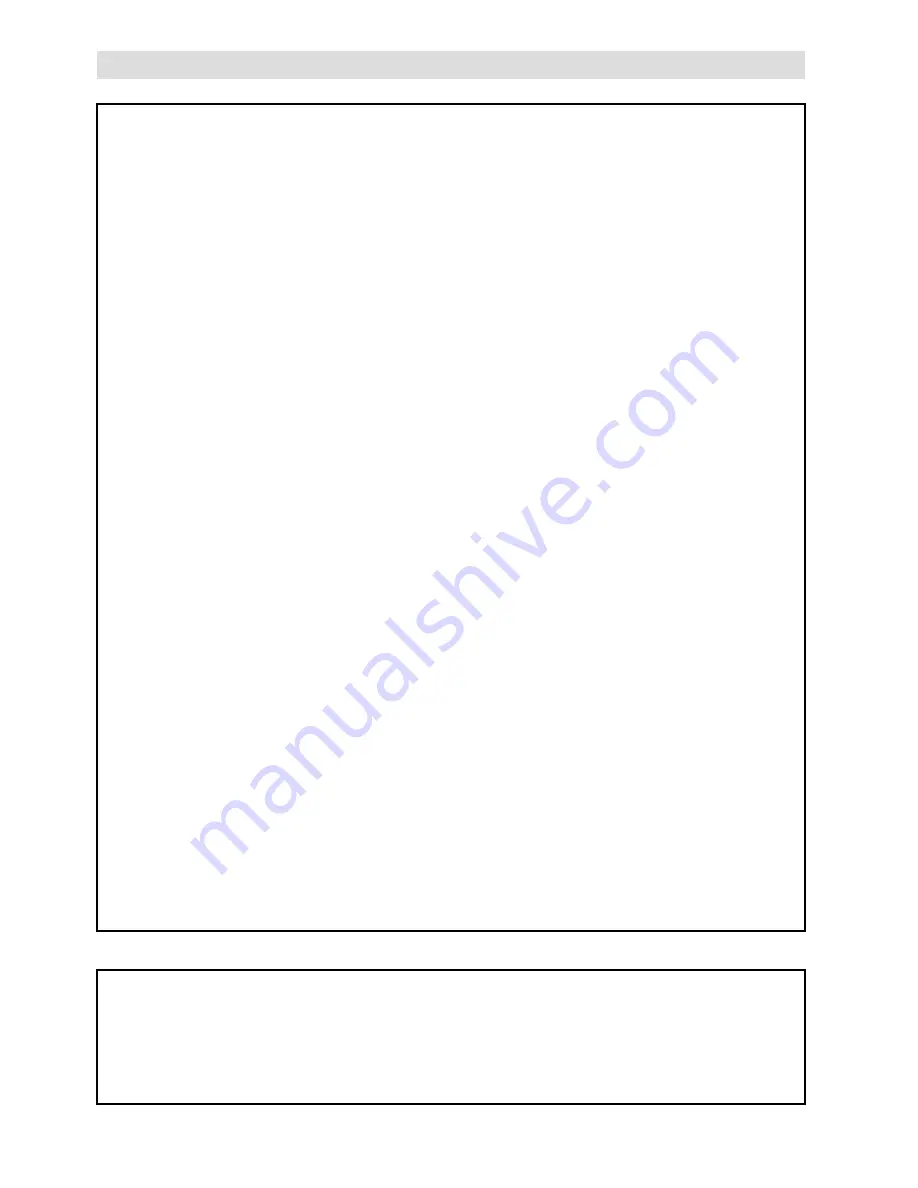
Sentinel 150P installation, operation & maintenance
ci0050 p2/8 issue 5 2014-08-26
Important Safety Information
– Read and Save These Instructions
This manual contains important safety and operating instructions for all SNTL150P models.
Do not expose the battery charger to rain, snow or wet environments.
The use of any attachment not recommended or sold by the battery charger manufacturer may result in risk of fire,
electric shock or injury to persons.
Do not operate the charger if it has received a sharp blow, been dropped, or otherwise damaged in any way: return to
supplier.
Do not disassemble the charger: return to supplier when service or repair is required. Incorrect re-assembly may result
in a risk of electric shock, fire or faulty operation.
WARNING
– RISK OF EXPLOSIVE GASES
WORKING IN THE VICINITY OF A LEAD ACID BATTERY IS DANGEROUS. BATTERIES GENERATE EXPLOSIVE
GASES DURING NORMAL BATTERY OPERATION.
To reduce the risk of battery explosion, follow these instructions and those published by battery manufacturers and the
manufacturer of any equipment you intend to use in the vicinity of the battery. Review cautionary marking on these
products and any attached equipment.
PERSONAL PRECAUTIONS.
(i) Someone should be within range of your voice or close enough to come to your aid when you work near a lead-acid
battery.
(ii) Have plenty of fresh water and soap nearby in case battery acid contacts skin, eyes or clothing.
(iii) Wear complete eye protection and clothing protection. Avoid touching eyes whilst working near batteries.
(iv) If battery acid contacts skin or clothing, wash immediately with soap and water. If acid enters eyes, immediately
flood eyes with running cold water for at least 10 minutes and get immediate medical attention.
(v) NEVER smoke or allow a spark or flame in vicinity of battery.
(vi) Be extra cautious to reduce risk of dropping a metal tool on to the battery. It may spark or short-circuit the battery or
other electrical part that may cause explosion.
(vii) Remove personal metal items such as rings, bracelets, necklaces and watches when working with batteries. High
power batteries can produce a short-circuit current high enough to weld a ring or the like to metal, causing a severe
burns.
(viii) Use the charger only for charging battery types as stated on the charger. Do not use the charger for charging dry-
cell batteries that are commonly used with home appliances. These batteries may burst and cause injury to persons
and damage to property.
(ix)
DANGER OF EXPLOSION!
NEVER CHARGE A FROZEN BATTERY
PRIOR TO INSTALLATION / COMMISSIONING
Clean battery terminals. Be careful to keep corrosion from coming into contact with eyes.
Add distilled water in each cell until the battery acid reaches a level specified by battery manufacturer. This helps purge
excessive gas from the cell. Do not overfill. For a battery without cell caps, carefully follow manufacturer’s recharging
instructions.
Study all battery manufacturer’s specific precautions, such as removing or not removing cell caps while charging and
recommended rates of charge.
Determine the voltage of battery by referring to engine manual and ensure this match
es the charger’s output voltage.
CHARGER LOCATION AND CONNECTION
DANGER OF EXPLOSION!
Never place the charger directly above battery being charged: gases from the battery will
corrode and damage the charger.
Never allow battery acid to drip on to the charger when reading specific gravity or filling battery.
Do not operate the charger in a closed-in area or restrict ventilation in any way.
The battery charger should be connected to a grounded, metal, permanent wiring system; or an equipment
–grounding
conductor should be run with circuit conductors not connected to equipment-grounding terminal on the battery charger.
Connections to the battery charger should comply with all local codes and ordinances.
Open frame SNTL models
– these chargers should be installed so that they are not likely to be contacted by people.
Wiring for the AC supply input, DC charge output and DC control (e.g. alarm output) circuits must be physically
separate, e.g. using separate wire harnesses and cable gland access. For AC input and ground leads, use 1mm²/17
AWG or larger wire conductors rated to 90°C/194°F. For DC (charger to battery) leads, use 2.5mm²/13 AWG or larger.
For safe and correct use of the charger, follow the following steps. Should you have any problems or the unit does not
function as expected, consult our troubleshooting guide at the end of these instructions.
Visually inspect unit for any signs of damage, caused by transport or storage.
Mount the charger as outlined above, paying attention to ambient temperature.
Ensure the mains AC supply is isolated, and ensure the correct rated input voltage before connection.
Ensure the charger is earthed at the marked earth terminal/stud.
Check batteries in accordance with the manufacturer’s guidelines.
Check that the charger is correct for battery type and voltage.
Connect the charger to the batteries, observing correct polarity and ensuring a secure and tight connection.
Switch on the charger at the mains AC power supply.


























