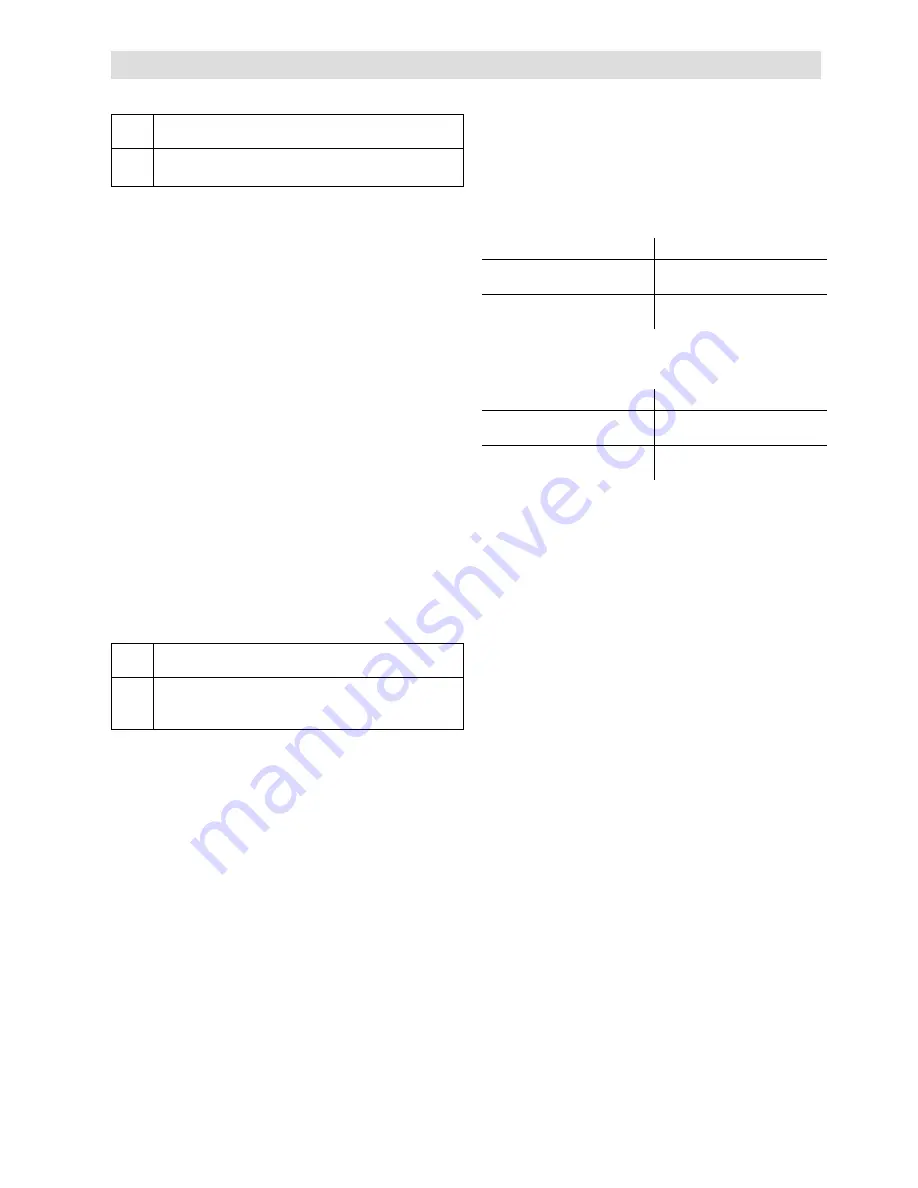
Sentinel 150P installation, operation & maintenance
ci0050 p5/8 issue 5 2014-08-26
TC: Temperature Compensation
CN1
pin
Function
3
4
RTC (remote temperature compensation)
Ground (for RTC sensor return)
These terminals allow optional connection of a Computronic
RTC temperature sensor. With the RTC sensor connected,
and the sensor head positioned to give the most accurate/
representative measurement of battery temperature, the
SNTL150P will automatically vary DC output voltage for
optimal charging.
Temperature compensation is enabled automatically
when a remote RTC sensor is connected. For each 1°C
change in ambient temperature above or below 20°C
(within the range -10 to +50°C), output voltage
automatically varies by 3mV per cell. Increasing ambient
temperatures causes decreasing output voltages;
decreasing ambient temperatures causes increasing
output voltages.
CN1 terminals 3 and 4 are designed for connection to a
Computronic RTC sensor only. DO NOT connect other
types of temperature sensor, such as thermocouples,
thermistors or resistance probes. The standard
Computronic RTC sensor (part code 42.70.3619) includes
a 3 metre lead assembly. Non-standard lead lengths are
available to special order.
An RTC sensor short-circuit fault is indicated by a fast-
flashing red LED in the Sentinel's protective cover.
If no RTC sensor is connected, temperature
compensation is automatically disabled and the output
voltage does not vary with ambient temperature.
Programmable input and output
CN1
pin
Function
5
6
7
Relay output (swve DC)
Output/input common return (
–ve DC)
Input (
–ve DC to activate)
Model codes with suffix 'A' (models SNTL150P...CDA)
additionally include one relay output and one digital
(switch) input. The functions of input and output can be
configured using the SNTL150P-PCSUITE software tool.
Output
The swDC relay output allows the signalling of
battery and charger faults to remote alarms, annunciators
or other equipment. Maximum output load is 1A @
30VDC.
The software tool allows configuration of the output to
activate on one or more fault conditions:
mains fail *
DC connection error *
battery missing
remote temp sensor short
high voltage alarm
low voltage alarm
charge fail alarm *
* enabled as factory default
For most combinations of the above faults, the output
relay operates as follows:
Charger conditions
Pin 5 relay output state
Normal operation, no faults + DC
(relay energised)
Any fault
Open circuit
(relay de-energised)
The exception to the rule above is when the output is
configured to signal ONLY high battery voltage, in which
case relay operation is:
Charger conditions
Pin 5 relay output state
Normal operation, no faults Open circuit
(relay de-energised)
High battery voltage fault
+ DC
(relay energised)
See software tool document ci0052 for full information on
programmable alarm output options.
Input
– optional charger control
Input pin 7 is activated by connection to battery negative
DC (e.g. connection to pin 6 via external relay/switch
contacts).
The input can be used for optional control of several
charger functions, depending on the application and
levels of control needed. Programmable input functions
include:
return to float mode
ramp to boost
boost extension
perform battery check
reduce to nominal voltage
turn output off
For full details of all programmable input functions, please
refer to SNTL150P-PCSUITE installation manual,
document reference ci0052.
Electrical Connection & Configuration (cont.)


























