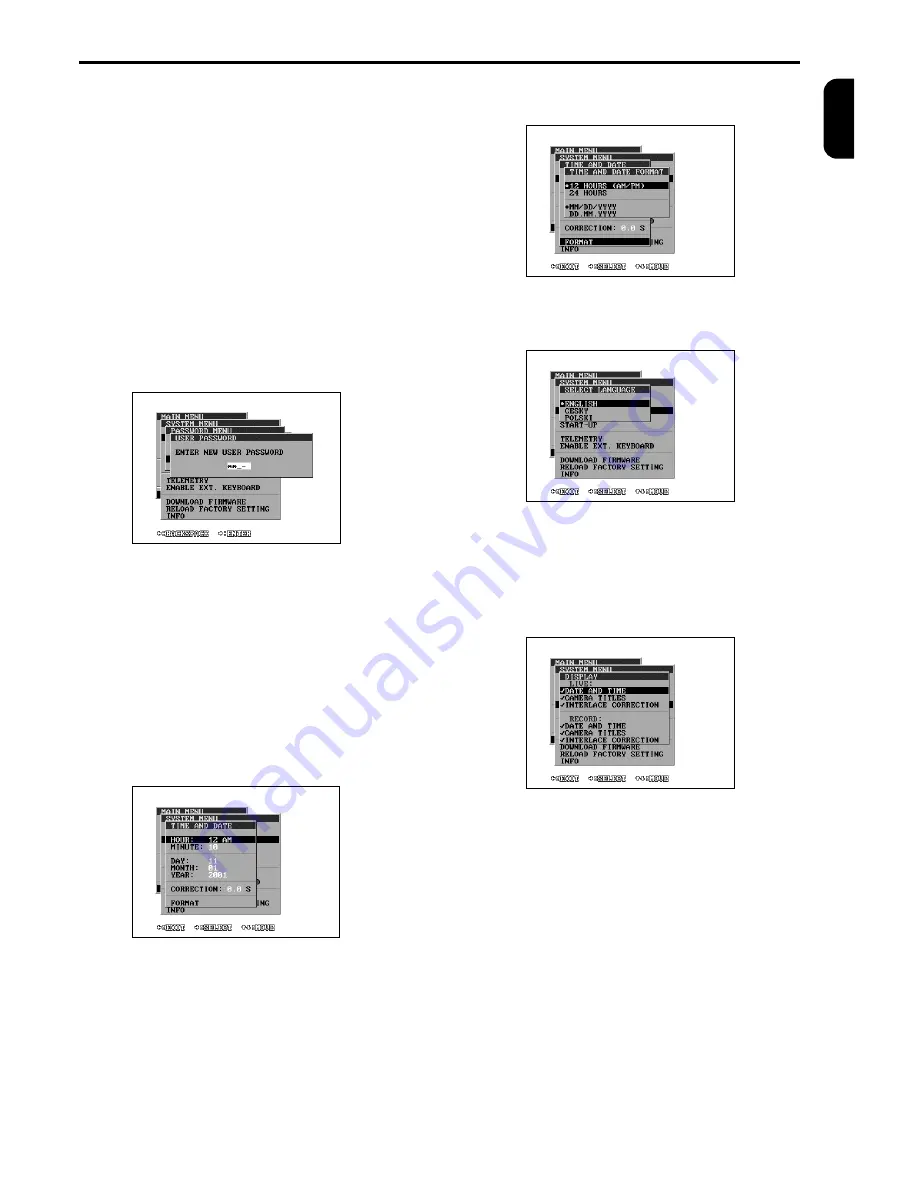
MENU – SYSTEM (continued)
TP4MD/CD / TP10MD/CD / TP16MD/CD
15
E
N
G
L
IS
H
Lock menu
– using this function, menu is locked. If
the user password was set up, the system will ask you
for setting up the entrance password during another
try of access. If the install password was set up, this
choice will lock all install menus. To unlock them it is
possible only with the help of the function
Unlock
locked menus
. The item
Lock menu
is not available in
the case that no password has been set up or the
menu has been already locked.
Unlock locked menus
– after choosing this item and
setting the correct install password, the install menus
will be unlocked. This choice is blocked, if the install
password has been disabled or the menus are
unlocked already.
Change user password
– enables to set up a new or
disabled the old user password. Setting an empty
password disables the password.
Change install password
– enables to set a new or
disable the old install password. Setting an empty
password disables the password. If the menu is not
available, it is necessary to unlock the menu in the
menu
Unlock locked menus
by typing the install
password.
TIME AND DATE
This menu enables the possibility of changing the
topical time and date of the multiplexer and its format
of displaying on the monitor. If you choose some time
and date item, time will stop and will not start since
this menu is finished.
TIME CORRECTION
You can correct the multiplexer internal clock devia-
tions by setting the value of seconds added or taken
off per a day. For example: If the clock of multiplexers
delays 2.5 seconds a day, increase the value of the
correction of 2.5 s, if it speeds up decrease of 2.5 s.
FORMAT
Choose the displaying format of time and date on the
screen.
LANGUAGE
Choose the language for communication with user.
DISPLAY
Choose whether to display camera titles and the date
and time on the status line in LIVE mode and re-
cording. Then you can set-up the interlace correction.
The interlace correction influences the displaying of
the cameras on the monitor and the recording.
Disabled interlace correction of live images can cause
the gliding effect of reduced-size pictures, which is
caused by the displaying of different fields of the same
camera. The same field will be displayed by marking
this item. The picture stability increases with result of
slower displaying.
The interlace correction of record always ensures the
recording of same fields of the camera. The playback
quality will be higher, but it can result the lower fre-
quency of recorded cameras switching. This choice
will affect only the recording to the VCR in the minimal
mode (3 hours).
Summary of Contents for TP10CD
Page 2: ......





































