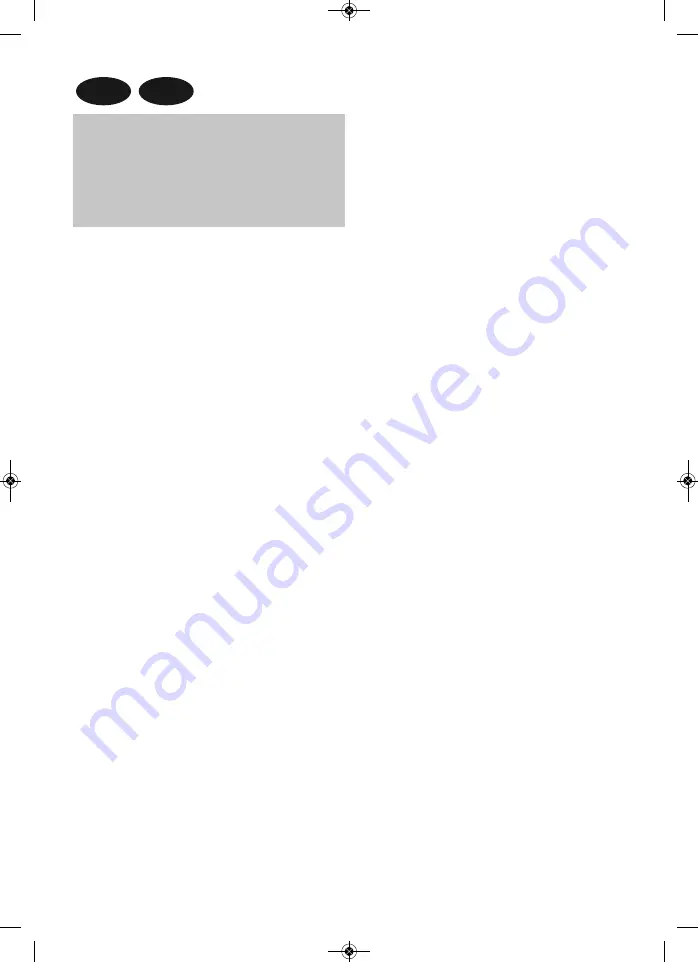
GB
USA
Manual for the
Keycabinet KeyTronic
with electronic lock
ATTENTION:
Please read this operating instruc-
tion carefully, before you operate the lock or you
try to set a new code for the electronic lock. We do
not accept any liability for functional disorder be-
cause of faulty switch over or use of violence or
improper use and neither for damage nor for loss
of property which could be put down i.e. to the
not proper closing of the safe.
Never keep the
emergency key inside the safe.
GENERAL REMARK:
a/
Each time a button is pressed properly a
signal tone will sound. In between pushing
the buttons a maximum time of 30 seconds
is allowed.
b/
Any correct code entry is confirmed by a
double signal. In case a wrong code is
entered the signal will sound 3 times.
c/
When changing personal codes, always do
this with the door of the key cabinet open.
d/
In case something goes wrong, you then will
still have access to your belongings.
1.
OPENING THE CABINET FOR
THE FIRST TIME:
1.1
Remove the cover at the front below the
door handle.
1.2
Insert the emergency-key that comes with
the key cabinet, and turn it clockwise.
1.3
Now you can open the key cabinet, by tur
ning the door handle clockwise.
1.4
Turn the emergency-key in its original posi-
tion and take it out. Never keep the emer-
gency-key inside the key cabinet.
1.5
On the inside of the door, remove the cover
of the battery drawer.
1.6
Insert four 1,5 V AA batteries (Alkaline). Pay
attention to the polarity! Close the battery
drawer (safe was delivered without batteries).
1.7
The electronic lock of the key cabinet is
delivered with a preset Mastercode
(1-2-3-4-5-6). Before you start using the key
cabinet, we strongly advice you to change
the Mastercode and also set a personal
Usercode. Write down the codes you want
to use, before you start re-programming.
Please don’t use any codes that are related
to your date of birth, etc. Keep the written
down codes and the emergency key in a
safe place. Never keep the emergency-key
and the codes inside the gun cabinet.
2.
PROGRAMMING OF THE
USERCODE:
2.1
Open the key cabinet as described in
point (1).
2.2
Press the red button on the inside of the
door.
2.3
You will hear 2 sound signals. You now have
5 seconds to start the programming of the
new Usercode.
2.4
By using the keypath, type in the new
Usercode. Because of security reasons, we
advice you to enter a code with 3 to 8 digits.
Confirm the code by pushing the button „#“
on the key path on the outside of the door.
2.5
A correct programming of the code is con-
firmed by 2 sound signals.
2.6
You have now successfully programmed the
Usercode.
3.
PROGRAMMING OF THE NEW
MASTERCODE:
3.1
Push the “0” on the key path two times.
3.2
Press the red button on the inside of the
door. You will hear 3 sound signals.
3.3
By using the keypad, type in the new
Usercode. Because of security reasons, we
advice you to enter a code with 3 to 8 digits.
3.4
Confirm the code by pushing the button „#“
on the key path on the outside of the door.
3.5
A correct programming of the code is confir-
med by 2 sound signals.
3.6
You have now successfully programmed the
Mastercode.
6
KEYTRONIC Electronic Keycabinet
1--44 KeyTronic 3.2013_Layout 1 11.03.13 11:05 Seite 6






























