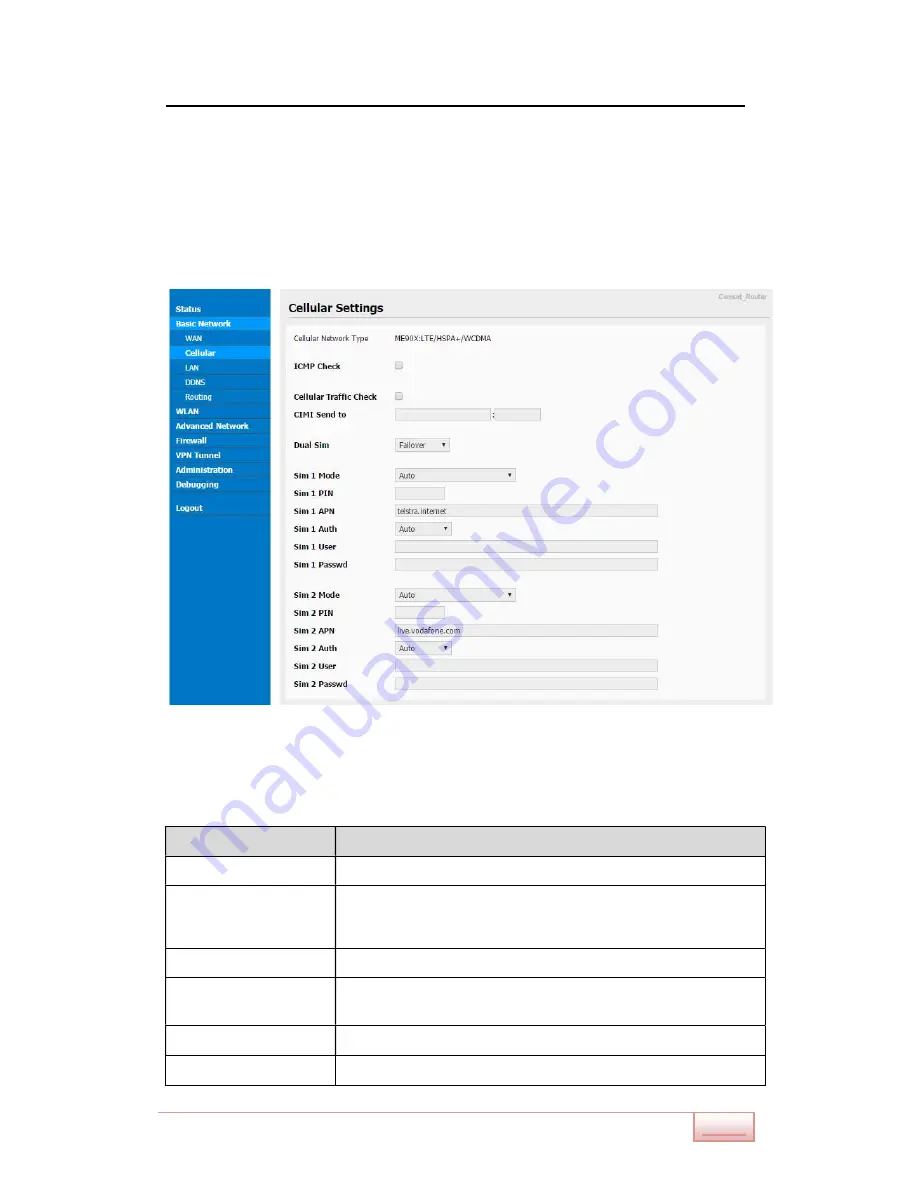
www.comset.com.au
m
14
CM210Q-W Router User Manual
3.2.1 Cellular Network Configuration
Please follow the instructions below:
Step 1 Select Basic Network> Cellular. Here you can enter the APN of your SIM card.
If you have a dual-SIM router, you will need to enter the APN for both SIM1 and
SIM2. Dual SIM mode can be “SIM 1 only”, “SIM 2 only”, “Backup” or “Failover”.
Figure 3-1
Dual SIM GUI
Table 3-1
Cellular Instructions
Item
Description
Enable
Enable SIM card dial.
ICMP check
To enable or disable “ICMP check” rules. Enable the ICMP
check and setup a reachable IP address as a destination IP.
When “ICMP check” fails, the router will switch SIM cards.
SIM Mode
Select the network type.
APN
A
PN, provided by your ISP. I.e. “telstra.internet” if using a
Telstra SIM card.
Username
SIM card username is provided by your ISP. Usually leave blank.
Password
SIM card password is provided by your ISP. Usually leave blank.













































