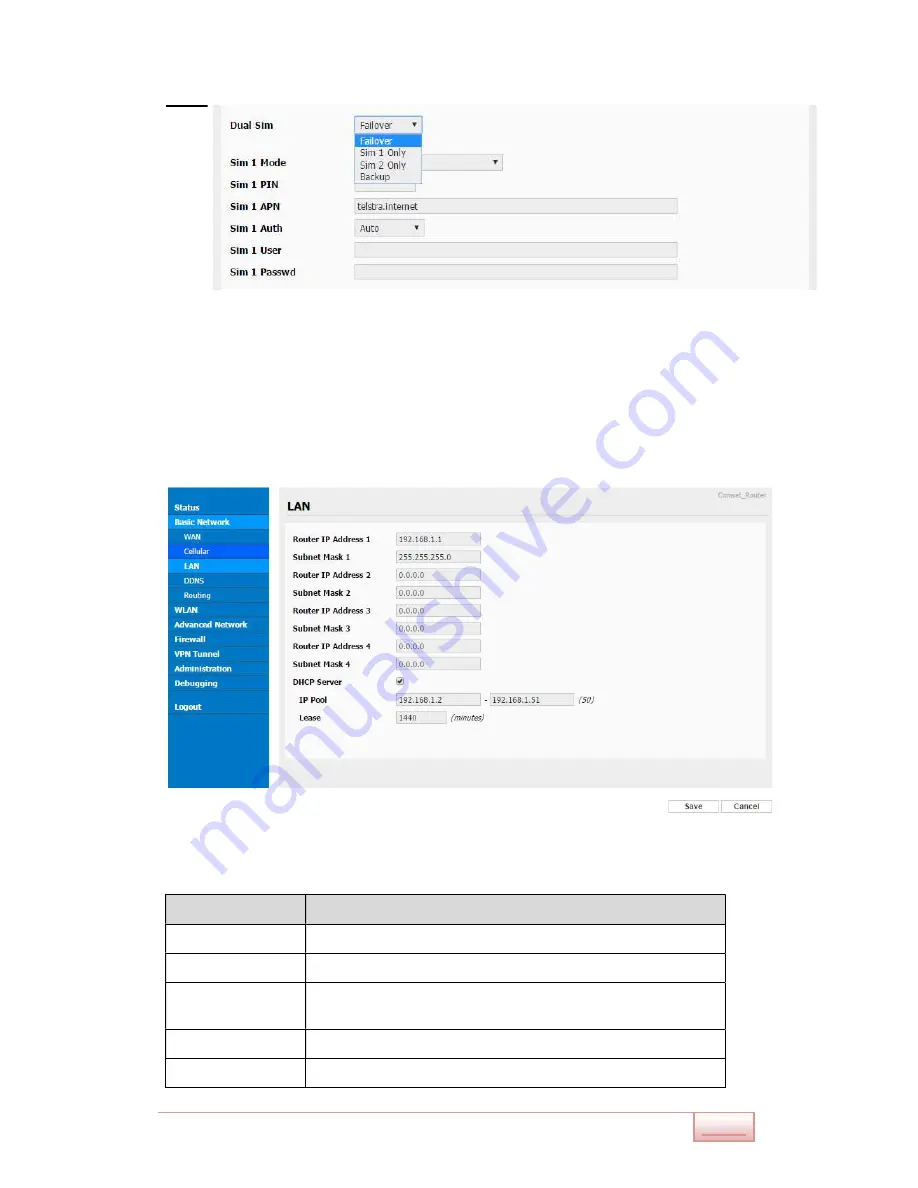
www.comset.com.au
m
16
CM210Q-W Router User Manual
Step 2 To save your configuration, please click on the “save” button.
3.2.2 LAN Settings
Please follow the instructions below:
Step 1 Select “ Basic Network>LAN”
Figure 3-2
LAN Settings GUI
Table 3-2
LAN Settings Instructions
Item
Description
Router IP Address Router IP address, default IP is 192.168.1.1
Subnet Mask
Router subnet mask, default mask is 255.255.255.0
DHCP
Dynamic allocation IP service. When enabled, it will show
the IP address range and lease option
IP Address Range IP address range within the LAN
Lease
The valid time
Step 2 Please click “save” to save the configuration. The device will reboot.















































