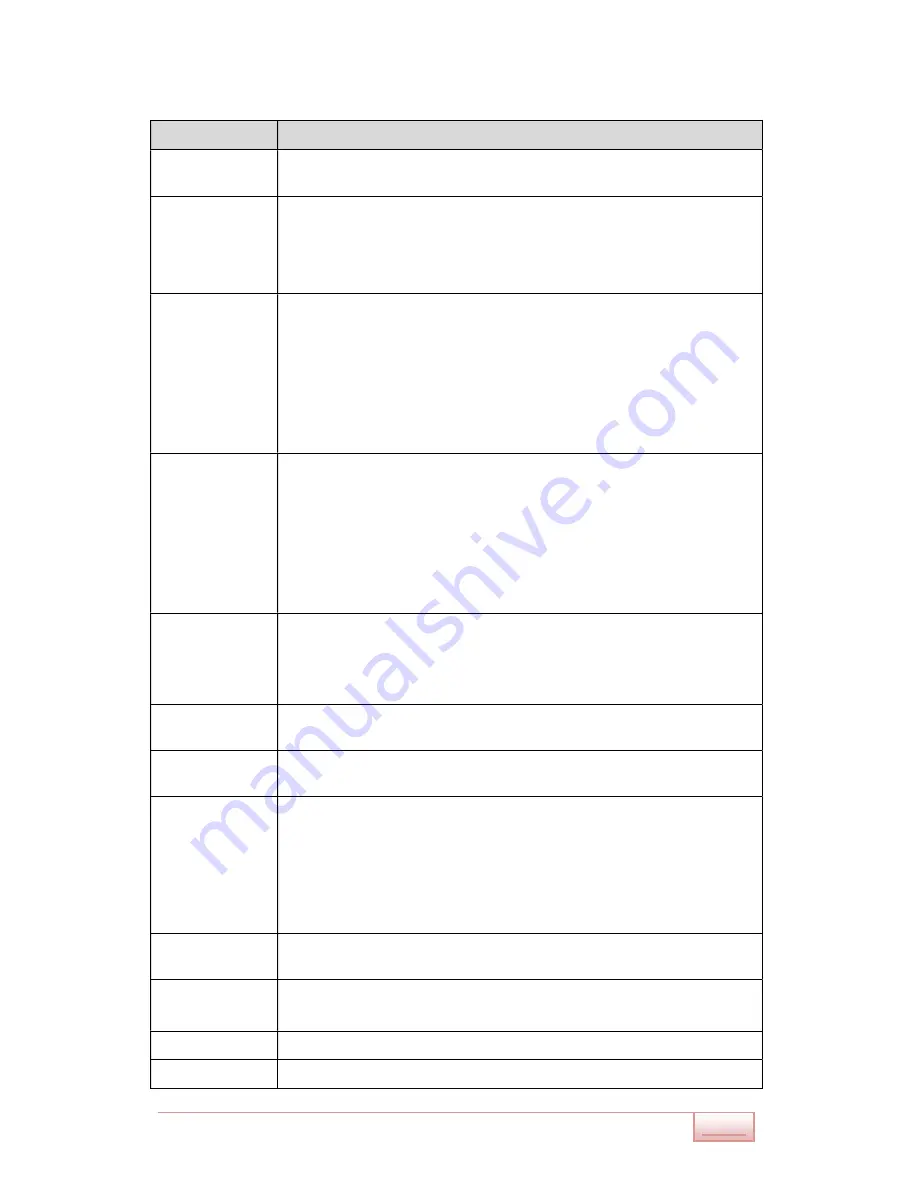
CM210Q-W Router User Manual
www.comset.com.au
41
Table 3-18
“DI” Instructions
Item
Description
Enable
Enable DI. Port1 is for I/O-1 and Port2 is for I/O-2. Both I/O-1 and I/O-2
are DI ports.
Mode
Selected from OFF, ON and EVENT_COUNTER modes. OFF
Mode: When I/O connects to “GND”, the alarm is triggered.
ON Mode: When I/O does not connect to “GND”, the alarm is triggered.
EVENT_COUNTER Mode: Enter EVENT_COUNTER mode.
Filter
Software filtering is used to control switch bounces. Input
(1~100)*100ms.
Under ON and OFF modes, the CM210 detects the pulse signals and
compares with first pulse shap and last pulse shape. If both are the
same level, the CM210 will trigger alarm.
Under EVENT_COUNTER mode, if the first pulse shape and the last
pulse shape are not at the same level, the CM210 will trigger an alarm
according to the Counter Action settings.
Counter Trigger
Available when the DI is under Event Counter mode input from 0 to 100.
“0” means the alarm is not triggered. The alarm will be triggered when
the counter reaches the set value. After the alarm is triggered, the DI
will keep counting but will not trigger the alarm again.
Counter Period
It’s a reachable IP address. Once the ICMP check fails, GRE will get re-
established.
Counter
Recover
It will re-count after a counter trigger alarm. The value is
0~30000(*100ms). “0” means no counter.
HI_TO_LO and LO_TO_HI is available when the DI is under
Event Counter mode.
Counter Start
Available when the DI is under EVENT_COUNTER mode. The
counting starts when you enable this feature.
SMS Alarm
The alarm SMS will send a text to a specified phone group.
Each phone group contains up to 2 phones.
SMS Content
70 ASCII Char Max.
Number 1
SMS receiver phone number.
Number 2
SMS receiver phone number.








































