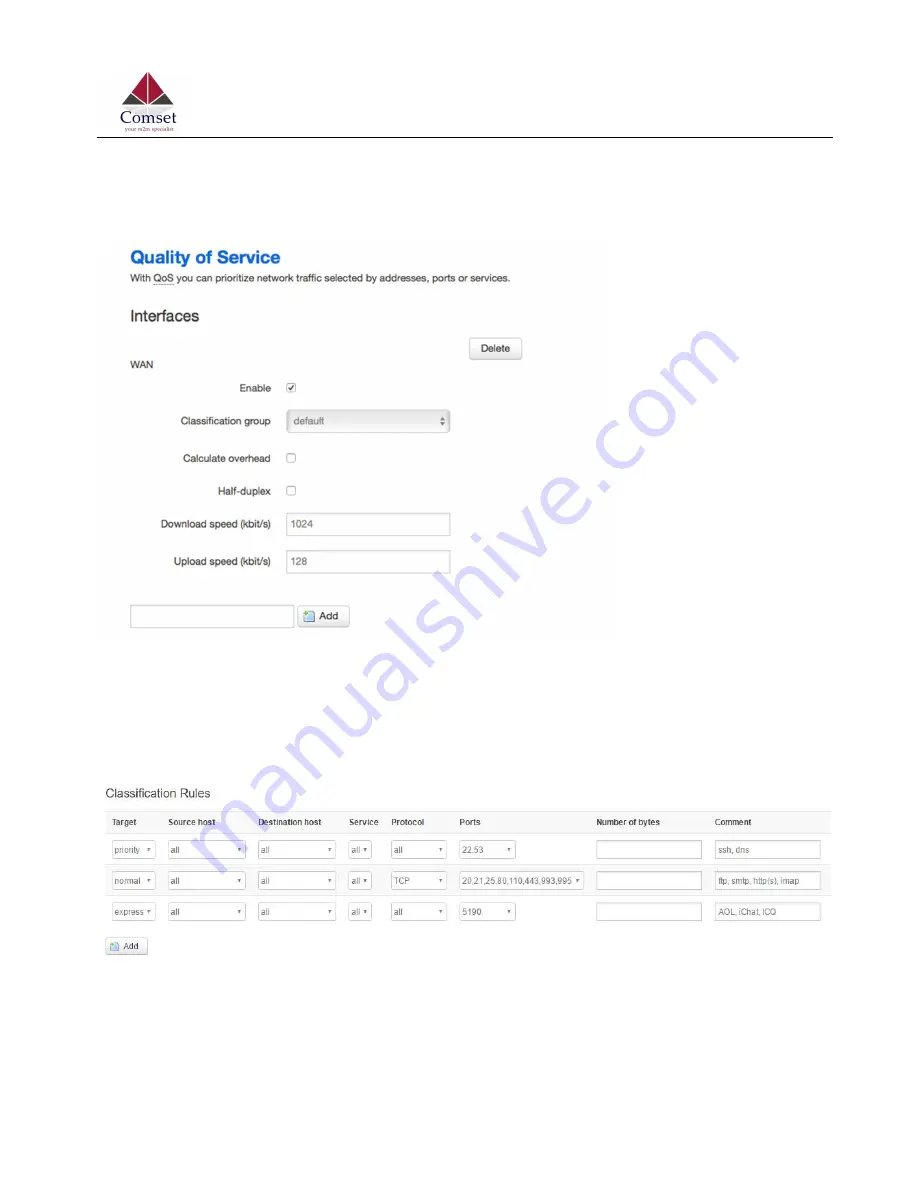
CM950W User Manual
110
www.comset.com.au
3.6.15 QoS
QoS (Quality of Service) can prioritise network traffic selected by addresses, ports, or services.
Enable
: Enable QoS on this interface.
Classification group
: Specify class group used for this interface.
Calculate overhead
: Decrease upload and download ratio to prevent link saturation.
Download speed
: Download limit in kilobits/second.
Upload speed
: Upload limit in kilobits/second.
Each section defines one group of packets and which target (i.e. bucket) this group belongs to. All
the packets share the bucket specified.
Target
: The four defaults are: priority, express, normal, low.
Source host
: Packets matching this source host(s) (single IP or in CIDR notation) belong to
the bucket defined in target.
Summary of Contents for CM950W
Page 9: ...CM950W User Manual 9 www comset com au ...
Page 21: ...CM950W User Manual 21 www comset com au Mobile interface page ...
Page 22: ...CM950W User Manual 22 www comset com au WAN status page LAN status page ...
Page 41: ...CM950W User Manual 41 www comset com au 3 5 3 Failover link backup ...
Page 44: ...CM950W User Manual 44 www comset com au ...
Page 50: ...CM950W User Manual 50 www comset com au 3 5 7 SMS SMS Command ...
Page 54: ...CM950W User Manual 54 www comset com au SMS Log SMS Log SMS send and receive log DIO Mail ...
Page 64: ...CM950W User Manual 64 www comset com au ...
Page 70: ...CM950W User Manual 70 www comset com au ...
Page 92: ...CM950W User Manual 92 www comset com au ...


































