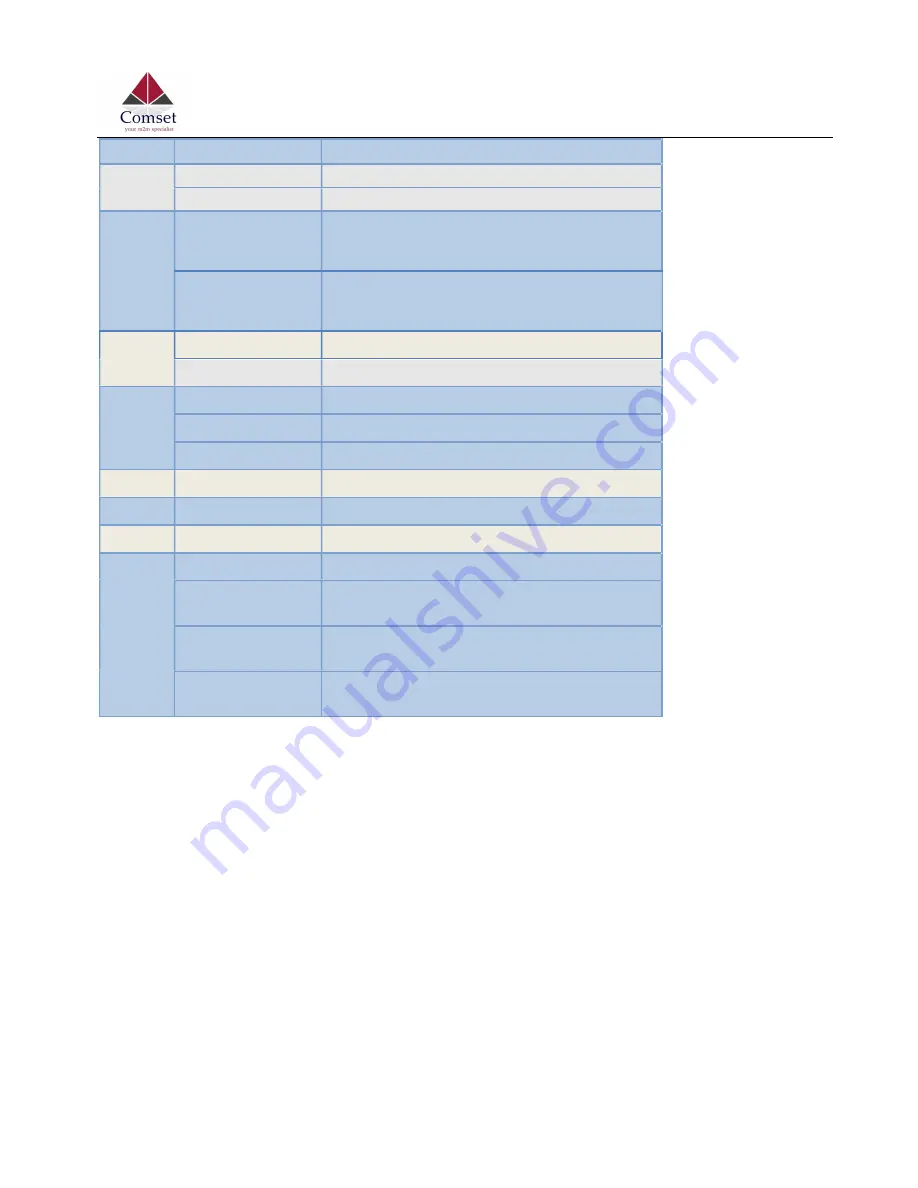
CM950W User Manual
15
www.comset.com.au
VPN
On
IPSec VPN tunnel set-up
Off
IPsec VPN tunnel not set-up or Down/Inactive
SIM1
SIM2
Solid orange light
Cell connection is Up and now you have access
to the Internet
Flashing orange
light
Attempting to establish an internet connection
2.4G
5G
On
WiFi Enabled
Off
WiFi Disabled
WAN
Blinks
Ethernet data transmission
Off
No Ethernet connection
On
Ethernet is connected
PWR
On
Power is on
USB
On
External USB device is connected
GPS
On
GPS is online
S1
S2
S3
Off
No signal, or signal checking is not ready
Blinks once every 2
seconds
Signal bar is 1
Blinks once every
second
Signal bar is 2
Blinks once every
half a second
Signal bar is 3
Summary of Contents for CM950W
Page 9: ...CM950W User Manual 9 www comset com au ...
Page 21: ...CM950W User Manual 21 www comset com au Mobile interface page ...
Page 22: ...CM950W User Manual 22 www comset com au WAN status page LAN status page ...
Page 41: ...CM950W User Manual 41 www comset com au 3 5 3 Failover link backup ...
Page 44: ...CM950W User Manual 44 www comset com au ...
Page 50: ...CM950W User Manual 50 www comset com au 3 5 7 SMS SMS Command ...
Page 54: ...CM950W User Manual 54 www comset com au SMS Log SMS Log SMS send and receive log DIO Mail ...
Page 64: ...CM950W User Manual 64 www comset com au ...
Page 70: ...CM950W User Manual 70 www comset com au ...
Page 92: ...CM950W User Manual 92 www comset com au ...
















































