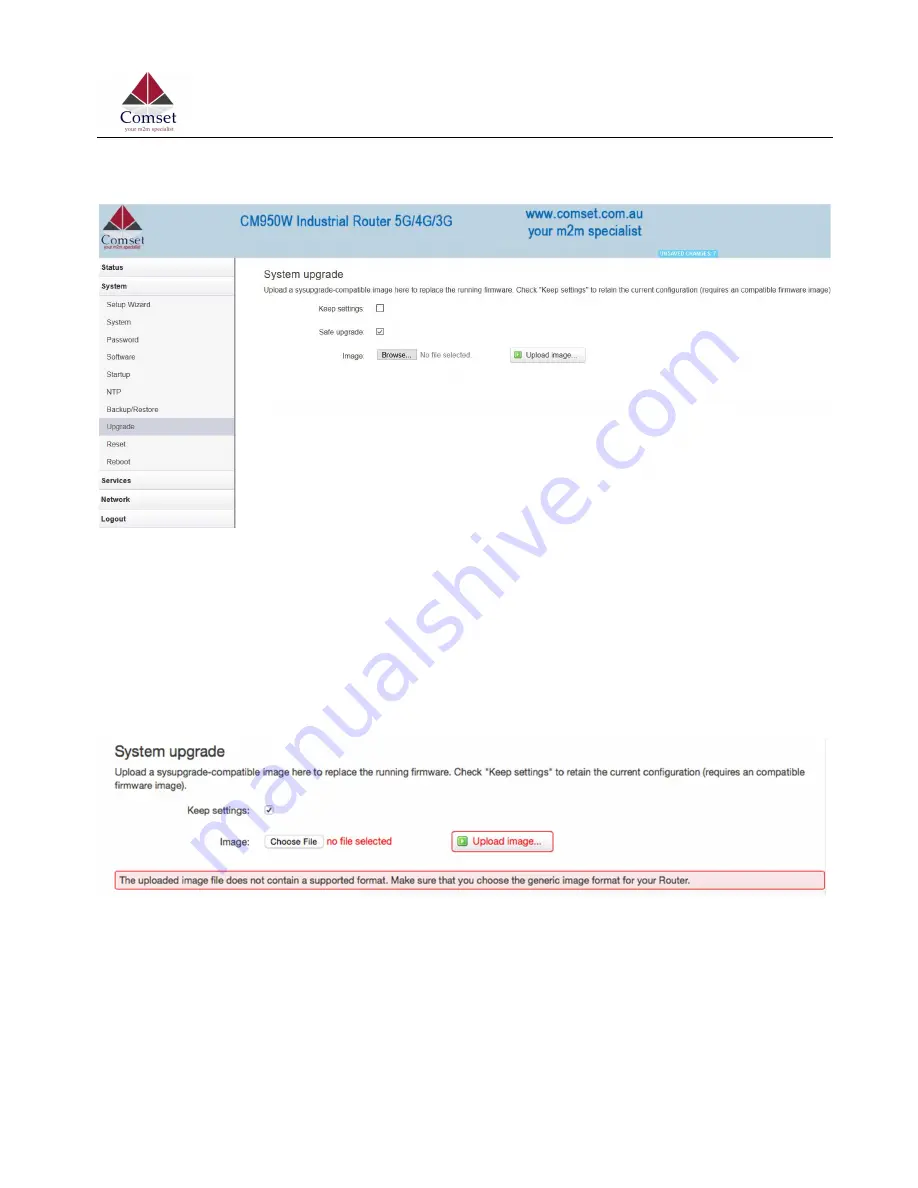
CM950W User Manual
36
www.comset.com.au
3.4.6 Upgrade
Upload a system compatible firmware to replace the current firmware. The default value for “Keep
settings” is checked, which means the existing configuration will be kept after the system upgrade,
otherwise the router will be reset to factory settings. We recommend to un-check “Keep settings”
to prevent conflicting parameters after the firmware upgrade.
Click the button “Browse” and select a compatible firmware, then click the button “Upload image”.
The router will run a basic check of the file. If it is an incompatible file, an error message will appear
like this one below:
If the firmware file is ok, a verification message will appear. Click the button “Proceed”, and the
system will restart after a few minutes.
Summary of Contents for CM950W
Page 9: ...CM950W User Manual 9 www comset com au ...
Page 21: ...CM950W User Manual 21 www comset com au Mobile interface page ...
Page 22: ...CM950W User Manual 22 www comset com au WAN status page LAN status page ...
Page 41: ...CM950W User Manual 41 www comset com au 3 5 3 Failover link backup ...
Page 44: ...CM950W User Manual 44 www comset com au ...
Page 50: ...CM950W User Manual 50 www comset com au 3 5 7 SMS SMS Command ...
Page 54: ...CM950W User Manual 54 www comset com au SMS Log SMS Log SMS send and receive log DIO Mail ...
Page 64: ...CM950W User Manual 64 www comset com au ...
Page 70: ...CM950W User Manual 70 www comset com au ...
Page 92: ...CM950W User Manual 92 www comset com au ...
















































