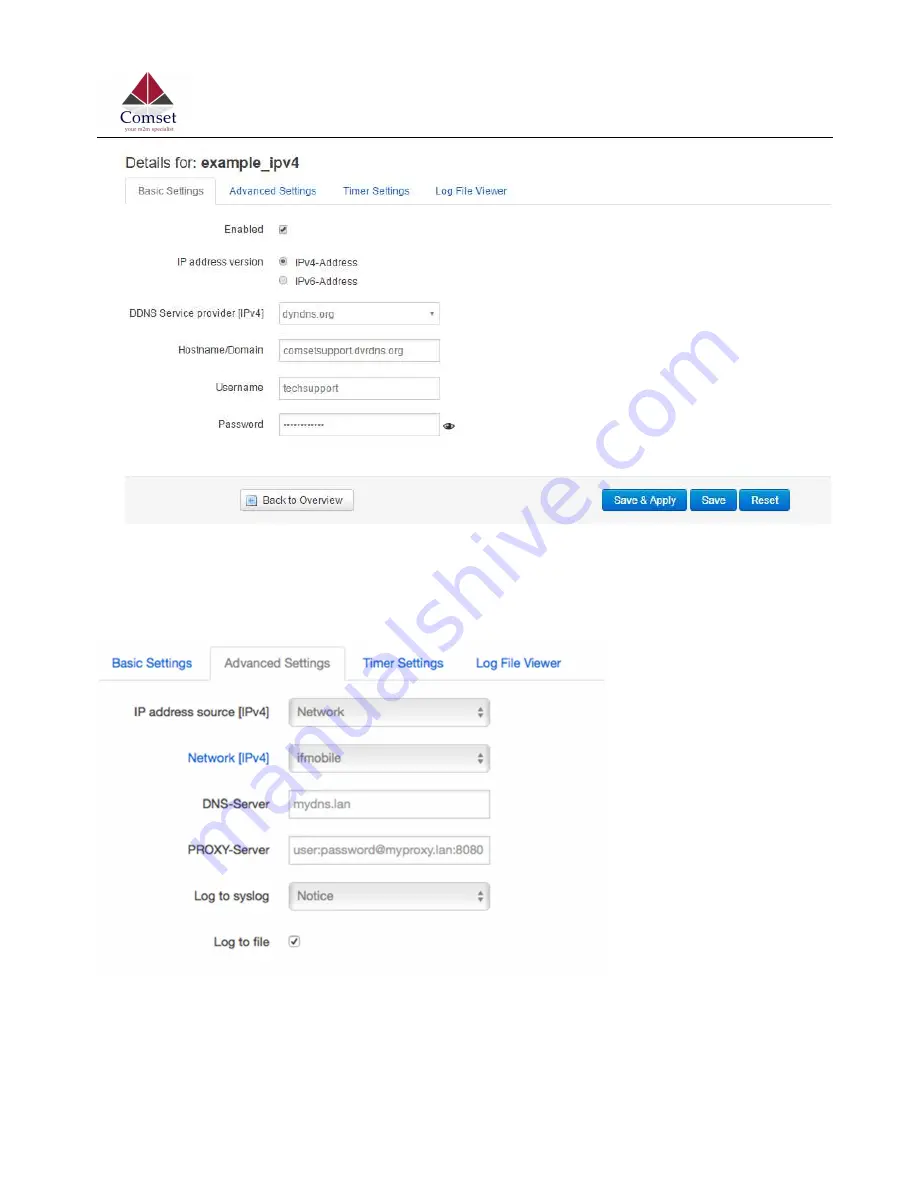
CM950W User Manual
73
www.comset.com.au
Enabled
: Enable this instance.
IP address version
: IPv4 and IPv6 supported.
DDNS Service provider
: Select a suitable provider.
Hostname/Domain
: The Domain name to remotely access the router.
IP address source:
Defines the source of the systems IPv4-Address which will be
sent to the DDNS provider. We recommend the option ‘Network’.
Network:
Defines the network of the systems IPv4-Address.
DNS-server:
OPTIONAL: Use non-default DNS-Server to detect 'Registered IP'. IP
Summary of Contents for CM950W
Page 9: ...CM950W User Manual 9 www comset com au ...
Page 21: ...CM950W User Manual 21 www comset com au Mobile interface page ...
Page 22: ...CM950W User Manual 22 www comset com au WAN status page LAN status page ...
Page 41: ...CM950W User Manual 41 www comset com au 3 5 3 Failover link backup ...
Page 44: ...CM950W User Manual 44 www comset com au ...
Page 50: ...CM950W User Manual 50 www comset com au 3 5 7 SMS SMS Command ...
Page 54: ...CM950W User Manual 54 www comset com au SMS Log SMS Log SMS send and receive log DIO Mail ...
Page 64: ...CM950W User Manual 64 www comset com au ...
Page 70: ...CM950W User Manual 70 www comset com au ...
Page 92: ...CM950W User Manual 92 www comset com au ...
















































