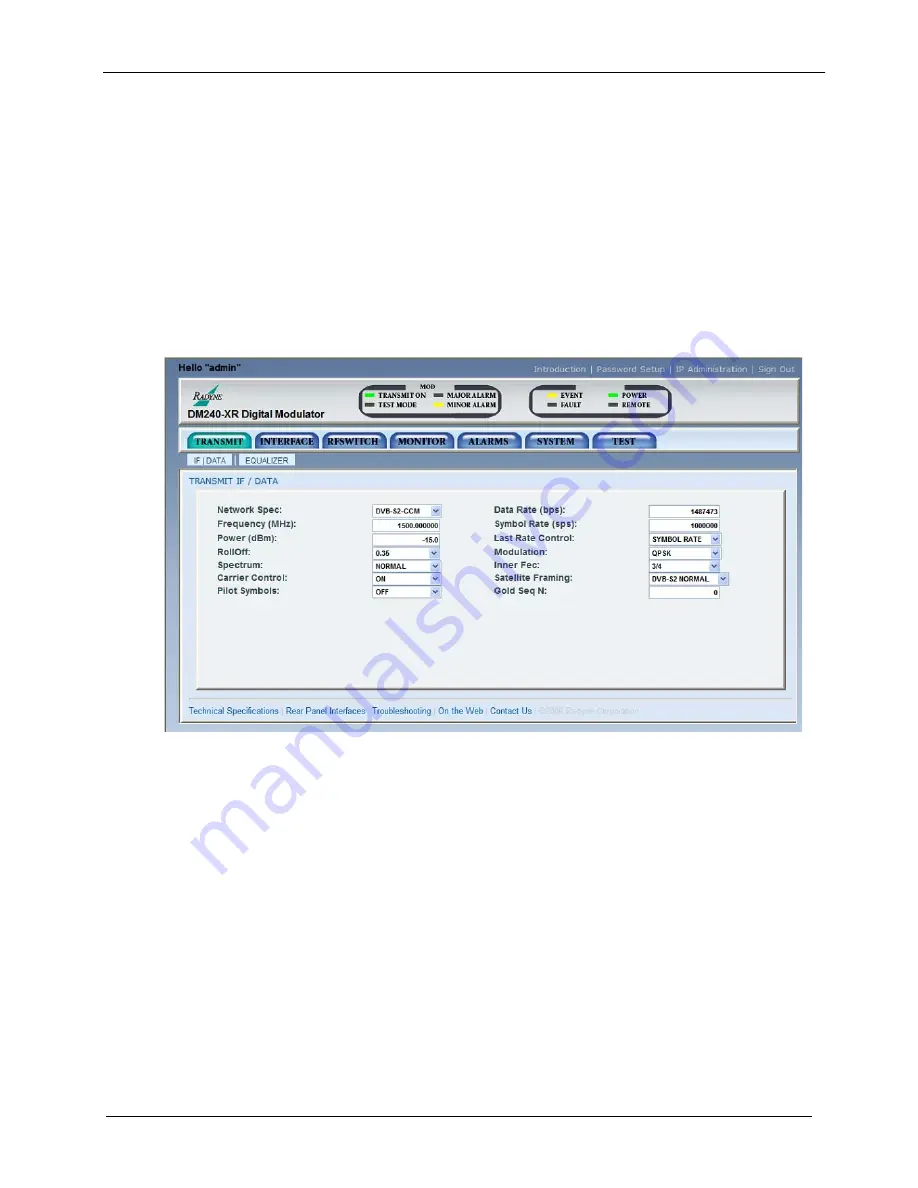
DM240XR High-Speed Digital Modulator
Web Browser
MN-DM240XR– Revision 12
10–14
10.3.4
Monitor and Control Menu
Under this menu, all modem functions that are monitored and/or controlled are accessible. To
access the M&C sub menu options drag the cursor across the gel-tabs. Note that as the cursor
passes over a tab it is highlighted and a menu drops below the tab. Stop on the desired tab move
the cursor down and then across to the desired function. Select the desired sub menu function and
the data entry menu will appear in the data entry section allowing for adjustments to the
parameters displayed.
10.3.4.1
Transmit Menu
The Transmit menu contains sub menu TX IF / Data, Equalizer.
Figure 10-9. TX IF / Data Menu
Summary of Contents for Radyne DM240XR
Page 2: ......
Page 4: ......
Page 23: ...Errata C for MN DM240XR Rev 12 ER DM240XR EC12 Blank Page ...
Page 34: ...Table of Contents Revision 12 DM240XR High Speed Digital Modulator MN DM240XR viii Notes ...
Page 46: ...DM240XR High Speed Digital Modulator Installation MN DM240XR Revision 12 2 4 Notes ...
Page 96: ...DM240XR High Speed Digital Modulator User Interfaces MN DM240XR Revision 12 4 48 Notes ...
Page 200: ...DM240XR High Speed Digital Modulator TCP IP Ethernet Setup MN DM240XR Revision 12 B 8 Notes ...
Page 222: ...2114 WEST 7TH STREET TEMPE ARIZONA 85281 USA 480 333 2200 PHONE 480 333 2161 FAX ...
















































