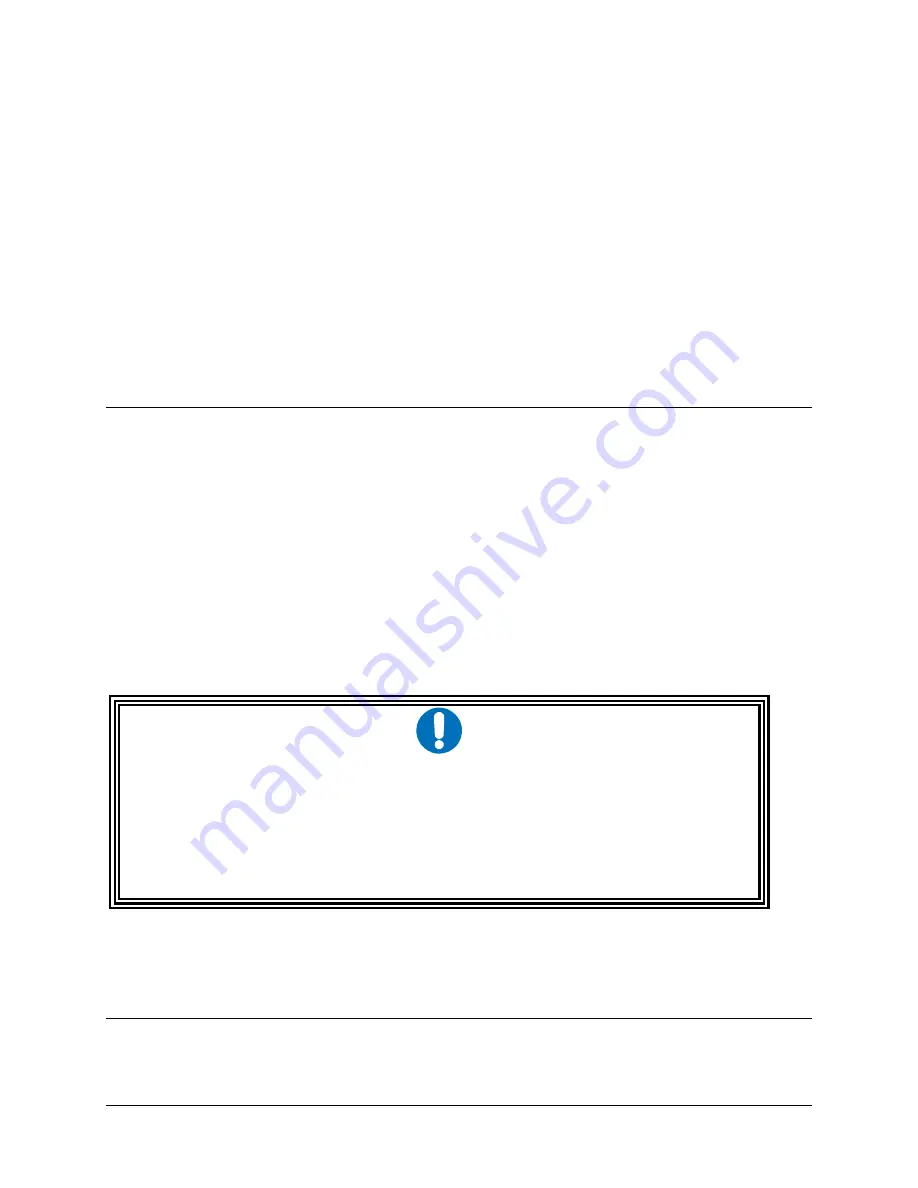
MN-DM240XR– Revision 12
C–1
Appendix C.
Web Browser Quick
Setup Guide
C.1
Introduction
The DM240XR Web Browser allows for connection to Radyne products through the Ethernet
port. The Web interface allows for complete control and monitoring of all equipment parameters
and functions via a 10Base-T Ethernet connection. Utilization of the Web browser is dependent
upon proper set-up of the TCP-IP menus. For TCP-IP setup guidelines refer to Appendix G in the
manual. For additional information on the various WEB configurations and descriptions refer to
the Section 10.
To verify that the Radyne product is configured with the Web interface, use the products front
panel <SYSTEM> control screen and verify that the WEB sub menu is visible. Contact the
Radyne Customer Service Department if the WEB feature is not displayed on the front panel to
identify the product is upgradeable.
Utilization of the Web Browser requires proper setup of the TCP-IP menus. The unit is
shipped from the factory with the Boot Mode configured as Default. Verify that the
Boot Mode is set for Default. To access the unit via the Ethernet port, set the Boot
Mode to IP TEST. This will set the IP parameter to an accessible address. If user
wants to utilize an alternate address, user must set the Boot Mode to NON-VOL.
Contact the IT manager for proper guidance to ensure setup is successful.
C.2
Web Users Configuration
IMPORTANT
Summary of Contents for Radyne DM240XR
Page 2: ......
Page 4: ......
Page 23: ...Errata C for MN DM240XR Rev 12 ER DM240XR EC12 Blank Page ...
Page 34: ...Table of Contents Revision 12 DM240XR High Speed Digital Modulator MN DM240XR viii Notes ...
Page 46: ...DM240XR High Speed Digital Modulator Installation MN DM240XR Revision 12 2 4 Notes ...
Page 96: ...DM240XR High Speed Digital Modulator User Interfaces MN DM240XR Revision 12 4 48 Notes ...
Page 200: ...DM240XR High Speed Digital Modulator TCP IP Ethernet Setup MN DM240XR Revision 12 B 8 Notes ...
Page 222: ...2114 WEST 7TH STREET TEMPE ARIZONA 85281 USA 480 333 2200 PHONE 480 333 2161 FAX ...
















































