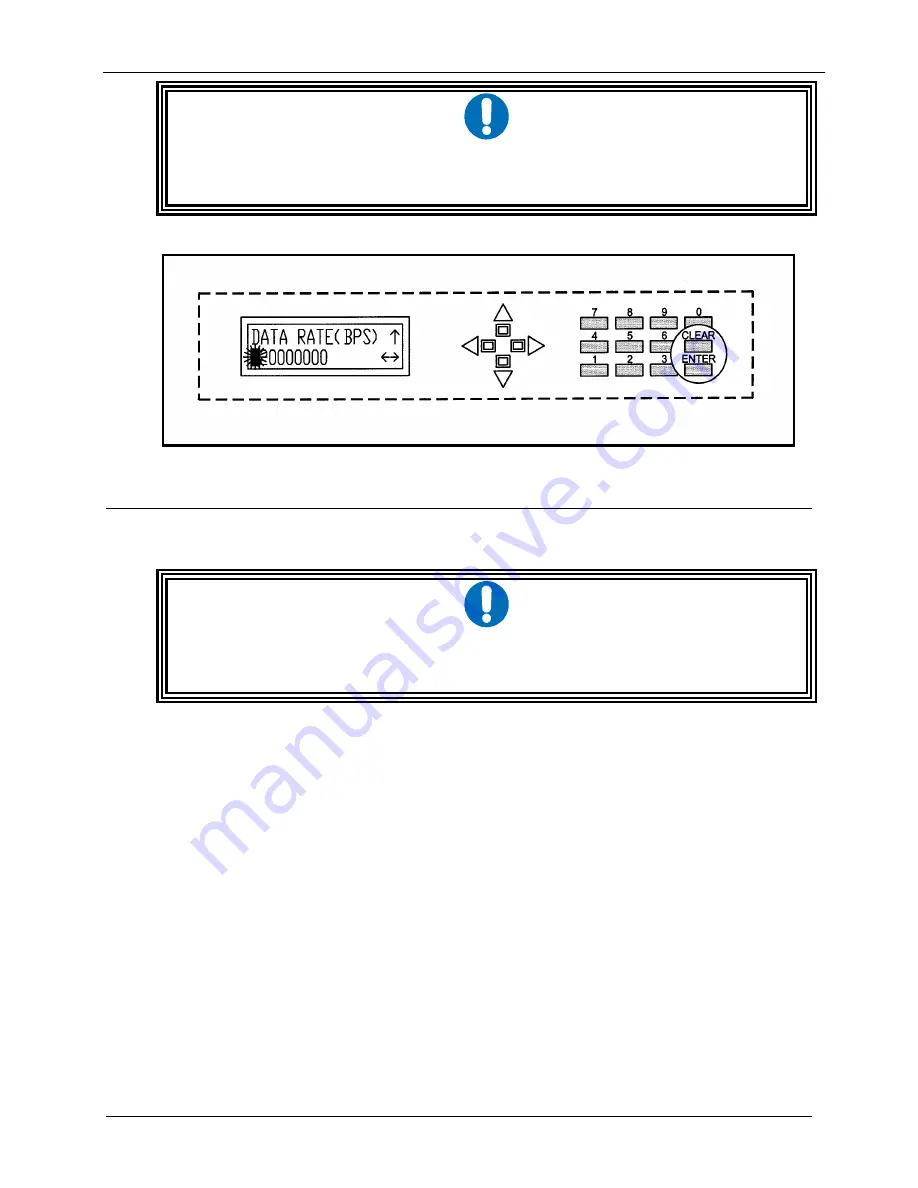
DM240XR High-Speed Digital Modulator
User Interfaces
MN-DM240XR– Revision 12
4–5
If at any time the user wishes to abort the changes being made, depress
<CLEAR> to begin again.
Figure 4-3. Entering New Parameters
4.3
Front Panel Control Screen Menus
The complete set of DM240XR Front Panel Control Screens is made up of Main Menus.
Each Main Menus has several Option and Parameter Screens.
4.3.1
Main Menus
The Main Menus available from the Front Panel of the DM240XR are:
MODULATOR
INTERFACE:
{Manual, Redundancy}
Allows user to select the data interface input mode.
Manual Mode:
The user selects which interface slow will be
active input.
Redundancy Mode: allows the user to place the data interfaces
into data redundancy interface mode. Unit must have duplicate
PIIC interfaces. User must select which data interface slot will
be prime and backup input.
IMPORTANT
IMPORTANT
Summary of Contents for Radyne DM240XR
Page 2: ......
Page 4: ......
Page 23: ...Errata C for MN DM240XR Rev 12 ER DM240XR EC12 Blank Page ...
Page 34: ...Table of Contents Revision 12 DM240XR High Speed Digital Modulator MN DM240XR viii Notes ...
Page 46: ...DM240XR High Speed Digital Modulator Installation MN DM240XR Revision 12 2 4 Notes ...
Page 96: ...DM240XR High Speed Digital Modulator User Interfaces MN DM240XR Revision 12 4 48 Notes ...
Page 200: ...DM240XR High Speed Digital Modulator TCP IP Ethernet Setup MN DM240XR Revision 12 B 8 Notes ...
Page 222: ...2114 WEST 7TH STREET TEMPE ARIZONA 85281 USA 480 333 2200 PHONE 480 333 2161 FAX ...
















































