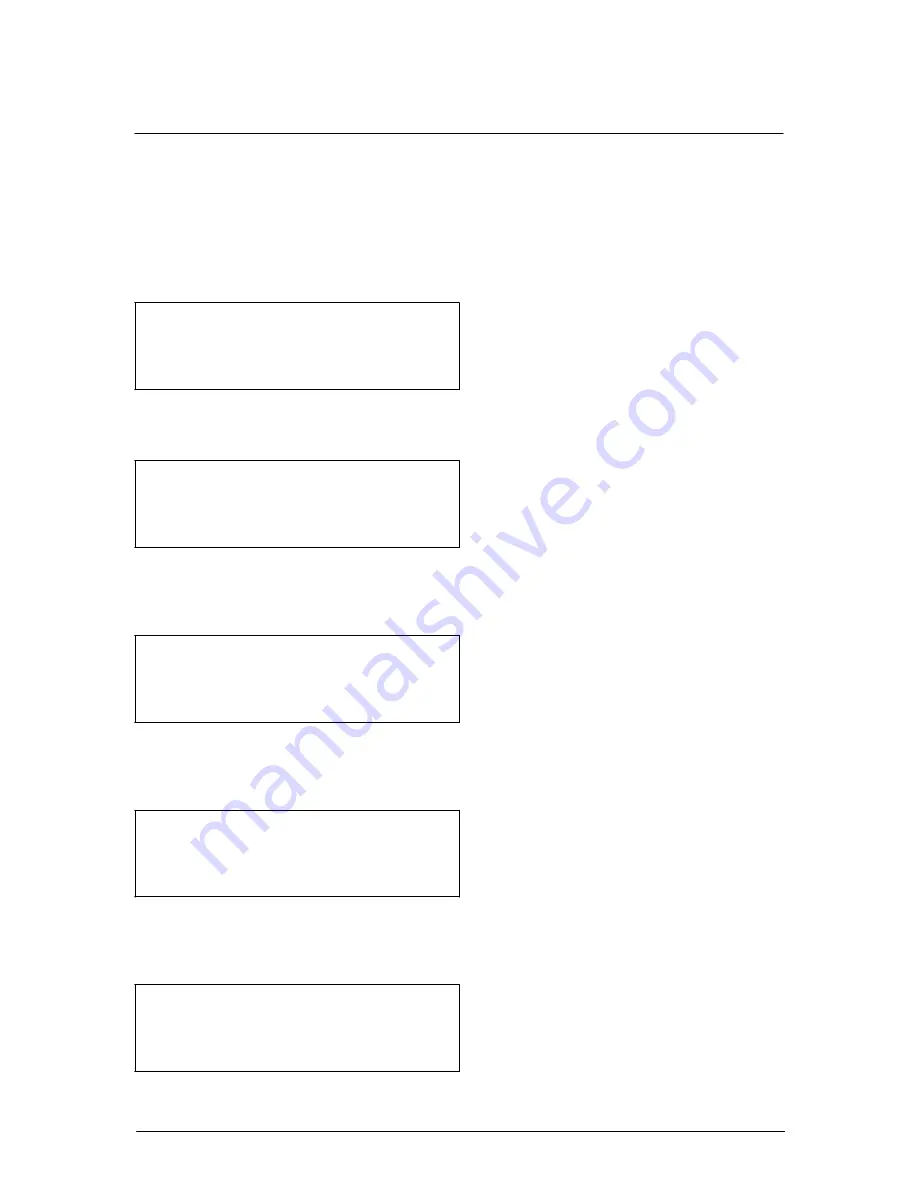
Troubleshooting
HE4000 Encoding System
6.9 Viewing Fault Relay Log on the Front Panel
The Relay fault History works similarly to the History and Current menus. To view the fault history
log on the front panel, perform these steps.
1.
From the main menu, select the Status menu.
HE4000
>
QuickSet Service Output [Status]
2.
The Status menu displays. Select Relay.
HE4000/Status
Current
History
[ Clear ]
3.
The Fault Relay menu displays. You may scroll through the fault list displayed in a
similar manner to the fault history described above.
HE4000/Status/Clear
HD video hardware fault
4.
The LCD displays the most recent faults. In order to clear the fault relay, you must press
the right arrow. The display will be as below.
HE4000/Status/Clear
Press ENTER to clear, EXIT to cancel
5.
Pressing enter will reset the fault relay and clear all of the faults saved in the list. If no
faults exist, the LCD displays
No Fault.
HE4000/Status/Clear
No Faults
6-6
01-0951-404 Rev B
















































