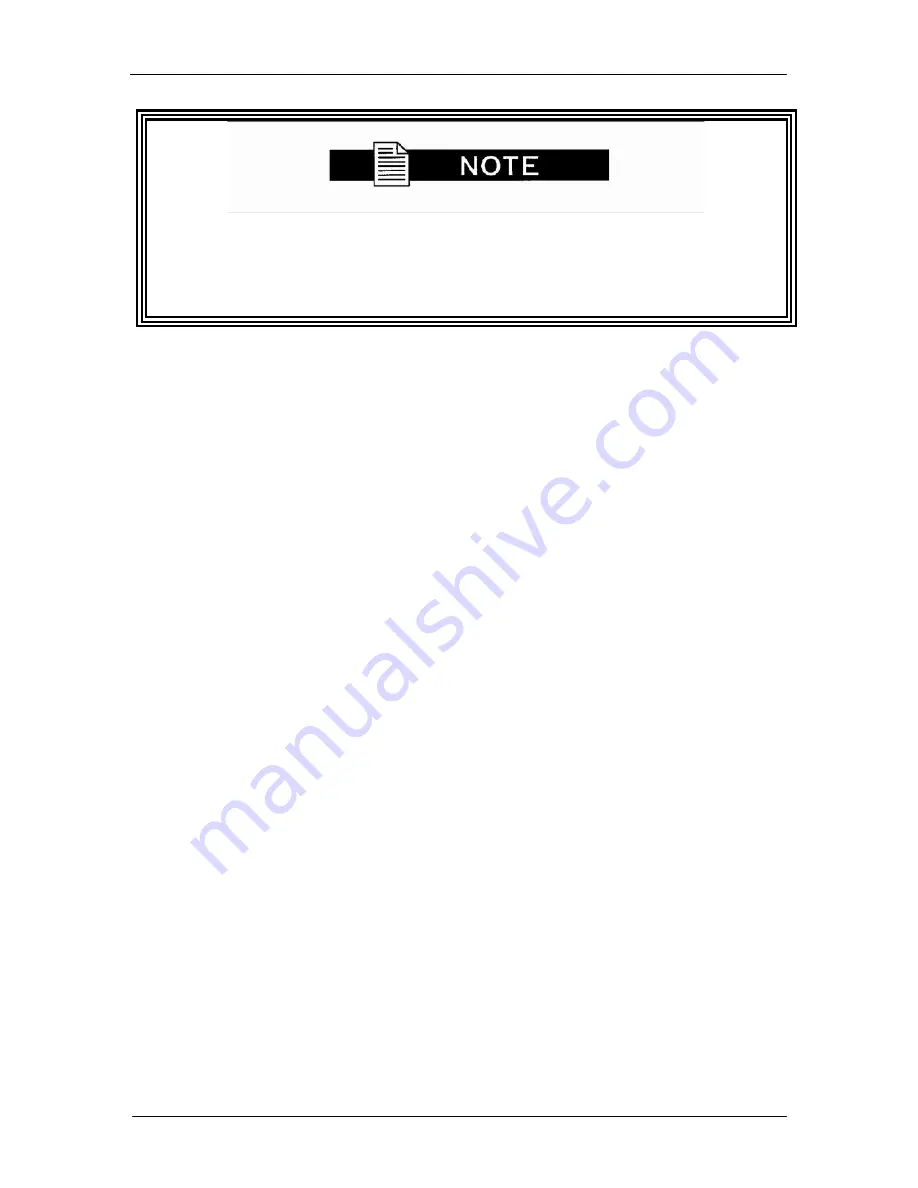
Conditional Access
HE4000 Encoding System
The high-level procedure for configuring PGCA from the front panel or a
remote unit is the same, however, at the detailed step-by-step level, there
are a few important differences which must be followed. Before
configuring the HE4000 from the front panel or remote unit, carefully read
and follow these instructions.
B.7 High-Level PGCA Overview
Before beginning to configure the encoder for PGCA, the TMA addresses for each of the
decoders must be in the system.
To configure the HE4000 for PGCA, perform the following:
B.8 Manage the IRD List
Review the IRD Conditional Access List
1.
Review the IRD conditional access list to ensure that all IRDs are listed, all IRD
information is correct, and that each IRD are correctly enabled and disabled.
To review the IRD list, select HE4000>CA>PGCAcfg>LST IRD. The IRD List menu
displays, showing the following information for each IRD: name of the IRD, it’s MAC
address, and if it is enabled (on) or disabled (off).
2.
Add, deleted, and enable and disable IRDs as needed.
Add IRDs to the Conditional Access List, as Needed
3.
From the PGCAcfg menu, select ADD IRD. The Name menu displays with the parameter
Name = 0.
4.
Enter the name for the IRD using the alpha-numeric keypad and press Enter.
The Enter TMA Address menu displays.
5.
Enter the 16-character MAC address for the IRD using the alphanumeric keypad. Press
Enter.
When the information is processed, the system returns to the Name menu.
6.
Continue to add all IRDs to the conditional access list.
7.
When you have finished adding IRDs to the conditional access list, press Exit to return to
the PGCA menu.
B-6
01-0951-404 Rev B















































