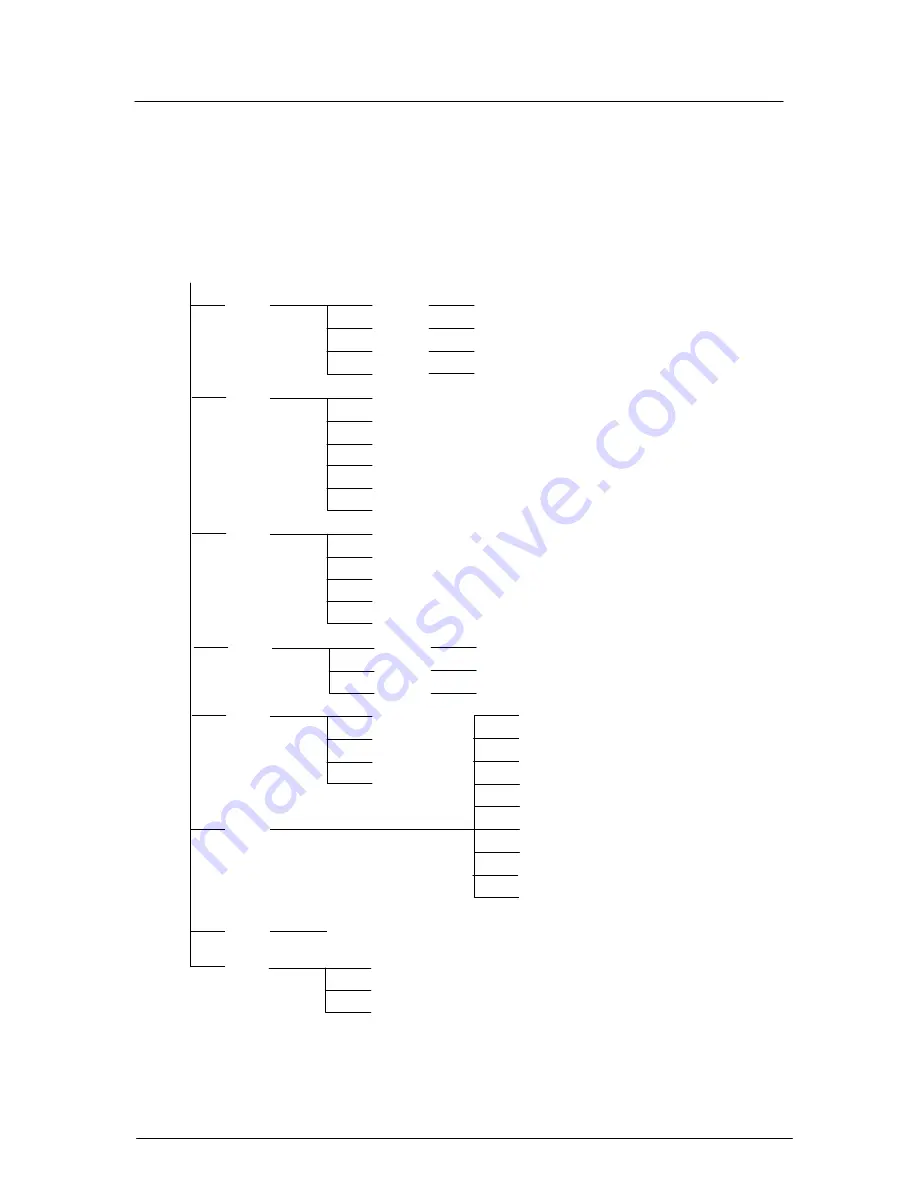
Using the Front Panel
HE4000 Encoding System
3.1 HE4000 Menu Structure
The following illustration shows the HE4000 menu structure as viewed with software version 3.07
and higher.
M enu
Subm enus
Param eters
QuickSet
Load
Save
Rename
HD Video
Service
SD Video
Audio
Tables
Ext ASI
HE4000
Default
Setup
Output
Monitor
Encrypt
Modulator
G.703
Current
Status
History
Clear
Serial
Admin
Network
Keypad
Clock
4:2:2 Chroma Feature
SD Video Encoding Feature
BISS Encryption Feature
High Bitrate Featuer
Variant
Modulator 16QAM Feature
Modulator 8psk Feature
Modulator L-Band Feature
Modulator 70/140 Feature
Chain Mux Feature
Press Enter To Reset, EXIT to cancel
Reset
Software Version
Version
HD Encoder Version
Serial Number
Load user configuration
Save configuration as
Configuration
Rename User # as
List of current faults
List of previosu faults
Press ENTER to clear, EXIT to cancel
Data
3-2
01-0951-404 Rev B
















































