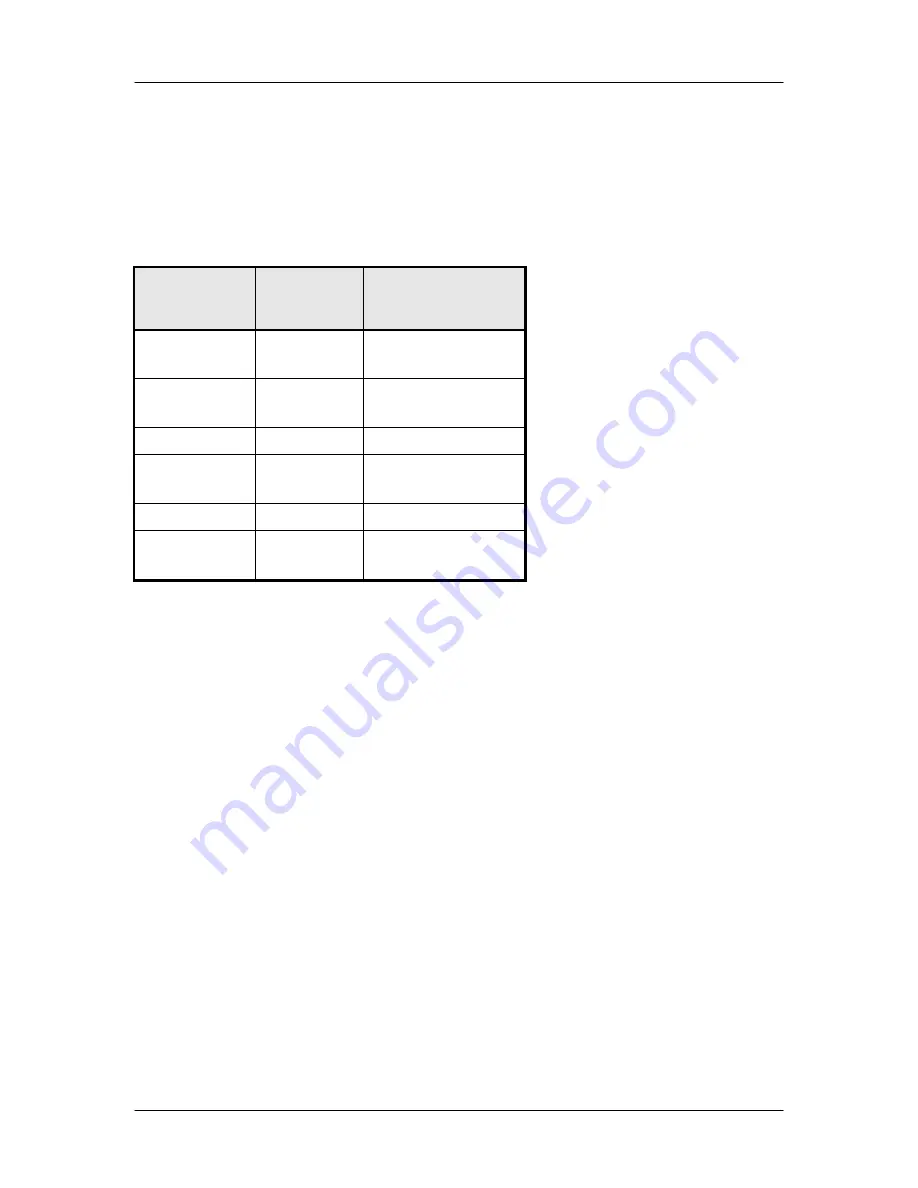
Using the Front Panel
HE4000 Encoding System
A blinking LED indicates that the button is busy implementing its command. When the command
is executed the LED stops blinking. Command execution takes 5 to 10 seconds to complete.
Each time you press the button, even if the LED is blinking, the command is executed.
The purpose of the buttons is to allow fast and simple operation of the encoder when a DSNG
operator is coming up on a satellite or taking down a link.
Pressing the modulator control buttons causes the HE4000 to toggle the modulator as follows:
Current
Modulator
State
Key Press
Resulting Modulator
State
Off
Mod
Modulate On
Carrier Off
Carrier On
Mod
Modulate On
Carrier Off
Modulator On
Mod
All Off
Off
Carrier
Modulate Off
Carrier On
Carrier On
Carrier
All Off
Modulate On
Carrier
Modulate Off
Carrier On
3.14 Front Panel Menu Summary
The following table lists detailed descriptions of the HE4000 front panel commands. The
commands are organized in the order in which they appear on the front panel. Included are:
•
Menu level to which the command is attached.
•
Front panel command.
•
Command function.
•
Available options for that command or the response format if the command is query-only.
3-16
01-0951-404 Rev B
















































